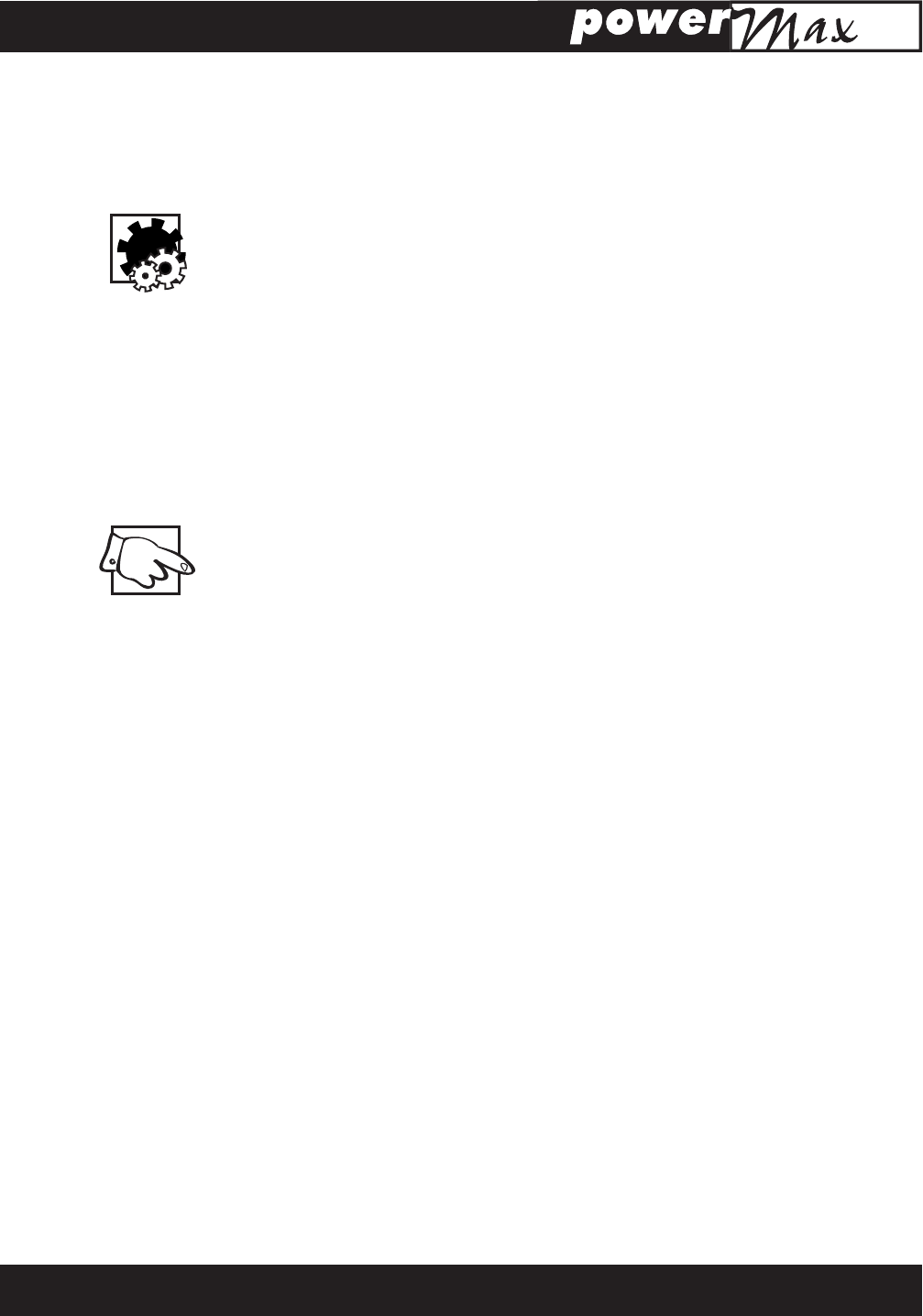
14
Given the amount of available power, it is unlikely that you will be pushing the sys-
tem hard enough to run completely out of power amp headroom. If that does happen
however, built-in limiting will ensure that no clipped signals endanger your speakers. If
an Amplifier Full-Power LED is on continuously for any particular amp, reduce the master
for that amp. Occasional flashing simply means that the limiter is reacting to peaks and
requires no action on your part.
37. Speaker Connections
Speakon™ and 1/4-inch speaker outputs are located on the back panel and are identi-
fied as Left (A), Right (B), Mon 1 (C) and Mon 2 (D). All connectors, for a given amp,
are wired in parallel. The minimum impedance of 4 ohms per amp is for full power. Loads
below 4 ohms will be tolerated, but may cause reductions in output power.
38. Lamp Connector
Connects a 12 VDC gooseneck lamp with a BNC connector (e.g. Yorkville model GNL600).
– max current 700mA -
39. System Power LED
Located to the left of the Amplifier Full-Power LEDs, this is the AC pilot light.
40. Power Switch and Circuit Breaker
These are located on the back of the mixer by the Speaker connections. The breaker is
rated 15 amps (8 amps for export models)
Basic Operating Instructions
Note A: For in-depth coverage of specific features, hookups, etc., look under the
appropriate feature heading in the main body of the manual.
1. Connect the power cord to a grounded AC outlet.
2. Connect microphones and line-level sources to the mono channels, tape decks or CD
players to the Stereo channels. Do not connect a phono turntable without using a
phono preamp.
3. Set all channel levels and masters at “0” (for now).
Note B: The following should all be done during a sound check
4. With signals coming into the channels and faders off, press Solo and adjust the chan-
nel Gain controls for 0 dB on the VU-Meter (PFL).
5. Connect any external effects to the Efx 2 Send and Return jacks and/or the Aux Send
and Return jacks. Now set the desired Send and Return masters at halfway.
6. Set channel EQs, main and monitor graphic EQs flat (at center). If unsure of Mid-
Sweep, sat at 2.5 kHz.
7. Turn up the desired channels’ Efx 1 and/or Efx 2 and/or Aux sends halfway.
8. Connect main and monitor speakers to their designated outputs on the back panel (2
x 8 ohms or 1 x 4 ohms per amp).
9. Gradually bring up the channel fader levels to achieve the desired channel mix
though the main P.A. Set the Masters for overall level.
10. Bring the main L&R faders up to the “0” reference setting and turn the Mon 1 and/or
2 Master Sends up to 5. Set the Channel/s to “0.”
11. Adjust channel Efx sends and masters as required for the desired effects mix through
the main system.
12. Per instructions from the stage, adjust the Mon 1 and/or Mon 2 channel sends and
the Mon 1 and/or Mon 2 Efx 1 or 2 Return Levels.
13. Adjust the L&R, Mon 1 and 2 EQ’s as needed. See under the feature headings for
more details.


















