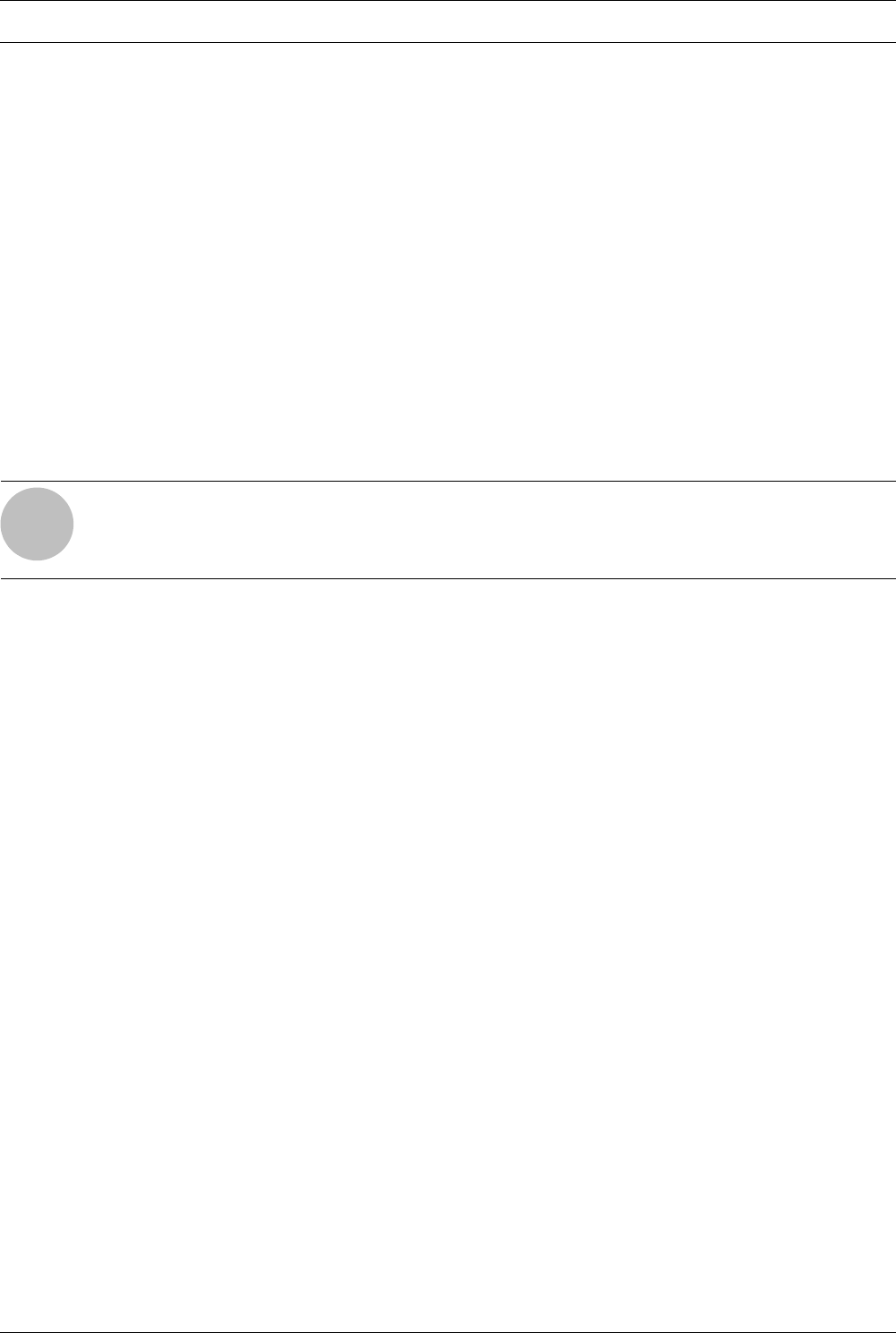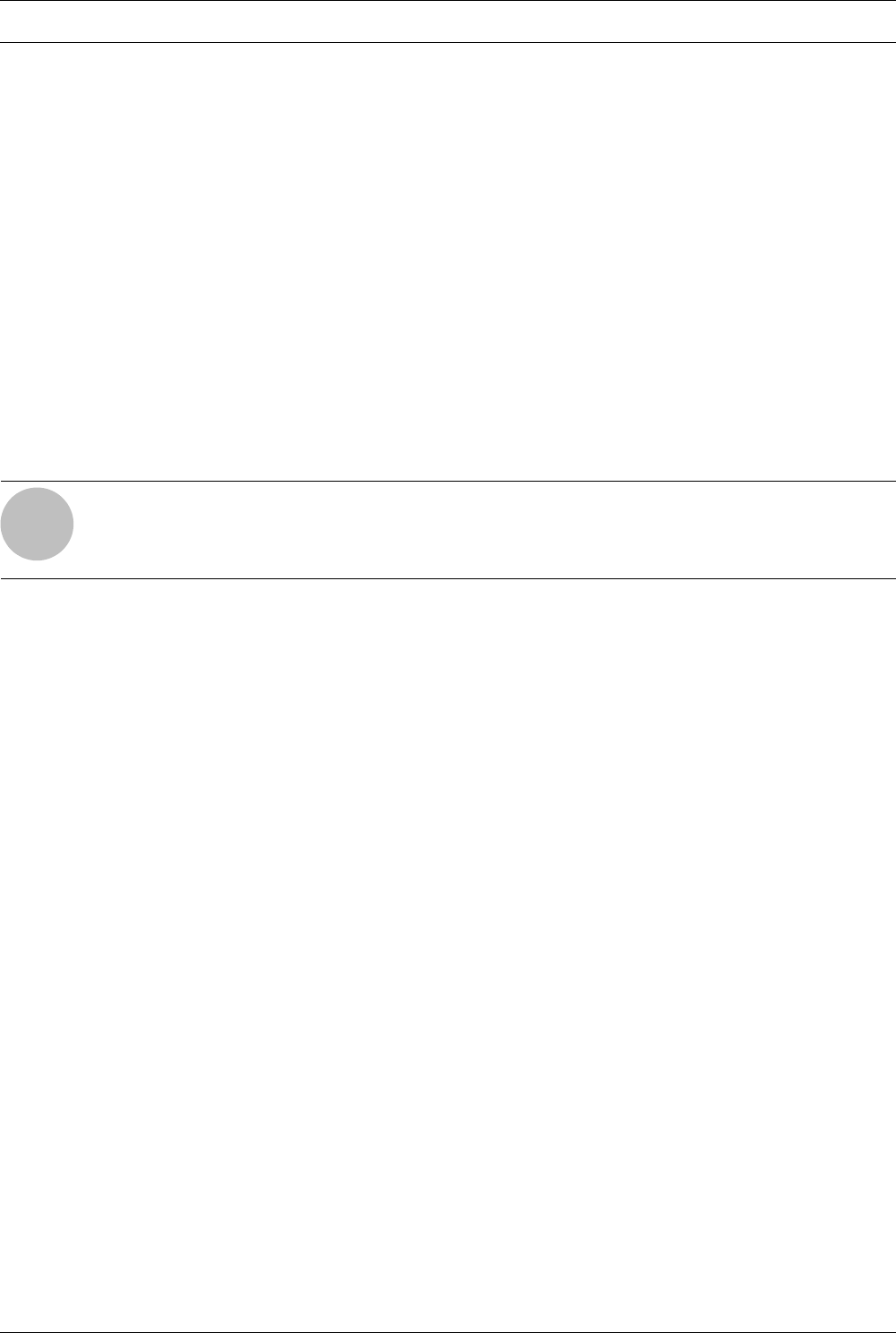
36 en | Subsystem Connection and Operation RAID Subsystem DVA-08K | Installation Manual
F.01U.027.797 | V2 | 2008.08 Bosch Security Systems
5.2.3 SCSI Termination
Correct SCSI termination procedures require that the last device on the SCSI bus be termi-
nated. If the last device is not terminated or if devices other than the last are terminated,
erratic SCSI bus behavior may occur.
An auto-detection, on-board terminator is built into the DVA-08K. You do not need to install an
external terminator when a subsystem acts as the last device in the daisy chain configuration.
The on-board terminator default is enabled. If the subsystem is not the last device in the daisy
chain configuration, the terminator will be automatically disabled. Although it is not recom-
mended, if you prefer to disable the firmware setting for the on-board terminator using the
LCD keypad panel on the subsystem, RS232C terminal session, or Bosch RAIDWatch manage-
ment software, the auto-detection function is also disabled.
Typically, the host computer or host adapter (SCSI card inside the PC) is the first device and
some are already terminated. When installing the DVA-08K on a SCSI bus with other devices,
be sure to observe the above rules regarding all devices on the SCSI bus. Consult your host
computer and/or host adapter manual for additional information on correct termination pro-
cedures.
NOTICE!
It is recommended not to change the firmware default setting for the SCSI terminator so the
auto-detection function can operate.