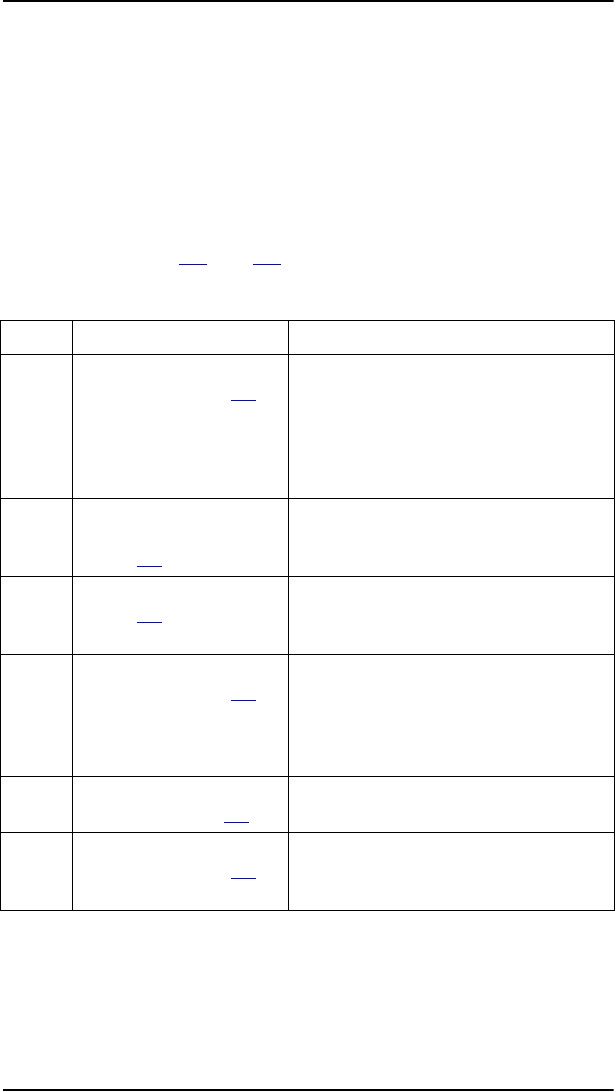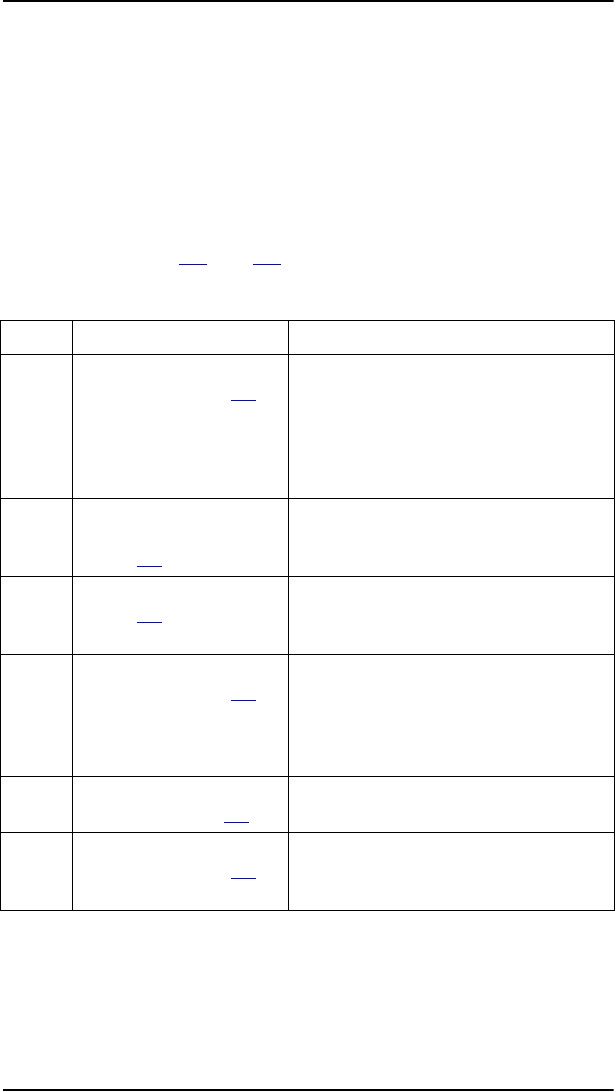
64 Troubleshooting the HP Jetdirect Print Server ENWW
Understanding the Ethernet
Configuration Pages (External Print
Servers)
This section describes the Ethernet/802.3 configuration page for
HP
Jetdirect external print servers.
The networking section of each configuration page is divided into
sections. The item numbers in the following table correspond to the
callouts in Figures
6.2 and 6.3.
Table 6.1 External Print Server (1 of 2) Configuration Pages
Item Description Troubleshooting Information
1 HP Jetdirect product
information (Table
7.1)
Firmware revision number, type of
network (Ethernet), LAN hardware
address, port selection type, active
ports (three-port print servers), speed,
and manufacturing identification
number.
2 HP Jetdirect print server
status information
(Table 7.2)
Lists error conditions or Ready.
3 Network statistics
(Table
7.3)
Packets received, framing errors,
transmit collisions, and other network
statistics.
4 Novell NetWare status
information (Table
7.4)
Novell NetWare frame types received.
May indicate if the print server is locking
onto the wrong frame type, that multiple
frames are using the same network
number, and more.
5 DLC/LLC configuration
messages (Table
7.5)
Status for the DLC/LLC protocol.
6 TCP/IP status
information (Table
7.6)
TCP/IP status, IP address, BOOTP
server, and other configuration
information.