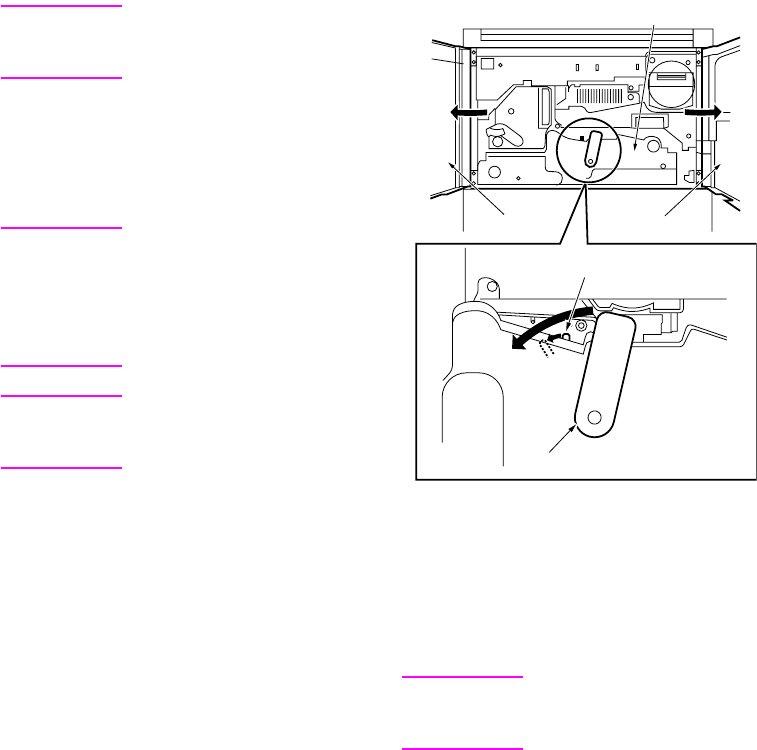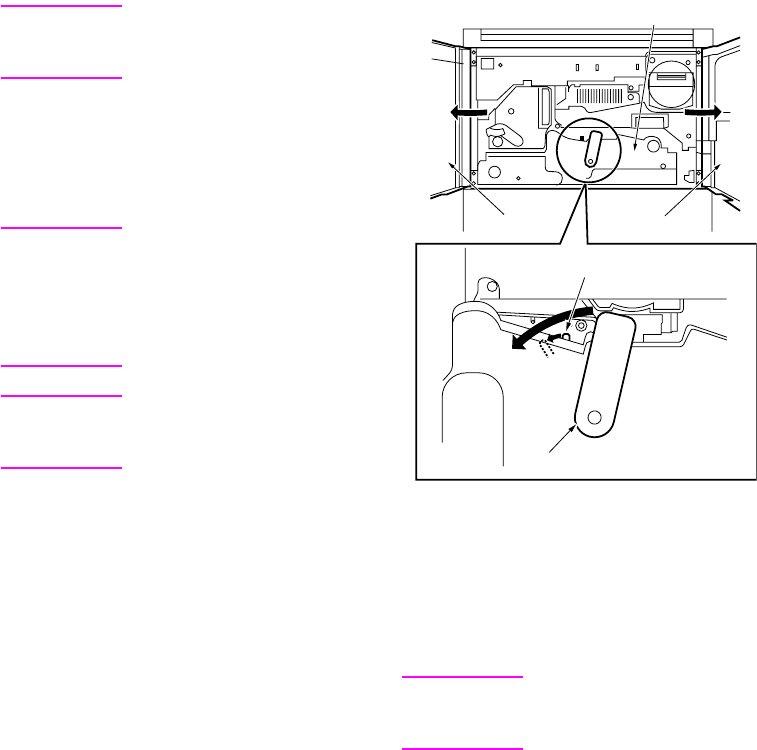
188 MFP disassembly/assembly ENWW
5 Reinstall the above parts following the
removal steps in reverse.
CAUTION When installing, be sure
the detent of the clutch is at
the position shown above.
ADF unit
Pulling out and reinstalling the
ADU stand
WARNING! The interlock, which is
turned off when the front
right or left door opens or
closes, should never be
turned on forcibly with the
ADU stand pulled out.
CAUTION Be sure the power cord has
been unplugged from the
wall outlet.
Procedure
1 Open the front right and left doors.
2 With the solenoid release lever on the
ADU stand pushed to the left, turn down
the ADU pulling lever to the left.
3 Grip the ADU stand pulling lever and pull
out the ADU stand.
4 To reinstall the ADU stand, push in the
ADU stand and then turn the ADU stand
pulling lever upright.
Cleaning the paper dust removing
brush
CAUTION Be sure the power cord has
been unplugged from the
wall outlet.
Procedure
1 Pull out the ADU stand from the MFP.
2 Release the left and right lock levers, lift
the brush handles by the handles to
remove the paper dust removing brush.
ADU stand
Left door
Right door
Solenoid release lever
ADU stand drawing lever