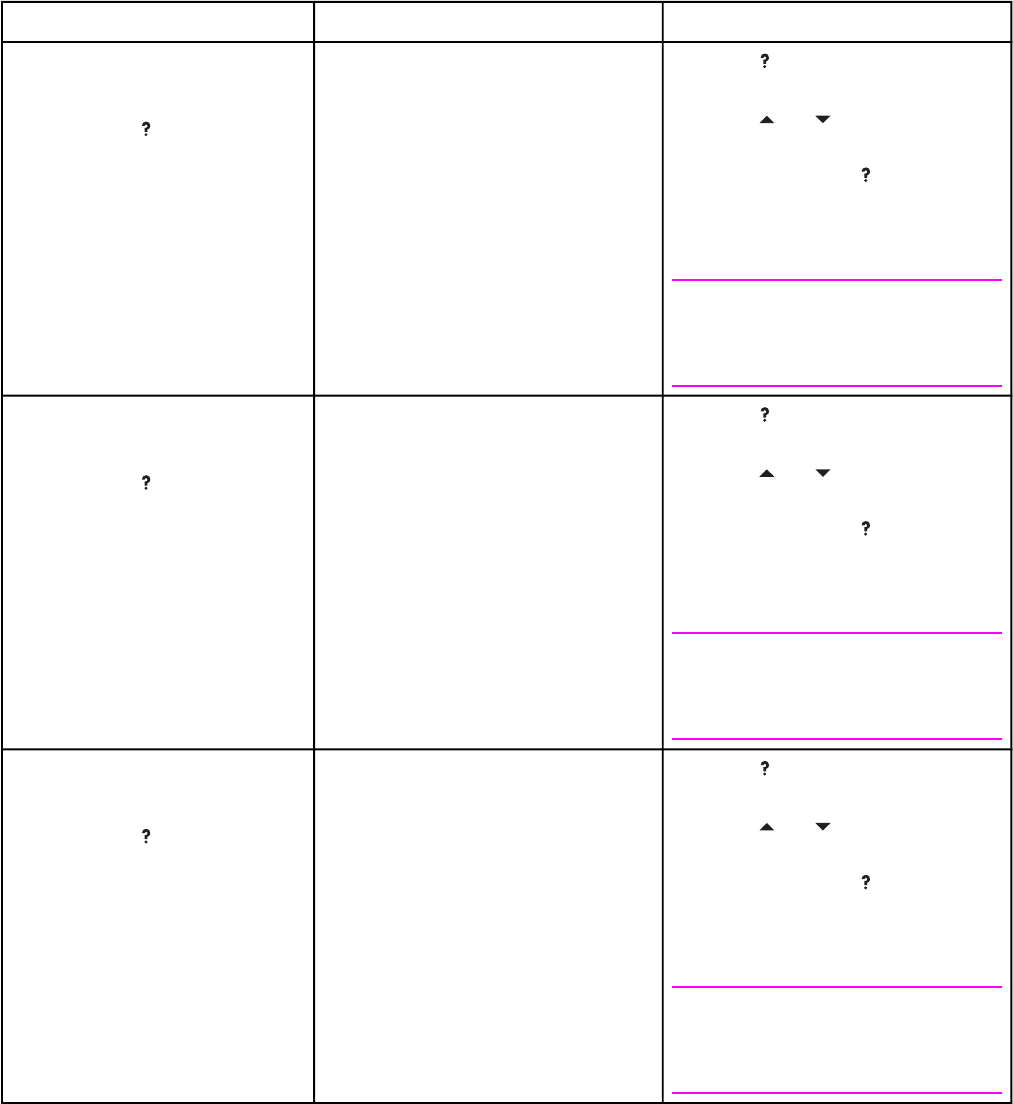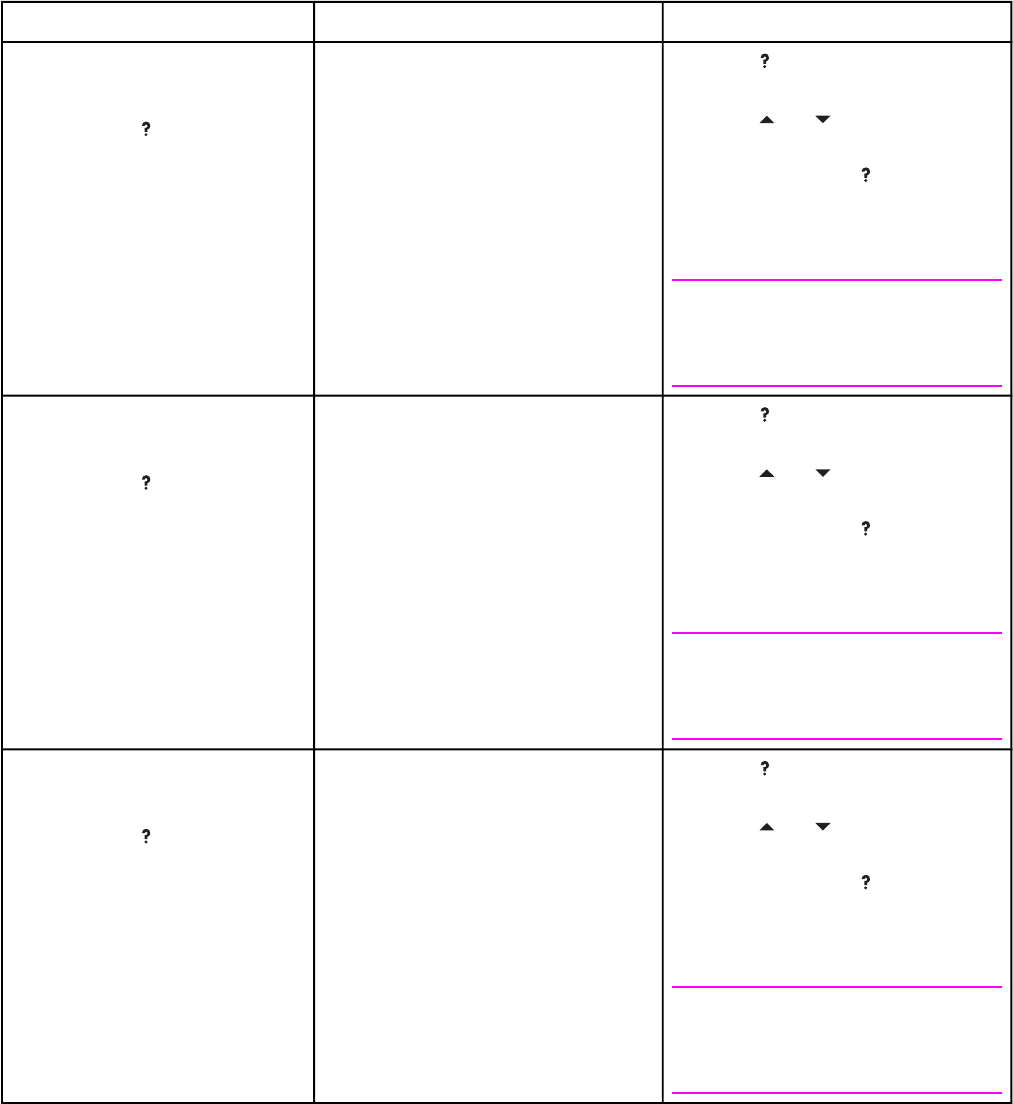
Control panel message Description Recommended action
13.XX.YY JAM IN
PAPER PATH
For help press
There is a jam in the paper path. 1.
Press
for detailed information
about clearing the jam.
2. Press
and to step through the
instructions.
3.
To exit help, press
.
4. If the message persists after clearing
all pages and exiting Help, contact
HP Support.
Note
If JAM RECOVERY=OFF some pages
will not be reprinted. Re-send the missing
pages.
13.XX.YY JAM IN
TRAY 1
For help press
A page is jammed in the multi-purpose
tray.
1.
Press
for detailed information
about clearing the jam.
2. Press
and to step through the
instructions.
3.
To exit help, press
.
4. If the message persists after clearing
all pages and exiting Help, contact
HP Support.
Note
If JAM RECOVERY=OFF some pages
will not be reprinted. Re-send the missing
pages.
13.XX.YY JAM IN
TRAY X
For help press
A page is jammed in Tray X. 1.
Press
for detailed information
about clearing the jam.
2. Press
and to step through the
instructions.
3.
To exit help, press
.
4. If the message persists after clearing
all pages and exiting Help, contact
HP Support.
Note
If JAM RECOVERY=OFF some pages
will not be reprinted. Re-send the missing
pages.
ENWW Control panel messages 133