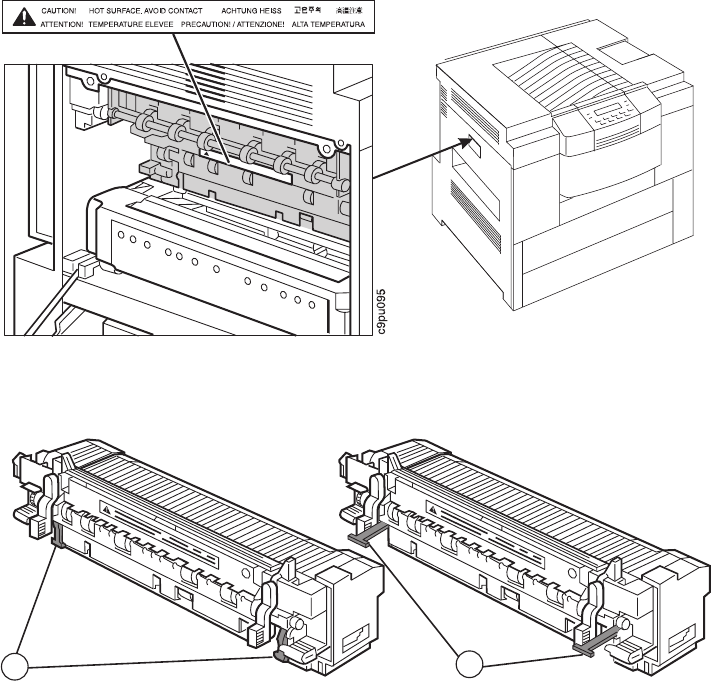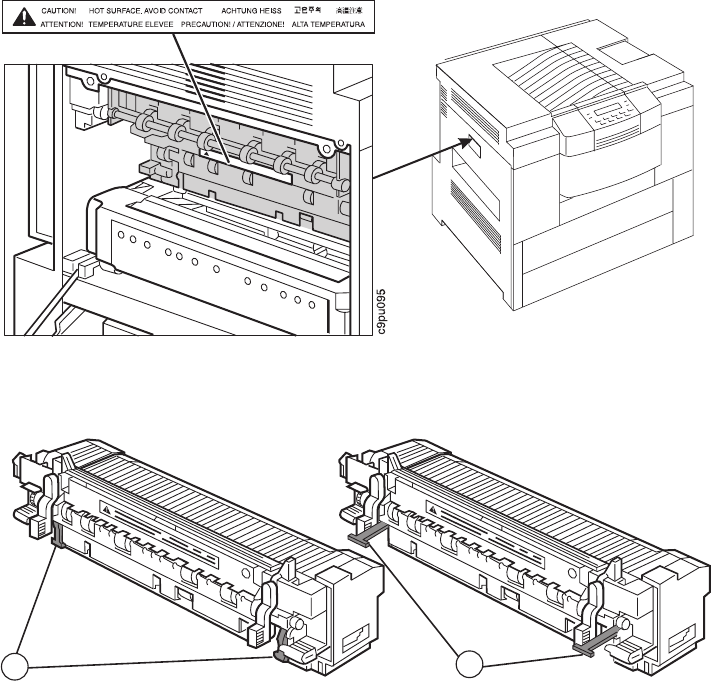
3. Locate the fuser and the two fuser envelope levers (1), which are shown in the
down position.
4. Lift the envelope levers up (2).
c9pu235
2
1
5. Close the left printer cover.
6. Turn printer power on.
Note: Usually, you should leave the fuser envelope levers in the down position.
Placing the fuser envelope levers in the up position may cause poor print quality. If you
are printing a large quantity of envelopes, you may want to place the fuser envelope
levers in the up position, but return the fuser envelope levers to the down position when
finished printing.
Removing Paper Jams from the Duplex Unit
If the optional duplex unit is installed, follow these steps to remove a paper jam:
1. Press the top center area of the front cover, which is located on the front of the
printer directly underneath the operator panel, to open the cover. (To locate the
front cover, see Figure 4 on page 7.)
Chapter 5. Clearing Paper Jams 127