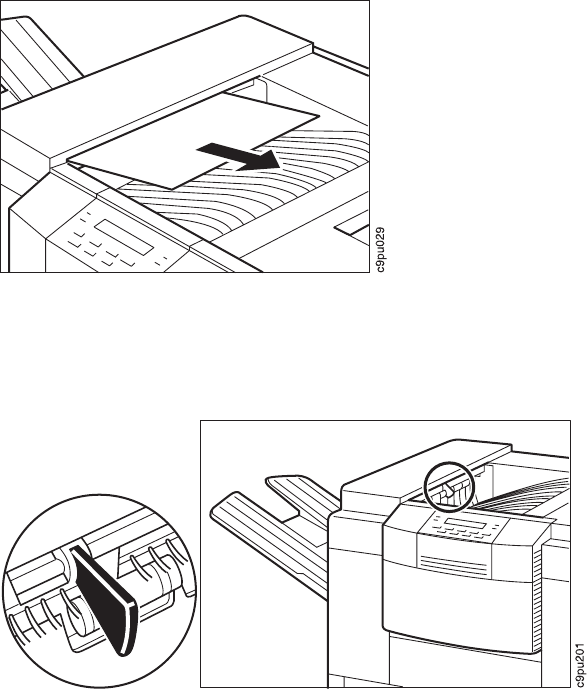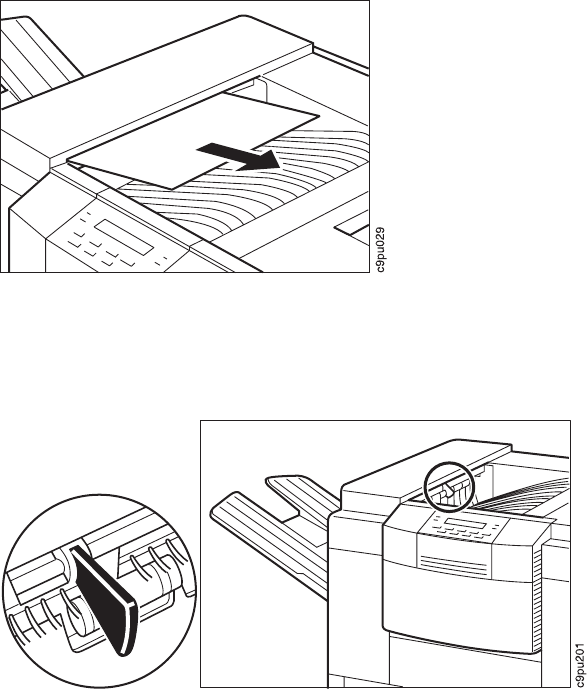
Removing Paper Jams from the Face-Down Tray
Follow these steps:
1. Try to remove jammed paper from the face-down tray by pulling the jammed paper
towards you. Most paper jams can be removed this way.
2. If the paper cannot be removed easily from the face-down tray, you will need to
remove the paper by following the steps listed in “Removing Paper Jams from the
Fuser Area” on page 116.
3. Also check to see if the paper full indicator can move freely and is not obstructed
as this can cause a output bin full error message.
Removing Paper Jams from the 2000-Sheet Finisher
The 2000-sheet finisher paper jams may occur in several areas. Locate the correct area
and perform the appropriate steps:
Removing Paper Jams from the Paper Feed Area
1. Turn power off to both 2000-sheet finisher and printer.
2. Unplug power cables from both 2000-sheet finisher and printer.
3. Pull the 2000-sheet finisher away from printer to be able to reach the upper paper
access cover. (See Figure 3 on page 5 to locate covers.)
Chapter 5. Clearing Paper Jams 131