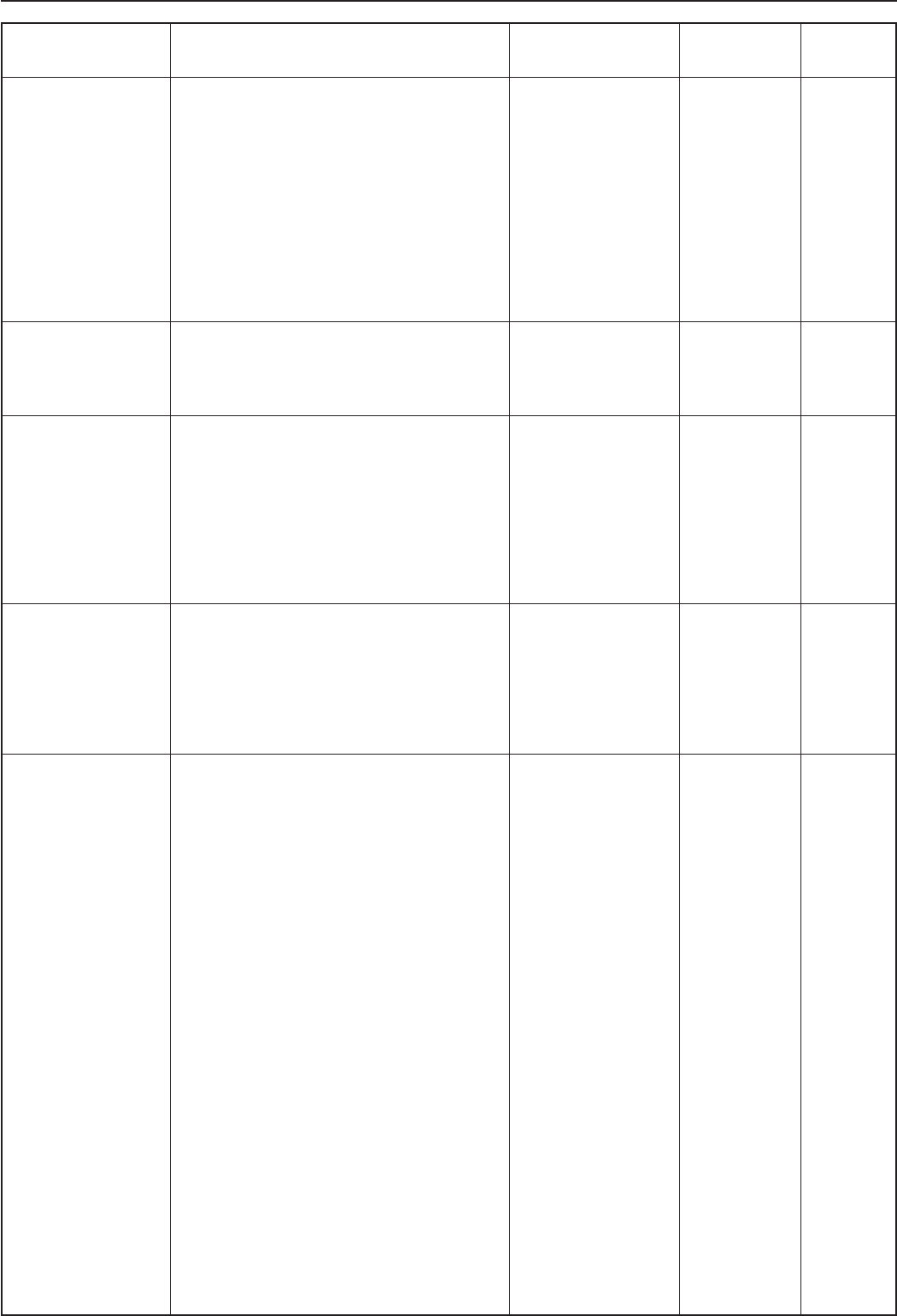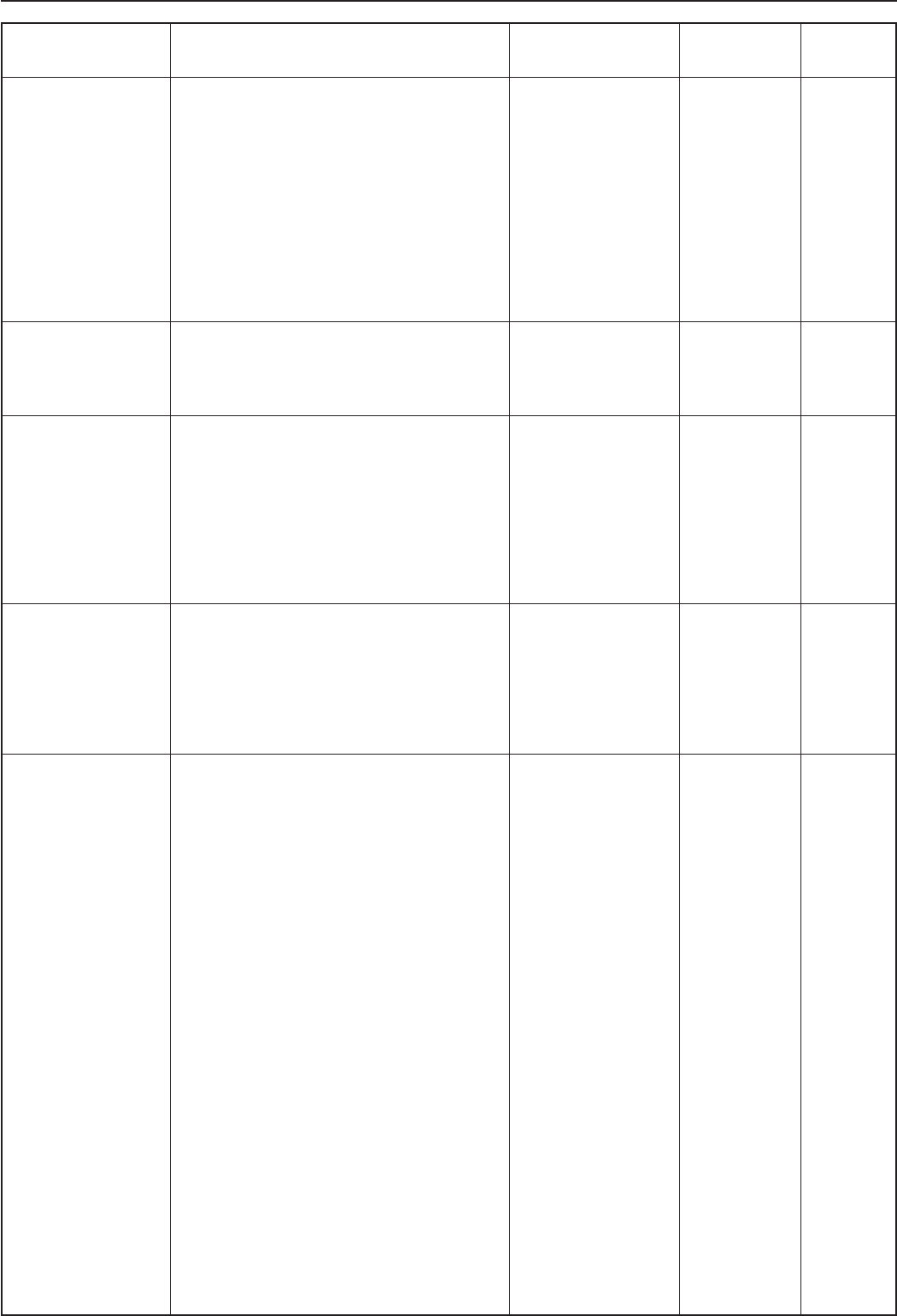
Section 7 COPIER MANAGEMENT
7-14
Default setting
# Default drawer
(color)
$ Copy limit
% Margin width
^ Erased border width
& Custom erase size
Description
Sets the location (a drawer or the multi-bypass tray)
that will be automatically selected at the end of
warm-up, or when the Reset key is pressed, for
feeding paper in color copying.
* No.3 and No.4 drawers can only be selected when
the optional Paper Feeder is installed in your
copier.
* The drawers selected here must also be
designated under “6 Color copy paper location”
on page 7-29.
Sets a limit to the number of copies that can be
made at one time.
Sets the default value of the margin width for the left
and the top margins in the margin mode (page 6-11).
Sets the default value of the width of the border to
be erased in two of the border erase modes [sheet
erase and book erase] (page 6-15).
Sets the size of the original that is to be used in one
of the border erase modes [custom erase mode]
(page 6-15). The area outside the designated size
will be erased.
Available settings
Standard copiers
1 paper [SOURCE 1] –
4 paper [SOURCE 4]
Duplex copiers
2 paper [SOURCE 2] –
4 paper [SOURCE 4]
1 – 999
Inch
1/4" – 3/4"
(1/8" increments)
Metric
6 mm – 18 mm
(1 mm increments)
Inch
1/4" / 1/2" / 3/4"
Metric
6 mm / 12 mm / 18 mm
Inch
Height: 3 11/16" – 8 7/16"
(5/16" increments)
Width: 2 3/8" – 11 5/8"
(1/8" increments)
Metric
Height: 94 mm – 214 mm
(8 mm increments)
Width: 60 mm – 296 mm
(4 mm increments)
Factory
setting
Standard
copiers
1 paper
[SOURCE 1]
Duplex copiers
2 paper
[SOURCE 2]
999
Inch
1/4"
Metric
6 mm
Inch
1/4"
Metric
6 mm
Inch
Height: 3 11/16"
Width: 2 3/8"
Metric
Height: 94 mm
Width: 60 mm
Reference
page
7-20
7-20
7-20
7-20
7-21