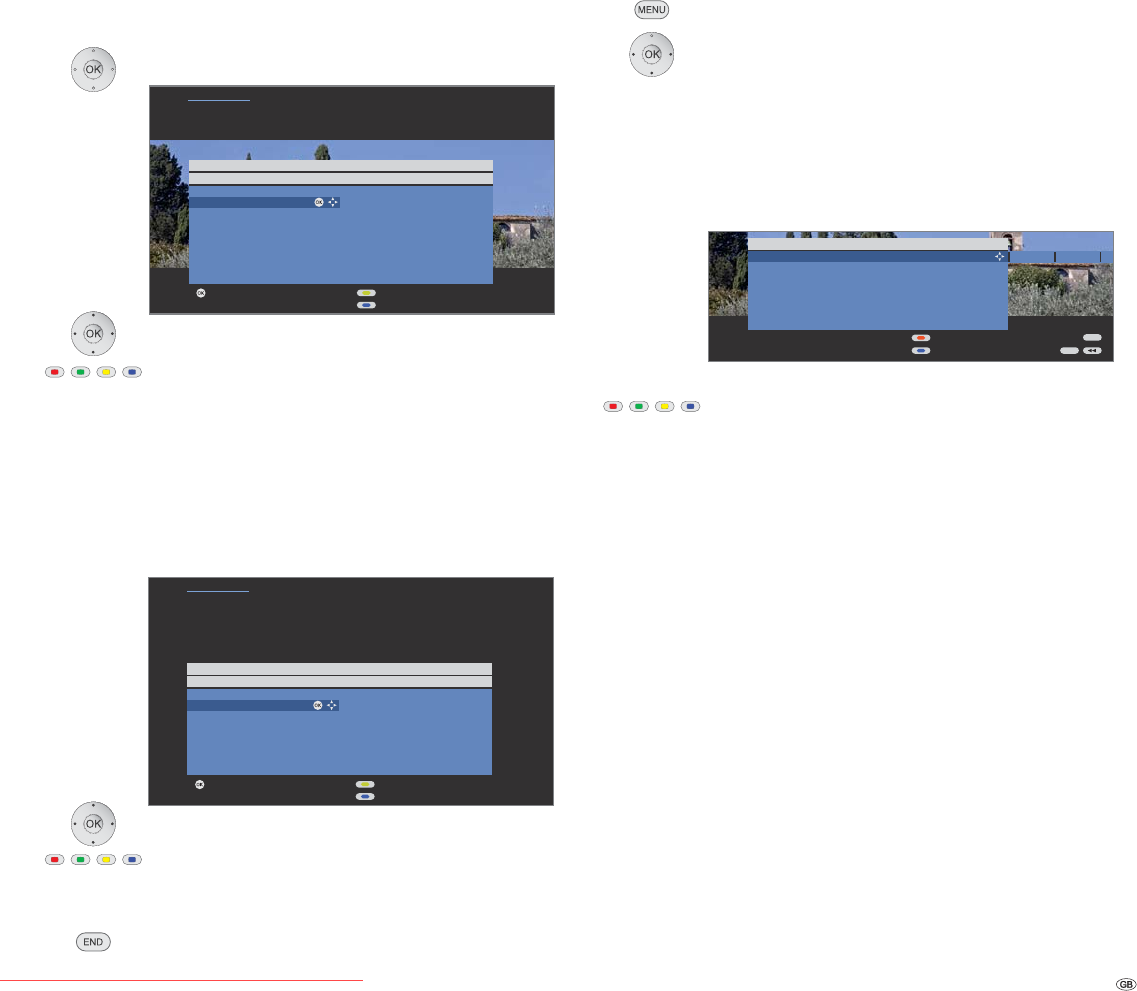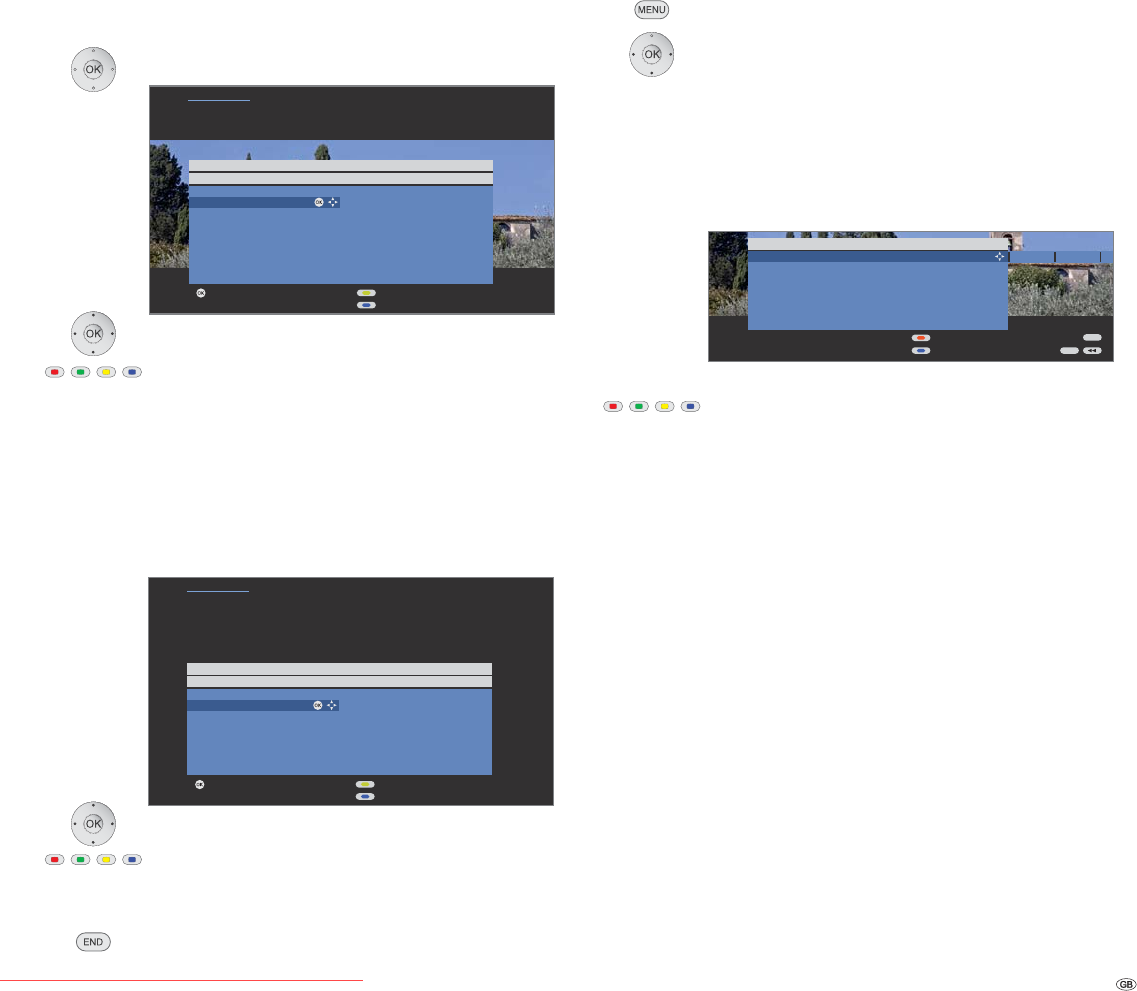
27 -
Search for/update stations – handling of new and no longer found stations
After the automatic search/update has been completed, the number of
new found stations is displayed.
OK List of newly found stations.
Select station.
Yellow button: Mark / unmark station
Blue button: Mark / unmark all
OK saves the marked station.
Afterwards, if available, a list of the stations which are
stored but temporarily not broadcasting or which no
longer exist is displayed.
The number of the used memory location is in front of
the station. Please select the stations you want to delete
permanently.
Select station,
Yellow button: Mark / unmark station
Blue button: Mark / unmark all
OK deletes the selected stations.
END: Exit search wizard.
Search/update station – manual search
Call TV menu.
Select Settings,
go to the menu line below.
Select Stations,
go to the menu line below.
Select Manual adjustment,
OKcall input box.
You can enter or edit the station data in the following
lines:
Or:
Blue button: Starts Search and searches for next station.
Red button: Stores station.
➠ Only the stations for the selected signal source are
stored which are not available in the station list.
➠ Stations which are already available for the selected
signal source in the station list are displayed with grey
shaded station number and name. These stations can
only be overwritten with the red button.
Explanations of some search settings:
Various settings are possible depending on the selected signal source.
Some settings have already been explained in the initial installation (see
page 12 onwards).
Selection of the range in which you want to search for
the station.
Direct input of the channel.
Direct input of the station frequency.
Input of the TV standard of the station,
(B/G, I, L, D/K, M, N).
Ask your dealer in this regard.
Input of the colour standard of the station,
(PAL, SECAM, NTSC-V, PAL60, Autom.).
Ask your dealer in this regard.
Managing stations
END
INFO
Manual adjustment
Signal source Antenna/cable (analogue) DVB-T DVB-C D
Channel S21
Frequency 303.25 MHz
Name KIKA
TV stand. B/G
Col. standard Autom.
Store
Search
Signal source
Channel
Frequency
TV stand.
Col. standard
Proceed
Page
Search wizard
Search for/update station
Newly found stations
Mark/unmark station
Mark/unmark all
P+
P–
OK
OK
Proceed
Page
Search wizard
The following stored stations were no longer found because they are not
currently broadcasting a programme or no longer exist. Please mark those
you want to delete completely. Those not marked are retained.
Search for/update station
Stations no longer found
Mark/unmark station
Mark/unmark all
P+
P–
OK
OK
Downloaded From TV-Manual.com Manuals