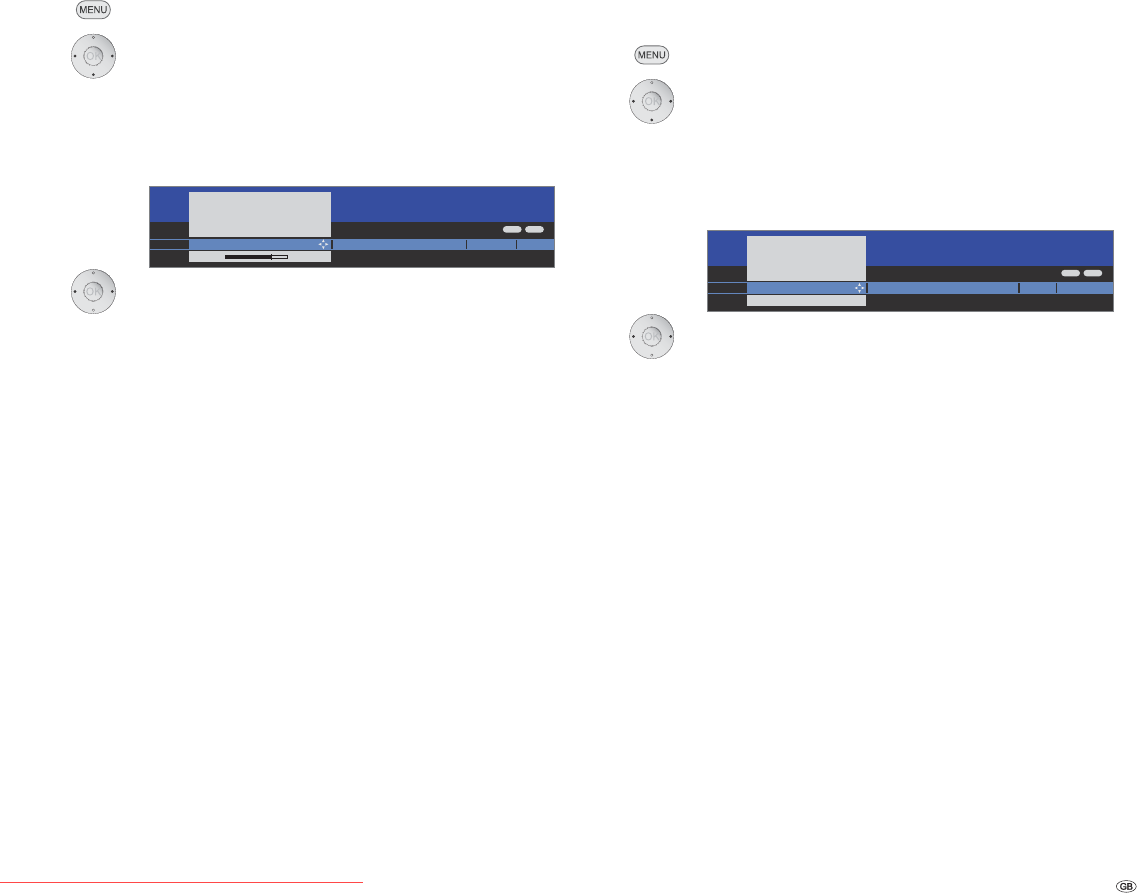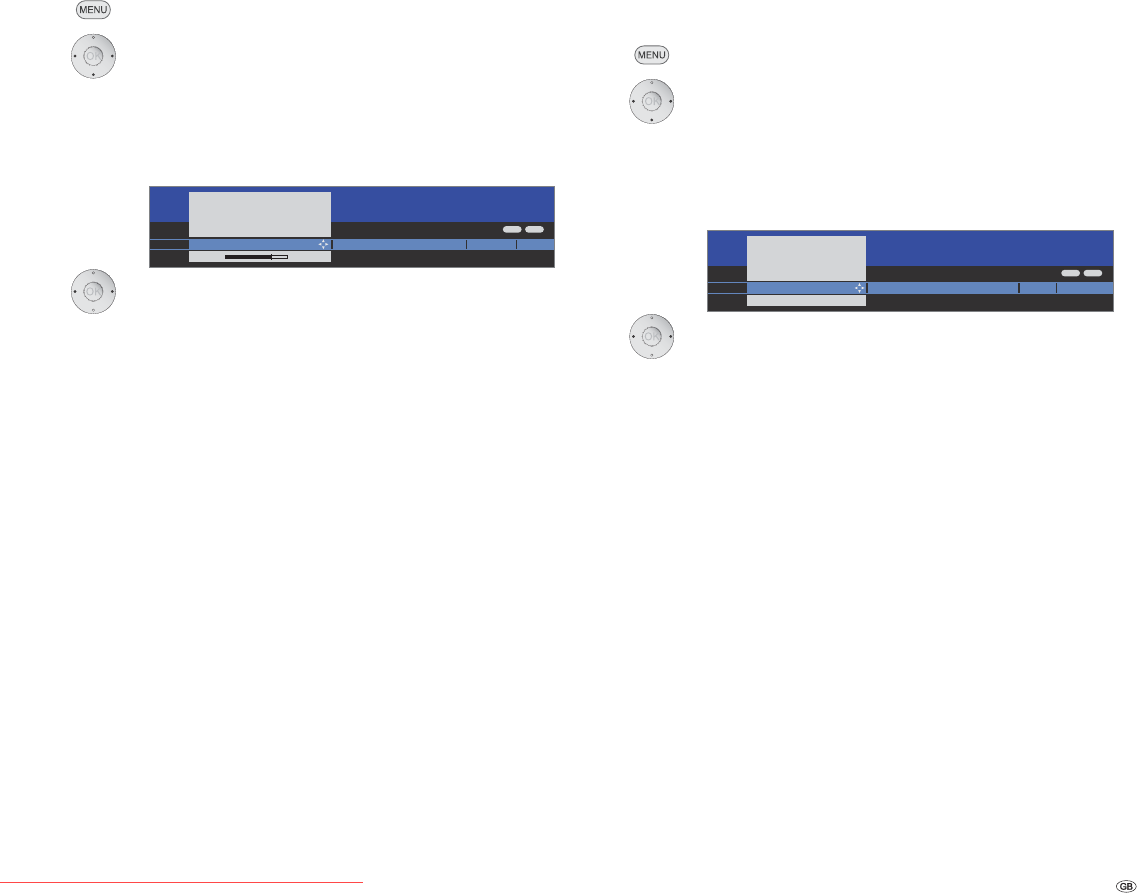
43 -
Other settings
On-screen displays
You can select different settings in this menu which affect the on-screen
displays.
Call On-screen displays
Call TV menu.
Select Settings,
go to the menu line below.
Select Miscellaneous,
go to the menu line below.
Select On-screen displays,
go to the menu line below.
Select the desired setting.
Explanations of setting possibilities in the On-screen displays menu:
Here you set the duration of the display, e.g. for the
volume or the station display when changing stations.
The duration can be set between 2 and 9 seconds.
You can select between an upper and a lower display posi-
tion so that other displays (subtitles) are not concealed.
Here you set whether or not the change in the volume
should also be displayed visually on the screen.
Select yes here if you want to be able to see the addi-
tional help permanently in the upper part of the screen
while navigating the menu. Also see page 15 for further
information.
Time and date
If you receive a station with teletext after switching on the TV, the time
and date are recorded automatically. The date may have to be entered
manually for some stations.
Enter the time and date manually if you receive station without teletext.
Call Time and date
Call TV menu.
Select Settings,
go to the menu line below.
Select Miscellaneous,
go to the menu line below.
Select Time and date,
go to the menu line below.
Select the desired setting.
Explanations of setting possibilities in the Time and date menu:
Enter the time (00:00 to 23:59) with the numeric buttons
of the remote control.
The current time at the Greenwich Meridian 0 is to be
understood as world time. The time shift in relation to
this time must be given in hours (–11 to +13) (with the
buttonsor the numeric buttons on the remote con-
trol). Summer time is ignored.
Enter the date (day.month.year) with the numeric buttons
on the remote control.
Enter the date on which the time is switched over to
summer time if it deviates from the automatically cal-
culated date.
Enter the date on which the summer time ends if it devi-
ates from the automatically calculated date.
On-screen
display time
On-screen
display position
Volume
Automatic
info
Time
Deviation from
Universal Time
Date
Beginning of
daylight-saving
time
End of
daylight-saving
time
ENDINFO
Time
Settings
Miscellaneous
Time and date
TV menu
Date
14:32:21
Deviation from Universal Time Beginning
ENDINFO
On-screen display time
Settings
Miscellaneous
On-screen displays
TV menu
Volume
On-screen display position Autom
7 sec
Downloaded From TV-Manual.com Manuals