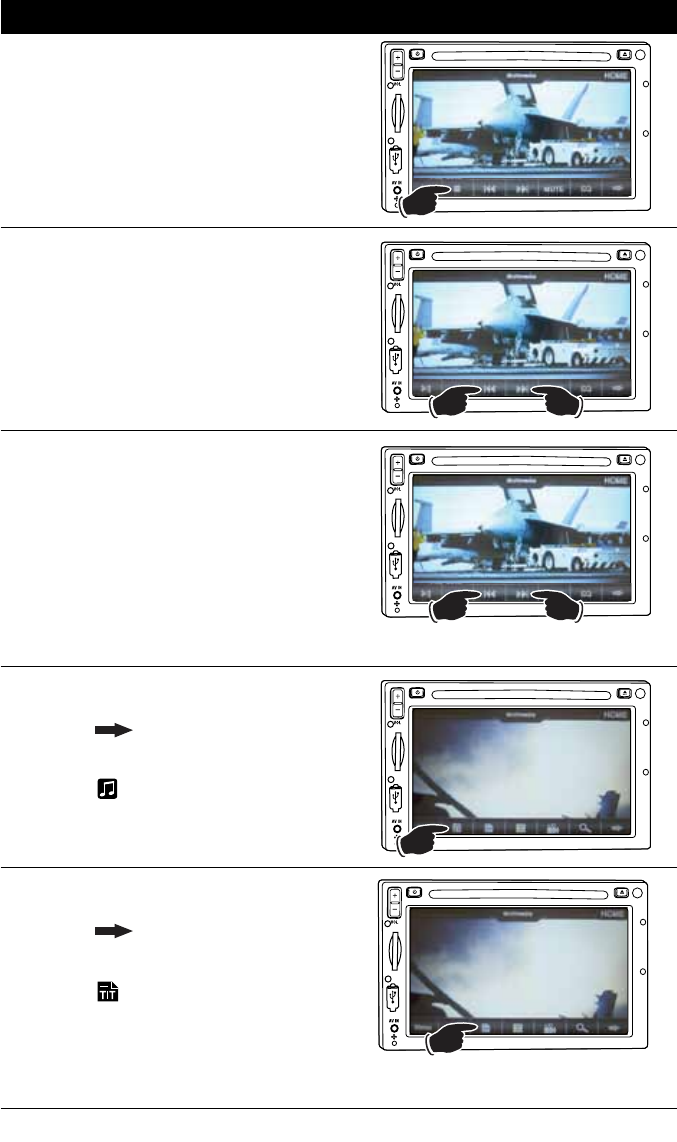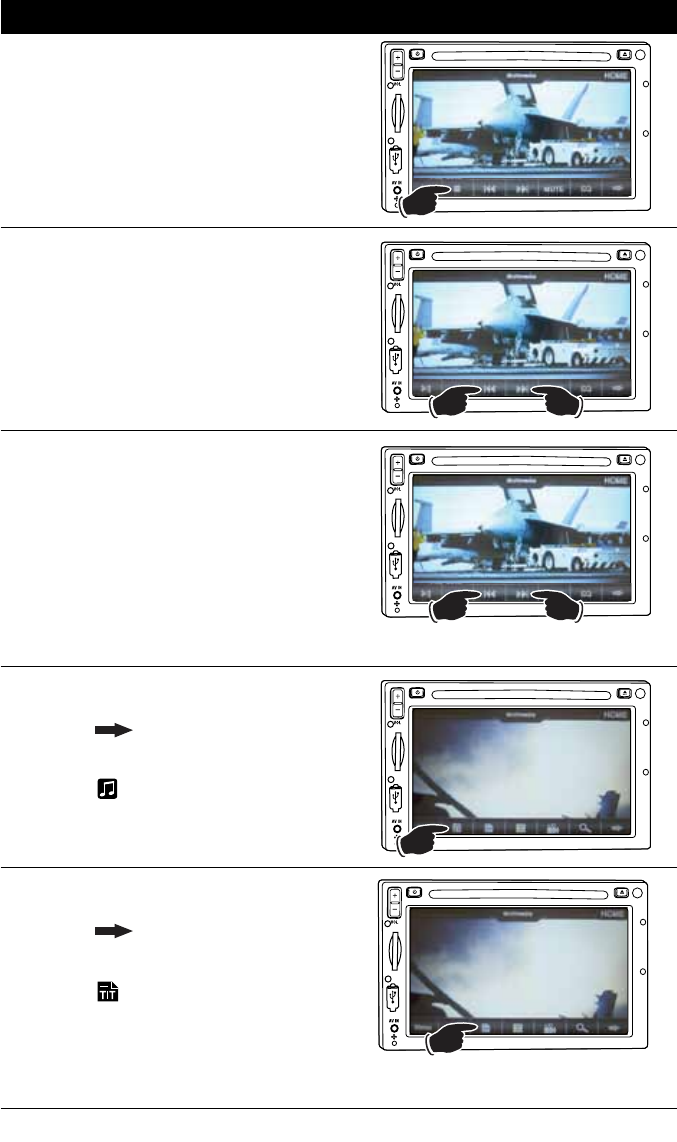
21
Selecting a Chapter:
Touch the screen to activate the movie disc
control button panel.
Press the l
button to select a previous chapter.
Press the
l button to select a next chapter.
Stopping a Movie Disc:
Touch the screen to activate the control button
panel.
Press the button to stop play. To resume play,
press the
ll
button.
Press the button 2 times, then press the
ll
button and the movie disc will start playing from
the beginning.
Fast Forwarding / Fast Rewinding:
Touch the screen to activate the control button
panel.
Press and hold the
l
or
l
button to start
the fast forward or fast rewind function speed
of 2 times normal speed (X 2). “FORWARD X 2
or BACKWARD X 2” will appear in the display.
Press and hold the
l
or
l
button again will
increase the speed, X 4, X 8 and X 20. Touch the
ll button to resume normal movie disc playback.
Movie Disc Operation (continued)
M
I
C
R
E
S
NAV
NAV
NAV
Hold
Audio Language:
1. Touch the screen to reveal the disc controls.
2. Press the
in lower right hand corner of
the screen 2 times to reveal the secondary disc
controls.
3. P
ress the button
during playback to select
the desired audio/language setup.
The audio
languages will appear at the top of the screen.
M
I
C
R
E
S
NAV
Title Screen:
1. Touch the screen to reveal the disc controls.
2. Press the
in lower right hand corner of
the screen 2 times to reveal the secondary disc
controls.
3. P
ress the button, depending on the char-
acteristics of the movie disc the title function
may be invalid. This is not a malfunction.
NAV