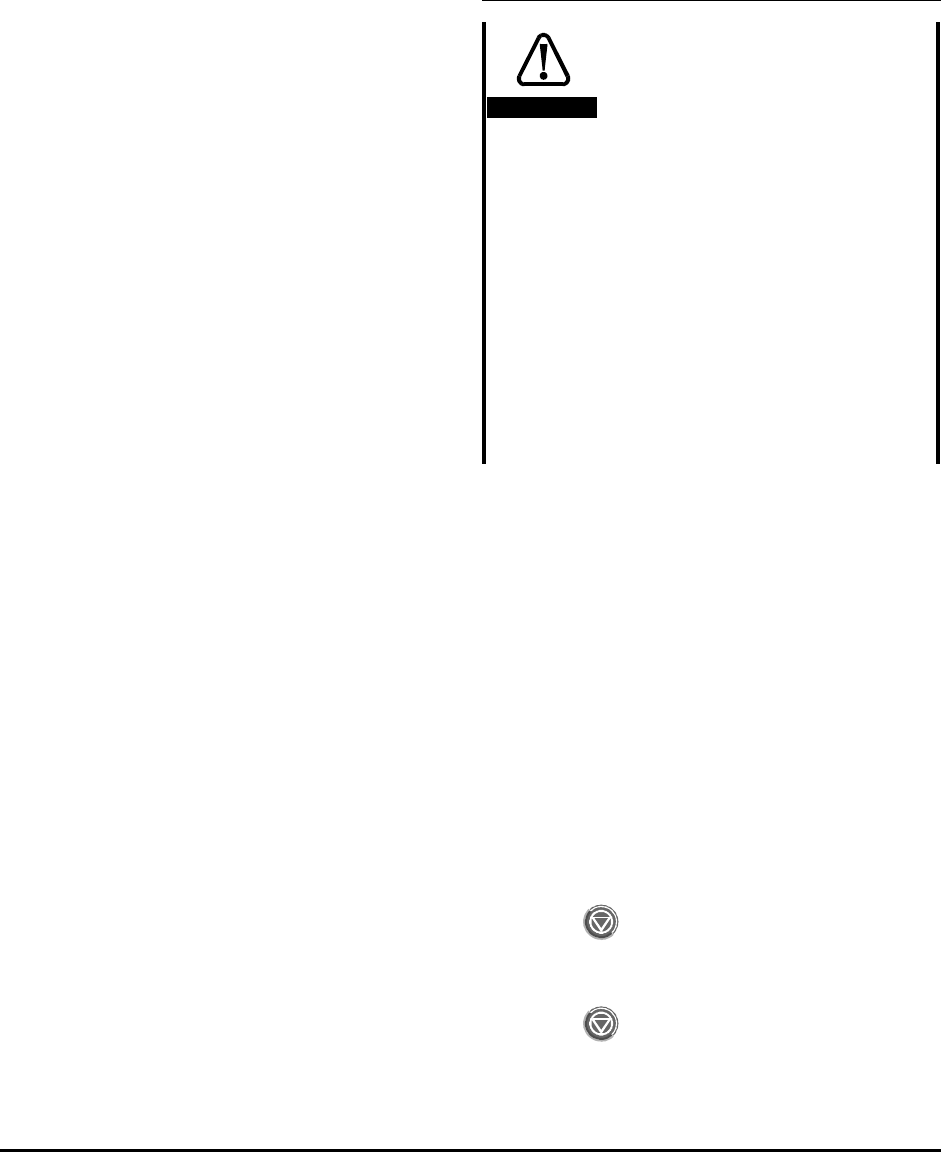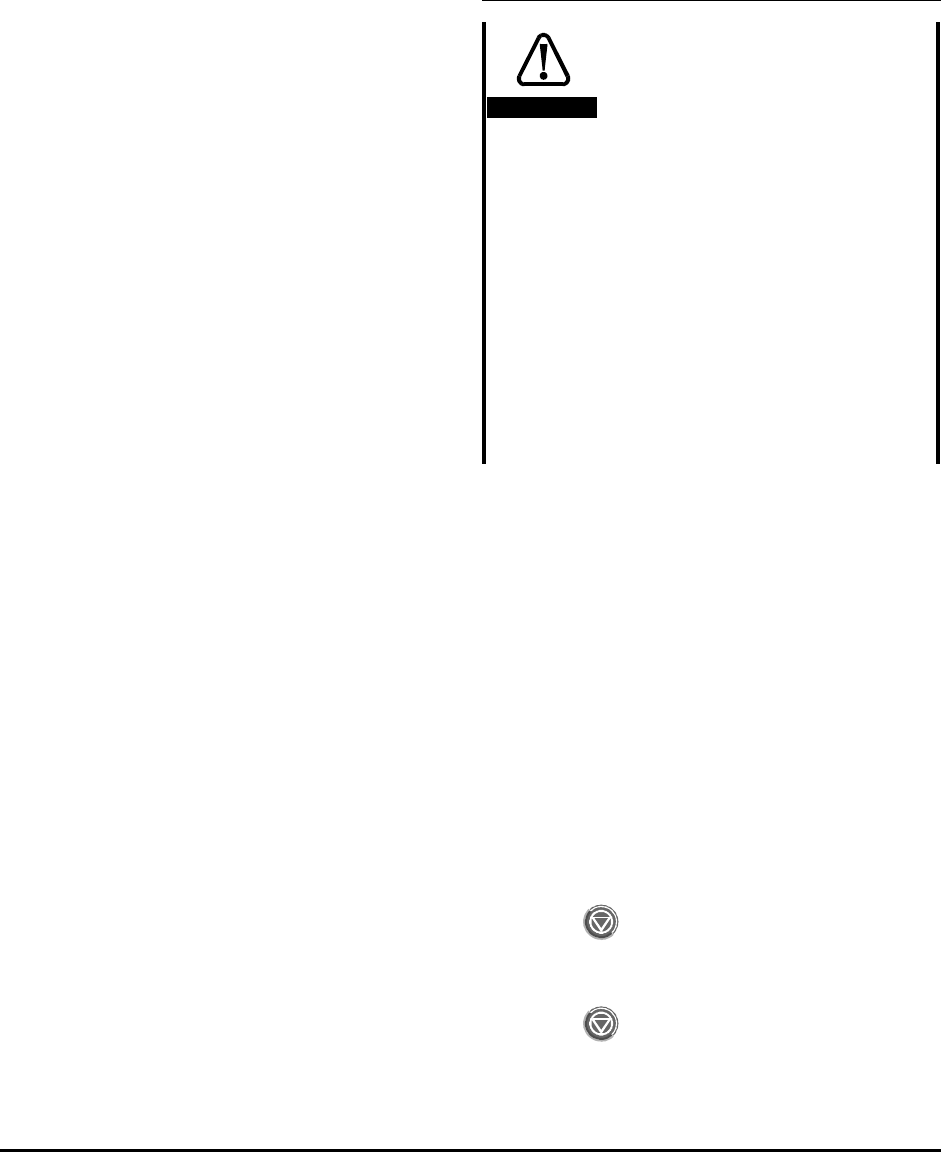
Commander GP User Guide
Issue code: gpxu2
Getting Started 2-9
Macro 0
When Macro 0 is enabled, the re-programmable
parameters have their default functions.
Macro 1
When Macro 1 Easy Mode is enabled, none of the
re-programmable parameters are available.
Macros 2 to 7
When one of these macro configurations is enabled,
the functions of some re-programmable parameters
are specific to the macro configuration.
Other factors that affect the
re-programmable parameters
In addition to the changes caused by the macro
configurations, the functions of some
re-programmable parameters are changed by the
default configuration of the Drive (EUR or USA)
These are are shown in Appendix D Menu 0
Parameters.
Where to find information on
parameters
The functions of the parameters are listed for each
macro configuration in Chapter 3 Setting Up the Drive.
The functions of the parameters for each macro
configuration are described in detail in Appendix D
Menu 0 Parameters.
2.6 Initial setting up
Noting the user values
A parameter table for each macro configuration in
Chapter 3 Setting Up the Drive has a column for you
to note the values entered in the parameters.
Restoring the Drive
to a default configuration
Warning
Do not attempt to restore the
Drive to a default
configuration when the Drive is
running.
Restoring the Drive to a
default configuration enables
Macro 0 and returns all
parameters to their default
values including the motor
parameters. (If any one of the
macros 1 to 7 has been enabled,
the Drive still reverts to
Macro 0.)
After restoring the Drive to a
default configuration, it will be
necessary for the required
parameter values to be
re-entered before the Drive is
next run.
Restoring the Drive to a default configuration is not
essential for initial setting up, but should be used
for achieving the following:
• When one of the macros 2 to 7 is currently
enabled, and a different macro
configuration is required
• Intentionally restoring all parameters to
their default values (this includes the motor
parameters)
• Changing (or re-applying) the default
configuration for the continent in which the
Drive is to be used
1. Enter either of the following values in
parameter 0.00:
EUR> (Europe, 50Hz
AC supply): 1233
USA> (USA, 60Hz
AC supply): 1244
2. Press
(RESET key).
3. Set 0.00 at 1000.
4. Press
(RESET key).