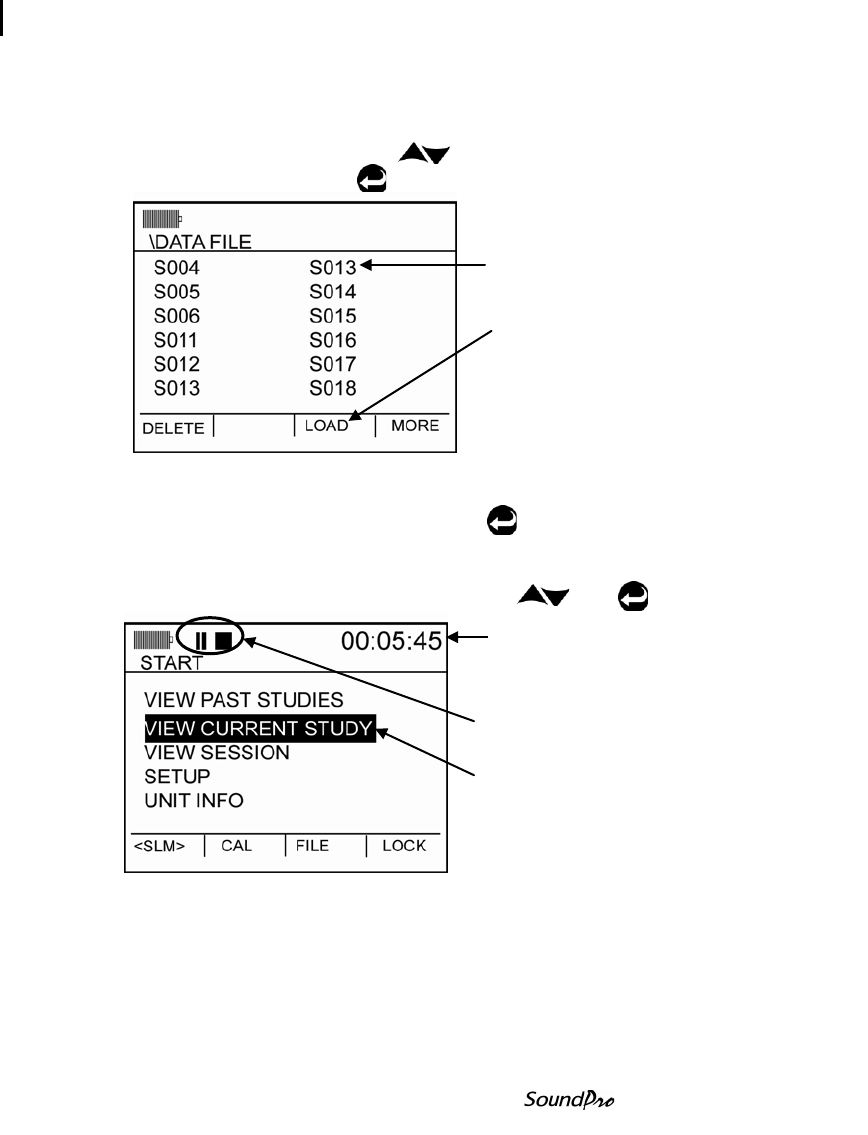
File directories
Viewing past sessions/studies (review mode)
114
Models SE and DL
3.
In the Data File screen, press Arrows to select one of the saved
sessions and press Enter (to load the file).
Figure 7-4: Data File screen
4. It will state “Loaded”. Press either Enter or On/Off/Esc key.
5. In the Start screen, the review indicator appears. Select either View
Session or View Current Study (by pressing and ).
Figure 7-5: Selecting past study data (review mode)
Press “Load” softkey
Data file
View current study is
selected. Press enter to
view data.
Review mode - when both Pause and
Stop indicators appear, this signifies you
can view your saved session or study.
Run time


















