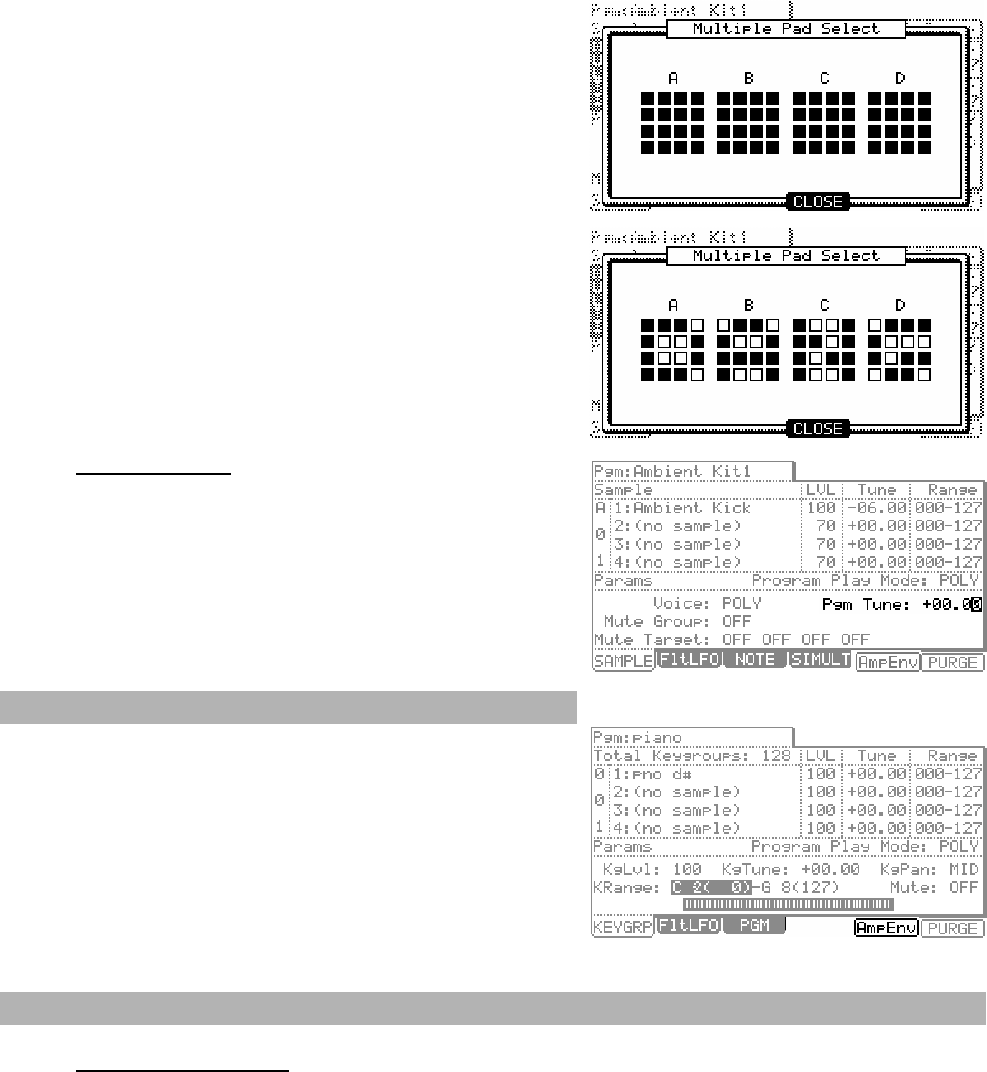
20
03. When 'MULTI' is selected, all changes made to the selected pad will
be applied to all other pads. You can further specify what pads are
edited by doing the following:
04. With the 'Pad Number' field set to 'MULTI', press the [WINDOW]
Button.
The MULTIPLE PAD SELECT Window will be displayed as shown on the
right.
05. Press the pads that you wish to exclude from editing.
The pads will be deselected as indicated.
Program Tune
An Entire Sample Program can be tuned up to +/-36.00 Semitones. To
Transpose a Sample program, do the following:
01. In PROGRAM Mode, select the 'Pgm Tune' field as indicated on the
right.
02. Turn the [DATA] wheel, or use the [+]/[-] or Numeric Keypad to
adjust the program tuning.
Envelope Quick Access
Envelope Quick Access buttons have been added for the Amp Envelope
and Filter Envelopes.
• To quickly access the Amp Envelope, press the [F5] (AmpEnv)
button while on the SAMPLE page.
• To quickly access the Filter Envelope, press the [F5] (FltEnv)
button while on the FltLFO page.
Additional Improvements
Sample assignment
When assigning samples to pads, the sample list now will remember the last sample selected, rather than starting from the beginning of the
list each time.


















