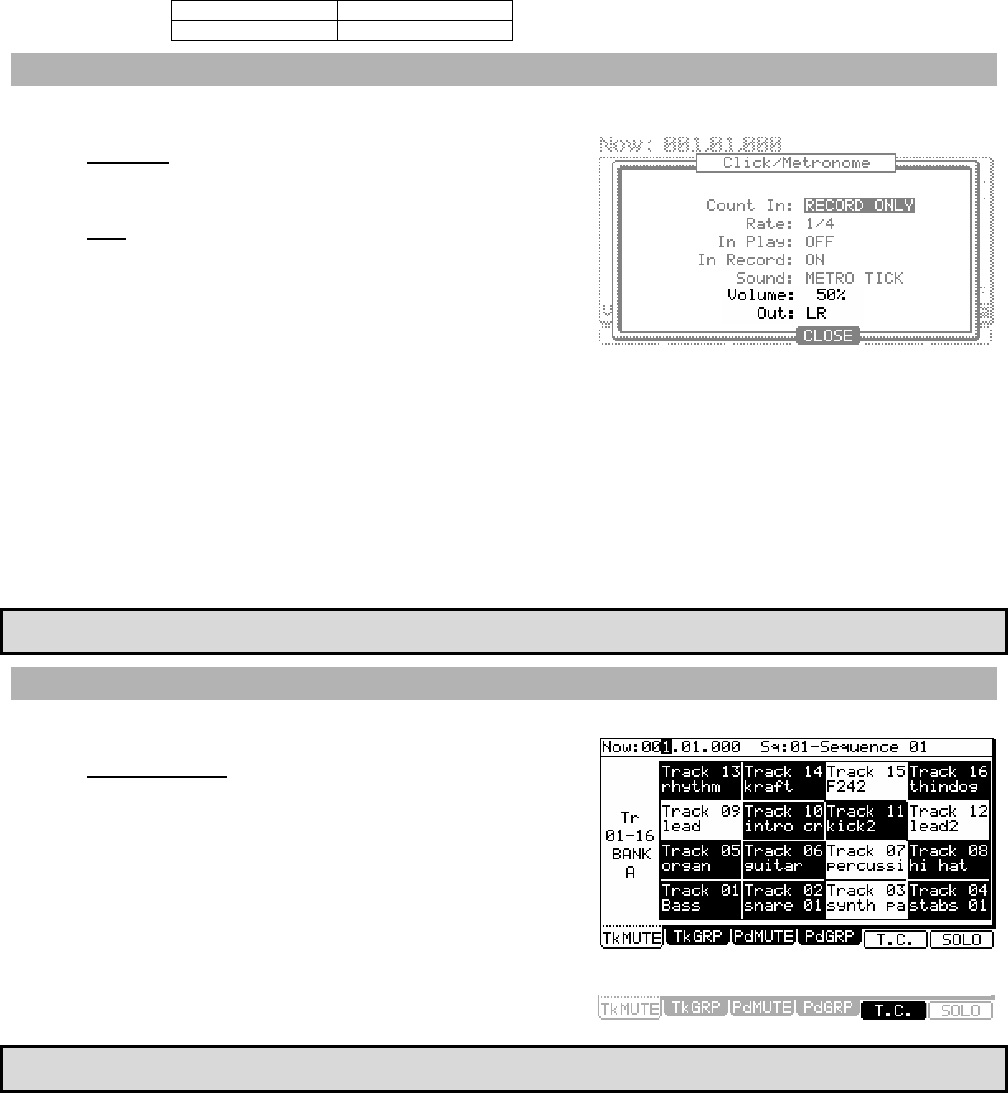
2
Pads C01-C16 Tracks 33-48
Pads D01-D16 Tracks 49-64
Metronome Improvements
The Metronome has been updated to now include the following parameters:
Volume
Controls the overall level of the Metronome.
Out
Selects the output that the Metronome signal will be sent. The following outputs
are available:
LR
The Metronome will be output to the stereo out.
1/2
The Metronome will be output stereo to [ASSIGNABLE MIX OUT] 1/2.
3/4
The Metronome will be output stereo to [ASSIGNABLE MIX OUT] 3/4.
5/6
The Metronome will be output stereo to [ASSIGNABLE MIX OUT] 5/6.
7/8
The Metronome will be output stereo to [ASSIGNABLE MIX OUT] 7/8.
1-8
The Metronome will be output in MONO to the corresponding [ASSIGNABLE MIX OUT] output.
Tip: for more information on the Metronome, see the section titled "Click/Metronome" on page 25 of the MPC5000
Reference Manual.
Track and Pad Mute Quantization
Track and Pad Mutes can now be quantized. This will allow Mutes to occur in time with the sequence.
TRACK MUTE
To turn on Track Mute Quantization, do the following:
01. Press the [TRACK MUTE] Button
This will open the TRACK MUTE Page as shown on the right.
02. Press the [F1] (TkMUTE) button to select the TRACK MUTE Tab.
03. Press the [F5] (T.C.) button.
The [F5] button will darken to indicate it is active as shown to the right.
04. Press a pad corresponding to the Track you would like to mute.
The MPC5000 will mute the selected track on the next division of the T.C.
setting. For more information on setting the TC Value for Track and Pad
Mutes, see the next section.
Tip: For more information on Track Mute, see page 78 of the MPC5000 Reference Manual.
For more information on Timing Correct, see page 24 of the MPC5000 Reference Manual.


















