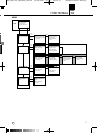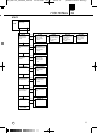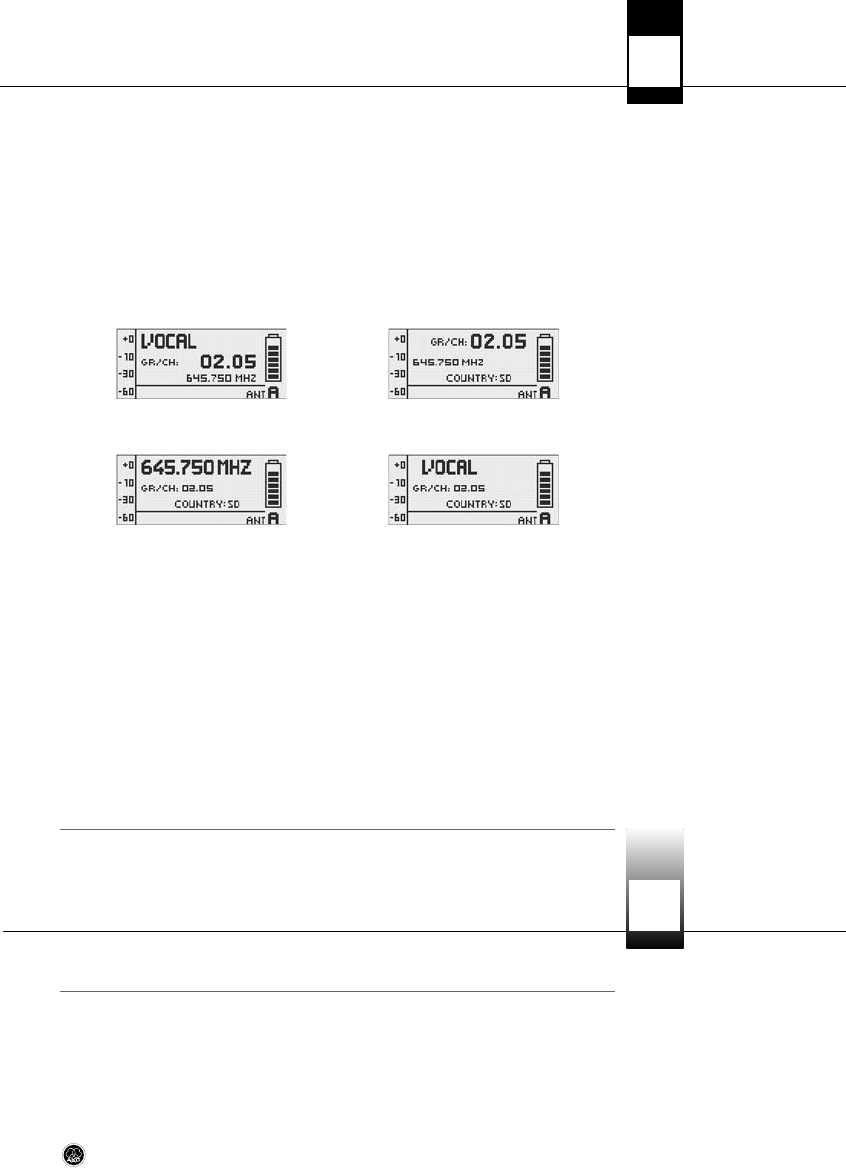
25
9 Function Description
When you turn the receiver on for the first time, the receiver will ask you to select a country.
• From the UTILITY - COUNTRY menu, you should normally select SD (Standard), EU (EUROPE), or
US (USA).
• For some specific countries, you may have to choose one of the internally-stored frequency pre-
sets.
• For all other countries, use the SD setting.
This menu lets you change the display appearance. You can choose from four different displays:
MAIN GROUP/CHANNEL
FREQUENCY NAME
The DISPLAY CONTRAST sub-menu allows you to adjust the contrast of the display for use in vary-
ing lighting conditions.
The FACTORY RESET sub-menu allows you to reset all parameters to their default values.
The INFO sub-menu lets you call up software information about your receiver and the transmitter syn-
chronized to it.
WARNING LIST stores the last 25 warnings.
• Use a soft cloth moistened with water to clean the surfaces of the equipment.
COUNTRY
DISPLAY MODE
DISPLAY CONTRAST
FACTORY RESET
INFO
WARNING LIST
DMS
700
10 Cleaning
DMS
700
BDA_DMS 700_D030926_4China 12/09/2009 16:31 Seite 25 (Schwarz/Black Auszug)