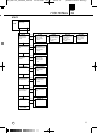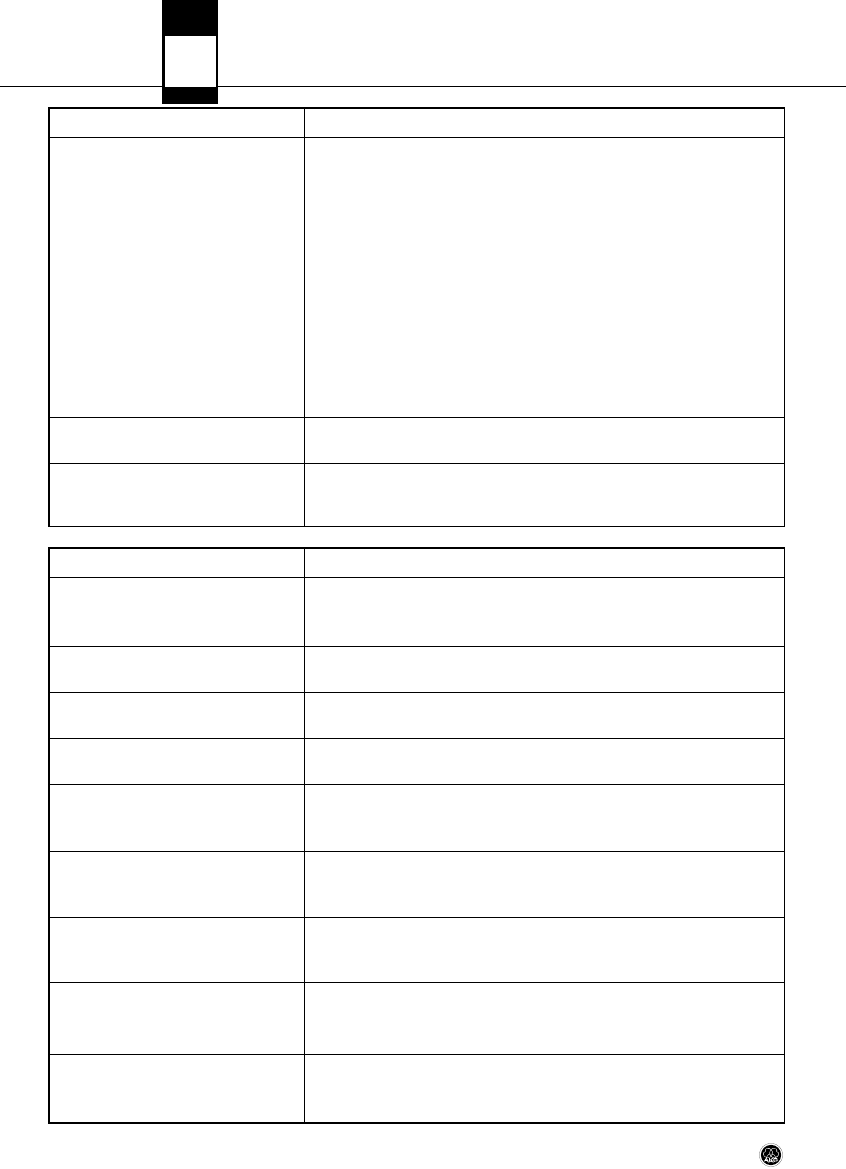
Problem Possible Cause / Remedy
No sound.
• Interference from other wireless systems, TV, radio, CB radios, defective elec-
trical appliances or wiring.
• Transmitter is tuned to different frequency than receiver.
• Transmitter is "OFF" or transmitter MUTE switch set to "MUTE".
• Power cord is not connected to receiver and/or power outlet.
• Receiver is OFF.
• Receiver is not connected to sound system.
• Microphone or instrument is not connected to bodypack transmitter.
• Transmitter batteries are not inserted properly.
• Transmitter batteries are dead.
• Transmitter is too far away from receiver.
• Obstructions between transmitter and receiver are blocking the signal.
• Receiver is invisible from transmitter location.
• Receiver too close to metal objects.
• Software versions of the transmitter and receiver do not match.
Distortion.
• Gain settings are too low or too high.
• DSP functions are not set properly.
Momentary loss of sound ("dropouts")
at some points within performance
area.
• Relocate receiver or re-orient the antennas. If dead spots persist, mark and
avoid them.
• Transmitter is too far away from receiver.
Status/Error/Warning Message Problem / Remedy
RF LOW
• The field strength of the received RF signal is so low that the receiver audio
output is muted to prevent unwanted noise.
- Re-locate receiver or use remote antennas.
AF CLIP
• Audio overload in transmitter A/D converter.
- Reduce audio input level.
ANT ERROR
• The same antenna has been active for at least two minutes.
- Check if antenna cable(s) is/are broken or incorrectly connected.
LOW BATT
• Transmitter battery capacity is low.
- Insert new batteries.
SYSTEM ERRROR
• Internal error.
- Switch power to receiver OFF and back ON after about 10 seconds. If the
problem persists, contact your AKG Service Center.
RF ERROR, PLL ERROR
• Receiver cannot lock on to the selected frequency.
- Push SELECT briefly to confirm error and select a different frequency.
- If the problem persists, contact your AKG Service Center.
UPDATE FIRMWARE
• System is ready for software update.
- Switch power to receiver OFF and back ON after about 10 seconds.
- If the problem persists, contact your AKG Service Center.
INTERFERE ERROR
• Transmitter signal is being “jammed” by other wireless systems, TV, radio,
CB radios, or defective electrical appliances or installations.
- Change frequency or switch off interfering device.
ENCRYPTION!
• Encryption is not set properly.
- Synchronize transmitter.
• Interference from other DMS 700 transmitters.
26
11 Troubleshooting
DMS
700
BDA_DMS 700_D030926_4China 12/09/2009 16:31 Seite 26 (Schwarz/Black Auszug)