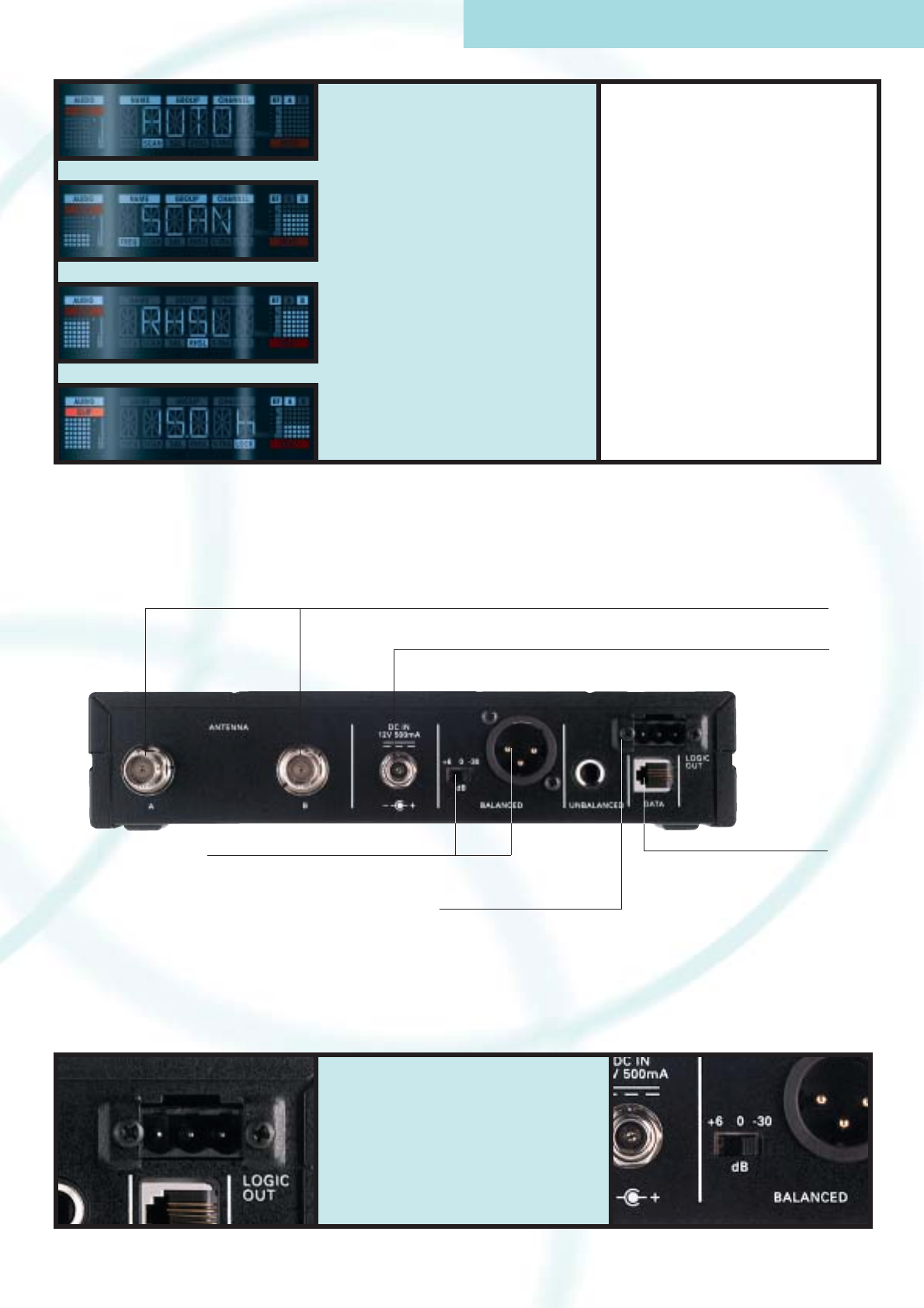
www.akg.com 55
Logic Out and Output Level Selector
The Logic Out supplies the following information: first, a sig-
nal indicating the mute status of the audio output, and
second, the condition of the transmitter batteries. A unit
with Logic In can be programmed to have a signal light illu-
minating when the transmitter battery is low. The output
level selector can be used for setting the audio signal either
to standard level or to +6 or -30 dB. This function allows
you, for example, to adjust the level of a wireless condenser
microphone to that of a hardwire dynamic microphone.
Environment Scan
Analyzes the RF environment for interference-free
transmission.
Rehearsal Mode
Setup Assistant for the optimal setting of the system
parameters.
Battery life display
Display of transmitter’s remaining battery life in hours.
Auto Setup
Automatic frequency setting and finding of free channels.
Environment Scan and Rehearsal Mode
The SR 4000 comes with a large number of assistants that
make a professional setup incredibly easy and substantially
increase operating reliability. The Environment Scan “spies
on” the RF environment and warns of interfering frequencies
in time (e.g., active TV transmitters etc.).
Rehearsal Mode also features an early warning system that
records the most important system parameters during the
soundcheck and can be used to identify potential problems
ahead of time.
Multichannel capability, frequency management, and
auto setup
Its wide frequency range and multiplicity of selectable fre-
quencies make the WMS 4000 an excellent choice for mul-
tichannel systems. The built-in frequency management
system helps you find the right frequency. Preset banks pro-
vide sets of intermodulation-free frequencies. The Auto
Setup function rapidly identifies clean frequencies. For a
FREE download of the frequency management program for
your PC, visit www.akg.com/frequencies.
AKG WMS SR 4000
BNC Antenna port
For connecting simple or complex antenna networks.
Lockable DC input
For a secure connection to local or central power supply components,
such as the PSU 4000.
Network output
For remote control from a PC using
MCS 4000 control software.
LOGIC OUT
For the control of external devices such
as automatic microphone mixers and
media control systems.
Professional XLR and jack outputs
With output level selector.


















