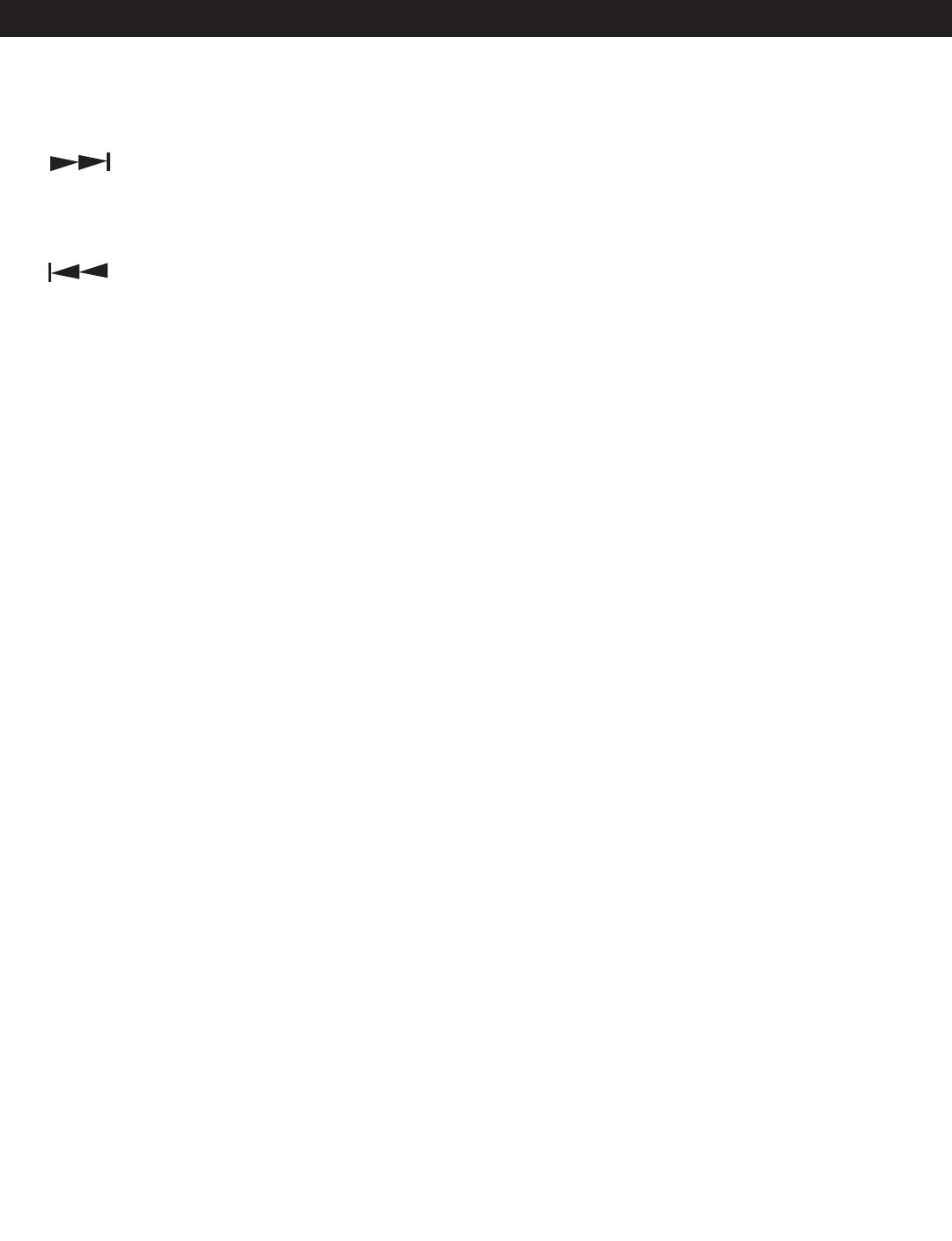
10.SAMPLER BUTTON - This is used to activate
the sampler function. When this function is acti-
vated a created sample will play in a continuos
loop mode.
11. TRACK BUTTON - This buttons is
used to select a track. Tapping this button will for-
ward skip to the next track, holding down this but-
ton will rapidly forward skip through the tracks.
12. TRACK BUTTON - This buttons is
used to select a track. Tapping this button will
back skip on track, holding down this button will
rapidly BACK SKIP through the tracks.
13. FX MIX - This button activates the FX-MIX
mode This mode will automatically stop a playing
track or sample and restart from a selected cue
point.
14. SEAMLESS LOOP IN BUTTON - “CUE
ON THE FLY” - This function allows you to set a
CUE POINT (see CUE POINT page 16) without
music interruption (“on the fly”). This button also
sets the starting point of a seamless loop (see
SEAMLESS LOOP).
15. CUE - Pressing the CUE button during play-
back immediately pauses playback and returns
the track to the last set cue point (see setting a
CUE POINT, page 16). The red CUE LED will
glow when the unit is in cue mode The LED will
also flash every time a new CUE POINT is set.
The CUE button can be held down to momentarily
play the CD. When you release the CUE button it
instantly returns to the CUE POINT. You can also
tap the CUE button to create a BOP EFFECT (for
definition of BOP EFFECT, see page 21).
16. JOG WHEEL/EFFECTS PLATTER - This
wheel has two functions.
A. The jog wheel will act as a frame search
control when the CD is in pause or cue
mode, allowing you to set a cue point.
B. The wheel also works as a pitch bend during
Playback. Turning the wheel clockwise will
increase the pitch percentage up to 100%,
and turning the wheel in the counter-clockwise
direction will decrease the pitch percentage
down to -100%. The pitch bend will be deter-
mined on how long you turn the jog wheel
continuously.
C. The jog wheel will act as a frame search
control when the CD is in pause or cue
mode, allowing you to set a cue point.
17.PLAY/PAUSE BUTTON - Each press of the
PLAY/PAUSE BUTTON causes the operation to
change from play to pause or from pause to play.
While in play mode the green play LED will glow,
and while in pause mode the green play LED will
flash.
18. EJECT FUNCTION - Pressing this will eject
the CD. The eject function will only when the unit
is in cue mode, this is to prevent accidentally
ejecting the disc when in play mode.
19. LCD DISPLAY - This high quality LCD dis-
play indicates all the functions, as they are occur-
ring. This display is viewable at several comfort-
able angles (see page 8). The display ICONS will
be explained in the section D.
20. ECHO/FLANGER EFFECT - This button is
used to activate and deactivate either the ECHO
or FLANGER effect. See built-in effects on page
28.
21. TRANS/PAN EFFECT - This button is used to
activate and deactivate either the TRANS or PAN
effect. See built-in effects on page 29.
22. FX SELECT BUTTON - The effects are locat-
ed on two different layers. This button allows you
to select an effect on a different layer.
23. SGL/CTN - This function allows you to
choose between single track play or continuous
track play (all tracks in order). This function also
operates in PROGRAM and FLIP FLOP modes.
24. REV/PLAY - This button activates reverse
play mode This function will play your track or
sample in reverse. All pitch and effect functions
will operate normally in this mode
25.TIME MODE - The TIME button will switch
the time value described in the TIME METER
between ELAPSED PLAYING TIME, TRACK
REMAINING TIME, and TOTAL REMAINING
TIME.
26. PITCH ON/OFF BUTTON - This button is
GENERAL FUNCTIONS AND CONTROLS (Cont.)
©American Audio® - www.americandj.com - Pro-Scratch 2™ Instruction Manual Page 10


















