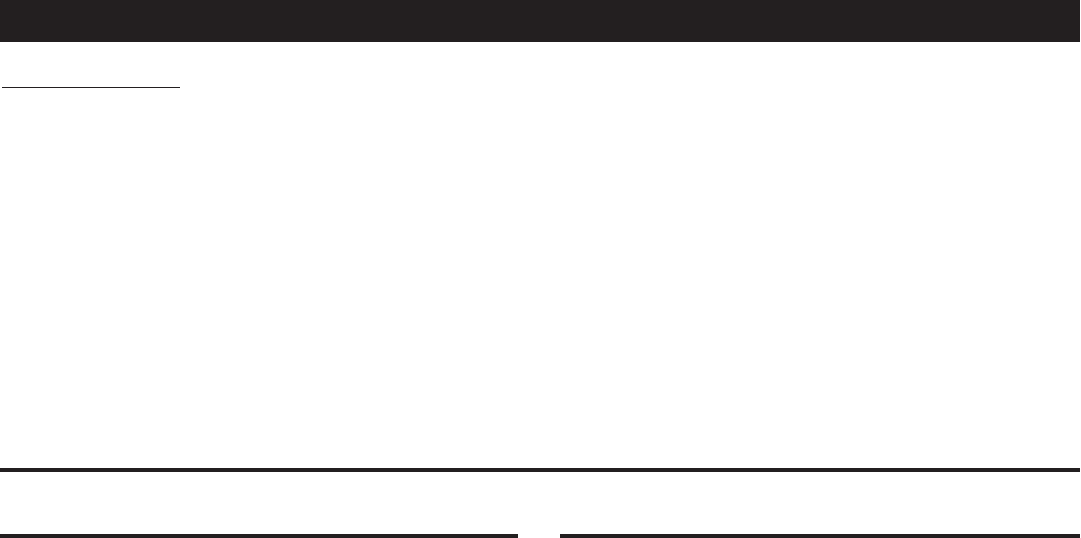
©American Audio® - www.AmericanAudio.com - Q-2422/SX User Instructions page 2
1. Be sure to save the packing carton in case
you ever have to return the unit for service.
2. Read all documentation before attempting to
operate your new mixer. Please save all your
documentation for future reference.
3. Do not spill water or other liquids in to or
on to your mixer.
4. Be sure that the local power outlet matches
that of the required voltage for your mixer.
5. Do not attempt to operate this unit if the
power cord has been frayed or broken.
Please route your power cord out of the way
of foot trafc.
6. Always have the front gain controls set to
their lowest level during initial power-up to
prevent speaker damage.
7. Disconnect from main power before making
any type of connection.
8. Do not remove the top cover under any
conditions. There are no user serviceable
parts inside.
9. Disconnect the unit’s main power when left
unused for long periods of time.
Important Precautions
Introduction:
Congratulations and thank you for purchasing the
American Audio® Q-2422/SX™ mixer. This mixer is a
representation of American Audio’s continuing com-
mitment to producing the best and highest quality
products at an affordable price. This mixer includes
several innovative features that pack a big punch!
The Q-2422/SX™ comes with a 2 year lim-
ited warranty!
Please read and understand this manual completely
before attempting to operate your new mixer. This
booklet contains important information concerning
the proper and safe operation of your new mixer.
Set-Up Precautions:
Please make any connections before you plug the
unit in. Be sure the Power switch is in the OFF posi-
tion before connecting other devices to the mixer. All
fader and volume controls should be set to 0 or mini-
mum position, before the device is switched on. If
the device has been exposed to drastic temperature
fluctuation (e.g. after transportation), do not switch
on the mixer immediately. The arising condensation
of water might damage your device. Leave the device
switched off until it has reached room temperature.
Introduction
Contents
Introduction.........................................................................................................p.2
Electrical Safety Precautions..................................................................................p.3
Safety Precautions..................................................................................................p.4
Quick Start...............................................................................................................p.5
Functions (Front Panel)...........................................................................................p.7
Inputs & Outputs (Rear Panel)................................................................................p.11
Set-Up....................................................................................................................p.14
Replacing the Crossfader.......................................................................................p.17
Operating Determinations......................................................................................p.17
Technical Specifications.......................................................................................p.18
Warranty............................................................................................................p.19
INTRODUCTION


















