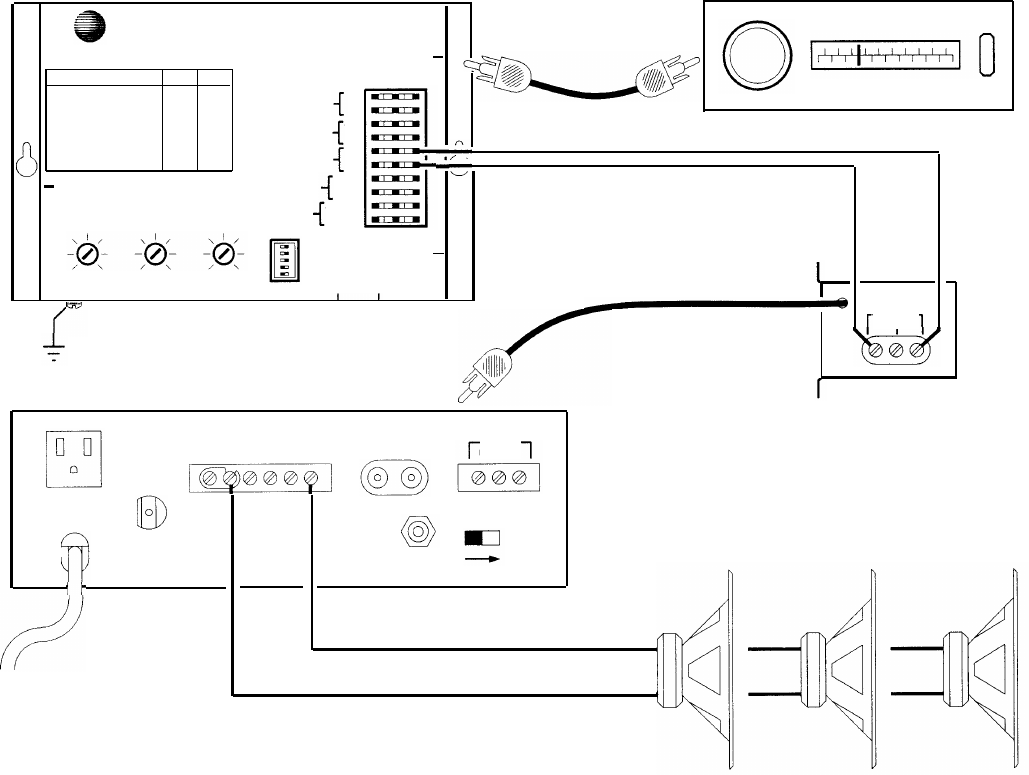
Installation Manual
16
AT&T
UPAM
48 VDC PWR SUPPLY
CONFIRMATION TONE
PREANNOUNCE TONE
VOX DISABLE
VOX ENABLE
S1,S2
S3
S4
S5
—
—
S4
S3
—
S5
EXT VOX ENABLE
+M
-M
PT
PR
PAGING OUTPUT
BGM
VOL
600 OHMS
CT
AUX
POWER
300 W
MAX
INPUTS
HI-Z
INPUT
BAL LO-Z
Connecting the UPAM to an amplifier’s Hi-Z AUX input
You can connect the UPAM to an amplifier’s Hi-Z input by using the WMT-1A transformer (included)
to match the UPAM output to the amplifier input. Make sure the WMT-1A is set correctly; see the
instructions included with the transformer for connection details.
1.
2.
3.
4.
5.
6.
7.
8.
9.
Make sure that the amplifier is turned off.
Connect PT terminal of the UPAM to one of the outside screw terminals on the WMT-1A.
Connect PR terminal of the UPAM to the other outside screw terminal on the WMT-1A.
Plug the RCA-type connector from the WMT-1A transformer into the amplifier’s Hi-Z input. Adaptors
are included in the kit for connecting to 1/4" phone and mini-jack inputs.
Connect any background music source to BGM IN jack (RCA-type) on the UPAM.
Connect speaker loads to the amplifier’s output terminals, if necessary.
Turn amplifier volume control to minimum.
Turn amplifier on.
Set amplifier level (see Specific Instructions for the particular telephone access mode being used).
405899972
BACKGROUND MUSIC SOURCE
MODE OFF ON
24 VDC PWR SUPPLY
—
S1,S2
Universal Paging Access Module
BGM
IN
T
PHONE SYSTEM
R
PAGE PORT CONTACT CLOSURE
N.O.
INPUT
COM
POWER SUPPLY
+24/48
-24/48
MODE
SWITCHES
MIN
MAX
MIN
MAX
MIN
MAX
TONE VOL.
CONTACT CLOSURE B
VOX DELAY
PAGING TIME
COM
N.O.
PAGING AMPLIFIER WITH HI-Z INPUTS
COM 70V
1.6 A HOLD
120 VAC
60 Hz
1.5 A
CAUTION:
REPLACE CIRCUIT
BREAKER WITH
SAME TYPE
AND RATING
GND
LO-CUT
INPUT
LEVEL
405891680
WMT -1A
Typical Connection to a Hi-Z input
LOUDSPEAKERS


















