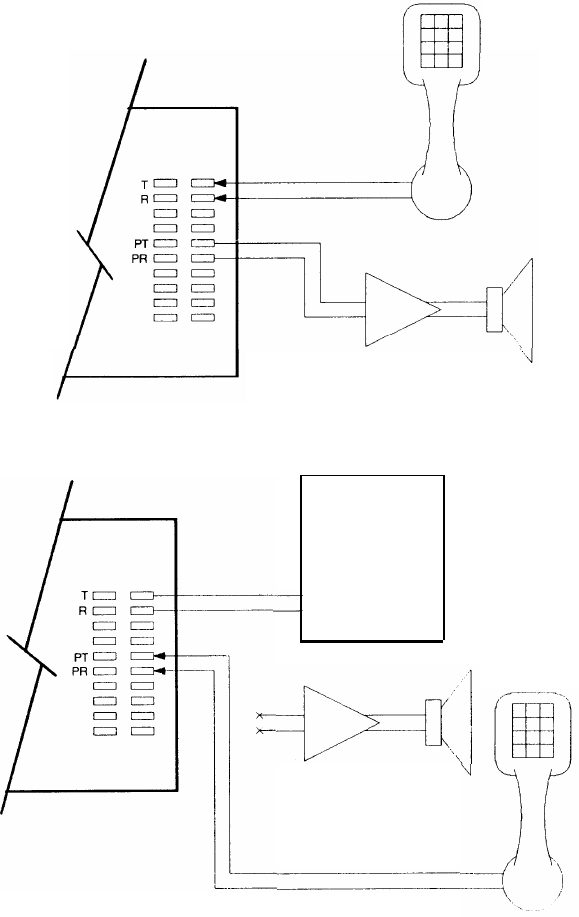
Installation Manual
20
Procedure A
1.
Disconnect the UPAM from the telephone
equipment.
2.
Confirm that the power supply is properly
connected and that the mode switches are in the
correct positions (make sure mode switches S3
and
S4
are not in the same position).
3.
Connect a test set to
T
&
R
terminals on UPAM (test
set should be on hook).
4.
Take test set off hook.
If the UPAM activates and you can make a page,
the UPAM and paging system are functioning
correctly. The problem must be with the voice
switch or interface wiring.
If the UPAM does not activate, it may be defective.
Swap out with another UPAM if possible.
If the UPAM activates, but paging is not possible,
perform Procedure B
Procedure B
1. Disconnect the UPAM from the paging
system.
2.
Connect a test set to
PT
&
PR
terminals on
UPAM.
3. Place the test set in the monitor position.
4.
Make a page from a telephone system
phone. Listen to the test set. Audio should
be comfortably loud (approximately
telephone level) and not distorted.
If audio is loud and clear, the paging
interface is working correctly. The problem
must be in the paging system.
If audio is not heard, the UPAM may be
defective. Swap out with another UPAM if
possible.
Troubleshooting Notes
Latching relays
Paging Amplifier
Test Set
Voice
System
Test Set
Paging Amplifier
Under certain circumstances, the installation procedure may jar the latching relays, causing a busy
tone to be heard in the handset when you try to call the UPAM. When connected to a station port, the
relays will reset when the default timer times out (max. 35 sec.) On ground start trunk ports, short terminals
T & R together for 5 seconds to reset the relays.
Ring Delay
If the preannounce/confirmation tone can be heard over the paging system, but is shortened, or
absent in the handset, it may be necessary to increase the length of ring before the UPAM answers. See
Ring Delay in Section 2 for the procedure to follow to increase the delay.


















