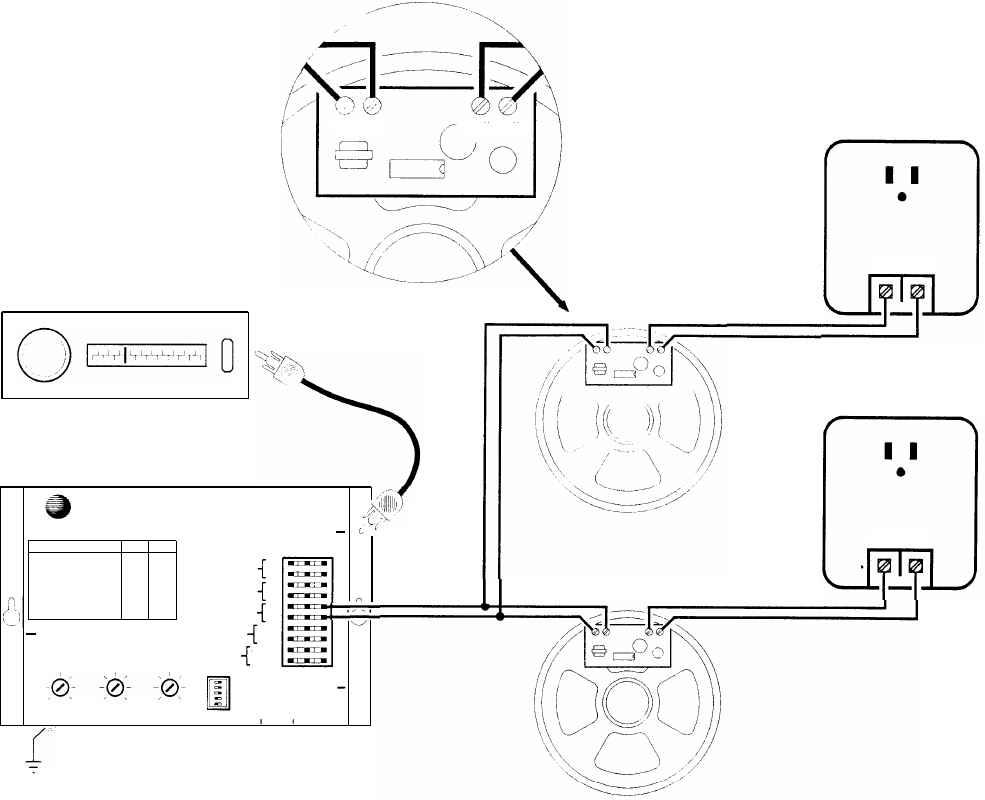
Installation Manual
18
Connecting the UPAM to a self-amplified paging system
Connection to a self-amplified system usually consists of connecting the UPAM output to the line
feeding the system’s self-contained amplifiers. In some cases, connection may be made to a small buffer
amplifier, which is used in some systems to provide an adequate signal level for large numbers of speakers.
1. Most self-amplified systems operate at low voltages and do not present a shock hazard. If possible,
however, turn off the power supplies.
2. Connect PT terminal of the UPAM to the distribution line from the amplifier’s “Tip.
3. Connect PR terminal of the UPAM to the distribution line from the amplifier’s “Ring.
4.
Connect any background music source to the BGM IN jack (RCA-type) on the UPAM.
5.
Adjust the volume level. Self-amplified systems usually provide a volume control at each speaker.
RING TIP +24v
-24v
BACKGROUND MUSIC SOURCE
24 VOLT POWER SUPPLY
+24V -24V
AMPLIFIED SPEAKER
405899972
AT&T
UPAM
Universal Paging Access Module
BGM
IN
MODE
OFF
ON
24 VDC PWR SUPPLY
48 VDC PWR SUPPLY
CONFIRMATION TONE
PREANNOUNCE TONE
VOX DISABLE
VOX ENABLE
—
S1,S2
S3
S4
S5
—
S1,S2
—
S4
S3
—
S5
PHONE SYSTEM
EXT VOX ENABLE
T
R
+M
-M
PT
PR
N.O.
COM
PAGING OUTPUT
PAGE PORT
INPUT
CONTACT CLOSURE
POWER SUPPLY
+24/48
-24/48
MODE
BGM
SWITCHES
VOL
MIN
MAX
MIN
MAX
MIN
MAX
CONTACT CLOSURE B
TONE VOL.
VOX DELAY
PAGING TIME
N.O.
COM
AMPLIFIED SPEAKER
24 VOLT POWER SUPPLY
+24V
-24V
Typical connection to a self-amplified paging system


















