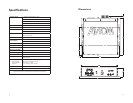28
29
to add is connected by patching a Cat-5e cable from
A-Net out to the new module’s A-Net iN port.
Use AN-16/o or AV-P2 output modules as required by
your application.
Expanding a Network with an A-Net Distributor
While the A-16D and A-16D Pro Distributors are not compatible with the
data being distributed via the A-Net Expansion ports, you can use an
A-16D to add wiring flexibility to your system.
As mentioned in the previous examples, an A-Net Distributor can be
connected to any single A-Net Out port to allow parallel distribution of
up to eight exact copies of the input data.
The total cable length between A-Net devices is limited to 500 feet, 150
meters.
•
when creating a bidirectional audio network. This allows additional
output modules to be added as needed to suit a variety of audio
situations. Any Pro16 A-Net compatible product with an A-Net In can be
connected to an A-Net Out port. This flexible routing scheme allows you
to send audio to a variety of different locations and to include Aviom’s
Pro16 Monitor Mixing System for mic applications.
Channels 1-16 In
Channels 1-16 Out
Channels 17-32 Out
Channels 17-32 In
Channels 17-32 Out
Channels 17-32 Out
Channels 17-32 Out
A-Net
A-Net Expansion
Channels 1-16 Out
Channels 1-16 Out
Channels 1-16 Out
Audio channels 17-32
Audio channels 1-16
Pro16 Input
Pro16 Input
Pro16 Output
Pro16 Output
Pro16 Output
Pro16 Output
Pro16 Output
Pro16 Output
Pro16 Output
Pro16 Output
Digital copies of each 16-channel output stream have been added.
In this example, a 16 x 16 network has been expanded to include three
additional Pro16 output modules on each side of the network. You can
use any combination of the AN-16/o or AV-P2 output modules.
Each output module is connected via A-Net using a Cat-5e cable.
Remember that the cable lengths between each A-Net device can be up
to 500 feet (150 meters) long.
To create an expanded network:
First start by configuring the network according to
your basic needs (either as 32 x 0, or as 16 x 16).
Add additional Pro16 output modules by connecting
a Cat-5e cable from the A-Net out port on one of the
connected modules to the A-Net iN port on a Pro16
output module that you want to use to expand the
system.
Each additional Pro16 output module that you want
•
•
•