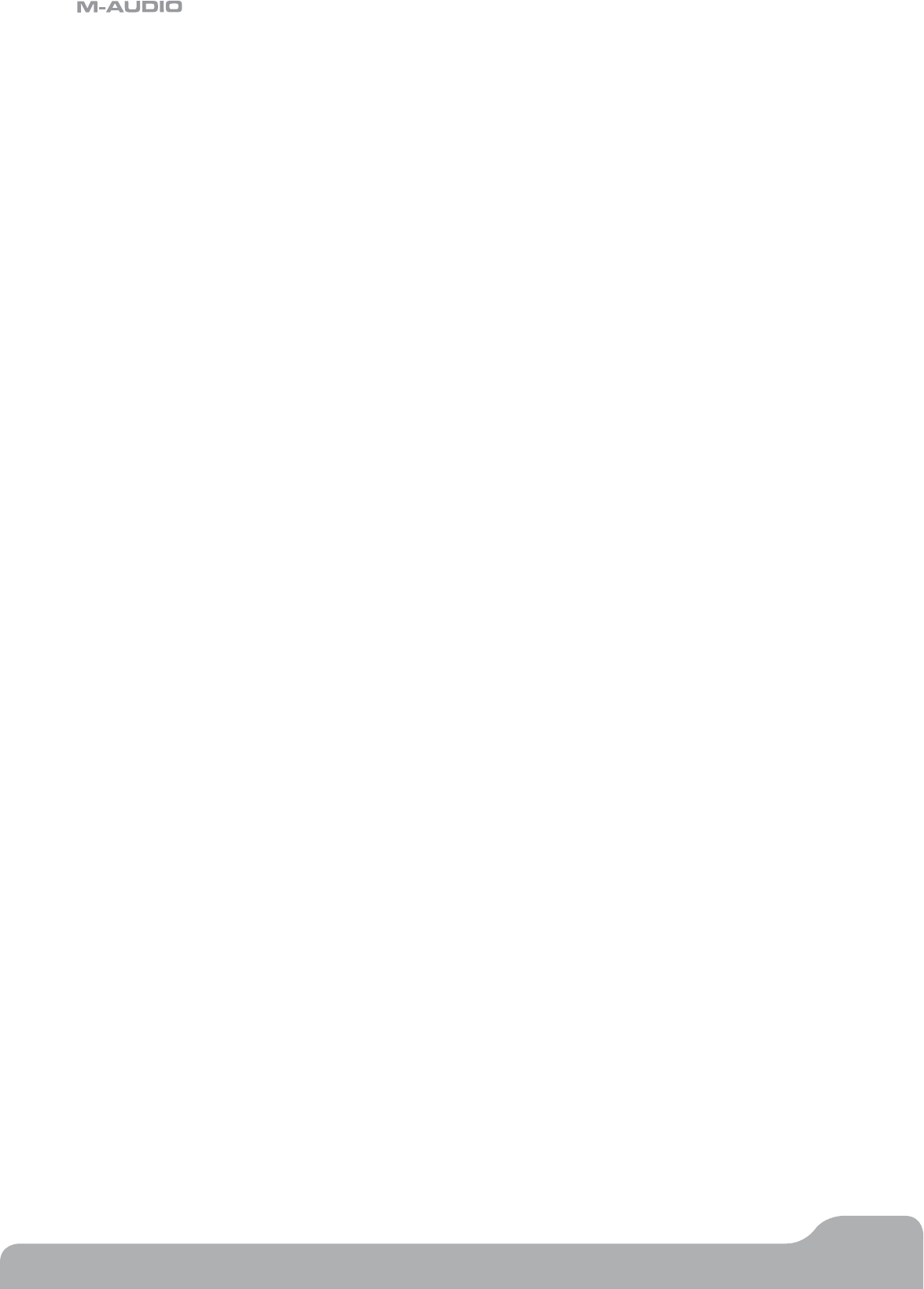
Axiom Line User Guide
21
English
25-note version:
< Select the pad as described in section 2.
< Press the Advanced button.
< Press the Ctrl Assign key.
< The LCD display will flash the currently assigned controller for the pad.
< Enter 147 for Note on/off (press/release), or 148 for note on/off toggle
< Press the Enter key to confirm.
< Press the Advanced button again.
< Press the Data 1 key.
< The LCD display will flash the currently assigned note for the pad.
< Enter the note number you want the pad to transmit using the numeric keypad.
< Press the Enter key to confirm.
< Press the Advanced button again.
< The Data 2 and Data 3 keys can be used to specify the note off velocity, and note on velocity respectively.
3.5.2 Drum Pattern Composition
When you first turn your Axiom on, you will find that the pressure pads are set up as drum triggers for composing drum patterns
in MIDI sequencers.
To set up the drum triggers, you need to program the pads to send specific MIDI note numbers (see previous section). The note
numbers you assign depend on the drums that you want to control. Please refer to Appendix B to see which drums are mapped
to which MIDI note numbers. Then, using the Data 1 parameter for each pad on your Axiom, assign that note number to the pad,
as described above.


















