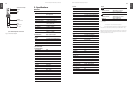ENGLISH
XENYX 1204USB/X1204USB User Manual
2
ENGLISH
XENYX 1204USB/X1204USB User Manual
3
*
Terminals marked with this symbol carry electrical current of
su cient magnitude to constitute risk of electric shock. Use only
high-quality commercially-available speaker cables with ¼" TS
plugs pre-installed. All other installation or modi cation should be
performed only by quali ed personnel.
*
This symbol, wherever it appears, alerts you to the presence of
uninsulated dangerous voltage inside the enclosure - voltage that
may be su cient to constitute a risk of shock.
!
This symbol, wherever it appears, alerts you to important operating
and maintenance instructions in the accompanying literature.
Please read the manual.
Caution !
To reduce the risk of electric shock, do not remove the top cover
(or the rear section). No user serviceable parts inside. Refer servicing
to quali ed personnel.
Caution !
To reduce the risk of re or electric shock, do not expose this
appliance to rain and moisture. The apparatus shall not be exposed
to dripping or splashing liquids and no objects lled with liquids,
such as vases, shall be placed on the apparatus.
Caution !
These service instructions are for use by quali ed service personnel
only. To reduce the risk of electric shock do not perform any
servicing other than that contained in the operation instructions.
Repairs have to be performed by quali ed service personnel.
Read these instructions.
[1]
Keep these instructions.[2]
Heed all warnings.[3]
Follow all instructions.[4]
Do not use this apparatus near water.[5]
Clean only with dry cloth.[6]
Do not block any ventilation openings. Install in accordance [7]
with the manufacturer’s instructions.
Do not install near any heat sources such as radiators, heat
[8]
registers, stoves, or other apparatus (including ampli ers) that
produce heat.
Do not defeat the safety purpose of the polarized or grounding-
[9]
type plug. A polarized plug has two blades with one wider
than the other. A grounding-type plug has two blades and
a third grounding prong. The wide blade or the third prong
are provided for your safety. If the provided plug does not t
into your outlet, consult an electrician for replacement of the
obsolete outlet.
Protect the power cord from being walked on or pinched
[10]
particularly at plugs, convenience receptacles, and the point
where they exit from the apparatus.
Use only attachments/accessories speci ed by
[11]
the manufacturer.
Use only with the cart, stand, tripod, bracket,
[12]
or table speci ed by the manufacturer, or
sold with the apparatus. When a cart is used,
use caution when moving the cart/apparatus
combination to avoid injury from tip-over.
Unplug this apparatus during lightning
[13]
storms or when unused for long periods of time.
Refer all servicing to quali ed service personnel. Servicing is
[14]
required when the apparatus has been damaged in any way,
such as power supply cord or plug is damaged, liquid has been
spilled or objects have fallen into the apparatus, the apparatus
has been exposed to rain or moisture, does not operate
normally, or has been dropped.
The apparatus shall be connected to a MAINS socket outlet
[15]
with a protective earthing connection.
Where the MAINS plug or an appliance coupler is used as the
[16]
disconnect device, the disconnect device shall remain
readily operable.
EN
Introduction1.
CAUTION! !
We should like to draw your attention to the fact that extreme
volumes may damage your hearing and/or your headphones or
loudspeakers. Turn the MAIN MIX faders and phones control in the
main section fully down before you switch on the unit. Always be
careful to set the appropriate volume.
General mixing console functions 1.1
A mixing console fulls three main functions:
Signal processing• : Preamplication, level adjustment,
mixing of eects, frequency equalization.
Signal distribution• : Summing of signals to the
aux sends for eects processing and monitor mix,
distribution to one or several recording tracks, power
amp(s), control room and 2-track outputs.
Mix• : Setting the volume level, frequency distribution
and positioning of the individual signals in the stereo
eld, level control of the total mix to match the recording
devices/crossover/power amplier(s). All other mixer
functions can be included in this main function.
The interface of BEHRINGER mixing consoles is optimized
for these tasks enabling you to easily keep track of the
signal path.
The user’s manual1.2
The user’s manual is designed to give you both an overview
of the controls, as well as detailed information on how to use
them. In order to help you understand the links between
the controls, we have arranged them in groups according
to their function. If you need to know more about specic
issues, please visit our website at http://www.behringer.com,
where you’ll nd explanations of e.g. eects and dynamics
applications.
Before you get started1.3
Shipment1.3.1
Your mixing console was carefully packed in the factory to
guarantee safe transport. Nevertheless, we recommend that
you carefully examine the packaging and its contents for any
signs of physical damage, which may have occurred during
transit.
If the unit is damaged, please do NOT return it to us, ◊
but notify your dealer and the shipping company
immediately, otherwise claims for damage or
replacement may not be granted.
Initial operation1.3.2
Be sure that there is enough space around the unit for
cooling purposes and to avoid over-heating please do not
place your mixing console on high-temperature devices
such as radiators or power amps. The console is connected
to the mains via the supplied cable. The console meets
the required safety standards. Blown fuses must only be
replaced by fuses of the same type and rating.
Please note that all units must be properly grounded. ◊
For your own safety, you should never remove any
ground connectors from electrical devices or power
cables, or render them in operative.
Please ensure that only qualied people install and ◊
operate the mixing console. During installation and
operation, the user must have sucient electrical
contact to earth, otherwise electrostatic discharges
might aect the operation of the unit.
Online registration1.3.3
Please do remember to register your new BEHRINGER
equipment right after your purchase by visiting www.
behringer.com (alternatively www.behringer.de) and kindly
read the terms and conditions of our warranty carefully.
Should your BEHRINGER product malfunction, our goal
is to have it repaired as quickly as possible. To arrange for
warranty service, please contact the retailer from whom the
equipment was purchased. Should your BEHRINGER dealer
not be located in your vicinity, you may directly contact
one of our subsidiaries. Corresponding contact information
is included in the original equipment packaging (Global
Contact Information/European Contact Information). Should
your country not be listed, please contact the distributor
nearest you. A list of distributors can be found in the support
area of our website (www.behringer.com).
Registering your purchase and equipment with us helps us
process your repair claims quicker and more eciently.
Thank you for your cooperation!
Important Safety Instructions