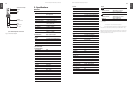ENGLISH
XENYX 1204USB/X1204USB User Manual
6
ENGLISH
XENYX 1204USB/X1204USB User Manual
7
STEREO AUX RETURN 2
The STEREO AUX RETURN 2 connectors serve as the return
path for the eects mix generated using the FX control.
If these connectors already function as additional inputs,
you can route the eects signal back into the console via a
dierent channel, with the added benet that the channel
EQ can be used to adjust the frequency response of the
eects return signal.
In this instance, the FX control of the channel being ◊
used as an eects return should be turned fully
counterclockwise, otherwise feedback problems
could occur!
If you wish to use the internal eects processor, no ◊
connectors should be plugged into STEREO AUX
RETURN 2.
Stereo aux return2.3.4
STEREO AUX RETURN 1
STEREO AUX RETURN 1 is a stereo control which determines
the level of the signal in the main mix. If STEREO AUX
RETURN 1 is used as eects return, you can add the eects
signal to any “dry” channel signal.
In this instance, the eects device should be set at ◊
100% eect.
STEREO AUX RETURN MON
The STEREO AUX RETURN MON control has a special function:
it can be used to add an eect to a monitor mix.
For example:
Monitor mix with eect
In this instance, the eects device should be set up as
follows: AUX SEND 2 is connected to the L/Mono input
of your eects device, while its outputs are connected
to STEREO AUX RETURN 1. Connect the amplier of your
monitor system to AUX SEND 1. The AUX SEND 1 master
control determines the volume of the monitor mix.
You can now use the STEREO AUX RETURN MON control
to adjust the level of the eects signal routed to the
monitor mix.
You can easily use the headphones distribution amplier
BEHRINGER POWERPLAY PRO HA4600/HA4700/HA8000
to provide you with four (or eight with the HA8000) stereo
headphone mixes for your studio.
STEREO AUX RETURN 2 (FX)
The STEREO AUX RETURN 2 control determines the level of
signals fed into the AUX RETURN 2 connectors which are
routed to the main mix.
MAIN MIX/ALT 3-4
The MAIN MIX/ALT 3-4 switch routes the signal connected to
STEREO AUX RETURN 2 to either main mix (not pressed) or
submix (Alt 3-4, pressed).
Tape input / tape output2.3.5
CD/TAPE INPUT
The CD/TAPE INPUT RCA connectors are provided for
connecting a 2 track machine (e.g. DAT recorder). They can
also be used as stereo line input. Alternatively, the output
signal of a second XENYX or BEHRINGER ULTRALINK PRO
MX882 can also be connected. If you connect a hi- amplier
with a source selection switch to the CD/TAPE INPUT, you
can easily switch between additional sources (e.g. cassette
recorder, CD player, etc.).
CD/TAPE OUTPUT
These connectors are wired in parallel with the MAIN OUT
and carry the main mix signal (unbalanced). Connect the CD/
TAPE OUTPUT to the inputs of your recording device. The nal
output level can be adjusted via the high-precision MAIN
MIX fader.
If you connect a compressor or a noise gate after the ◊
2-track output, the faders will probably not be able to
create a satisfactory fade-out eect.
Level meter and monitoring2.3.6
Fig. 2.9: Stereo aux return controls
Fig. 2.10: 2-track connectors
Fig. 2.11: Control room/phones section, level meter
Equalizer stereo channels2.2.2
The equalizer of the stereo channels is, of course, stereo. The
lter characteristics and crossover frequencies are the same
as those of the mono channels. A stereo equalizer is always
preferable to two mono equalizers if frequency correction
of a stereo signal is needed. There is often a discrepancy
between the settings of the left and the right channels when
using separate equalizers.
Aux sends stereo channels2.2.3
In principle, the aux sends of the stereo channels function
in just the same way as those of the mono channels. As aux
send paths are always mono, the signal on a stereo channel
is rst summed to mono before it reaches the aux bus.
Routing switch, solo and channel fader2.2.4
BAL
The function of the BAL(ANCE) control corresponds to the
PAN control in the mono channels.
The balance control determines the relative proportion
between the left and right input signals before both signals
are routed to the main stereo mix bus.
The MUTE/ALT 3-4 switch, the MUTE-LED, the CLIP-LED, the
SOLO switch and the channel fader function in the same way
as the mono channels.
Connector panel and main section2.3
Whereas it was useful to trace the signal ow from top to
bottom in order to gain an understanding of the channel
strips, we now look at the mixing console from left to right.
The signals are, so to speak, collected from the same point
on each of the channel strips and then routed to the main
section all together.
Aux sends 1 and 2 2.3.1
A channel signal is routed to aux send bus 1 if the AUX 1
control is turned up on the corresponding channel.
AUX SEND 1 (MON)
The AUX SEND control MON acts as master control for aux
send 1 and determines the level of the summed signal.
In the X1204USB, the MON control is called AUX SEND 1.
AUX SEND 2 (FX)
Similarly, the FX control (AUX SEND 2) determines the level
for aux send 2.
SOLO
You can use the SOLO switch (X1204USB only) to separately
monitor the aux sends via the CONTROL ROOM/PHONES
outputs and check these with the level meters.
If you want to monitor the signal of just one AUX bus, ◊
none of the other SOLO SWITCHES should be pressed
and the MODE switch must be in the SOLO position
(not pressed down).
Aux send connectors 1 and 22.3.2
AUX SEND 1
If you use aux send 1 pre-fader, you would usually connect
the AUX SEND 1 connector to monitors via a power amp
(or an active monitor system). If you use aux send 1 post-
fader, proceed as described under aux send 2.
AUX SEND 2
The AUX SEND 2 connector outputs the signal you picked
up from the individual channels using the FX control. You
can connect this to the input of an eects device in order to
process the FX bus signal. Once an eects mix is created, the
processed signal can then be routed from the eects device
output back into the STEREO AUX RETURN connectors.
Stereo aux return connectors2.3.3
STEREO AUX RETURN 1
The STEREO AUX RETURN 1 connectors generally serve as the
return path for the eects mix generated using the post-
fader aux send. This is where you connect the output signal
of the external eects device. If only the left connector is
used, the AUX RETURN automatically operates in mono.
You can also use these connectors as additional ◊
line inputs.
Fig. 2.6: AUX SEND controls of the main section
Fig. 2.7: Aux send connectors
Fig. 2.8: Stereo aux return connectors