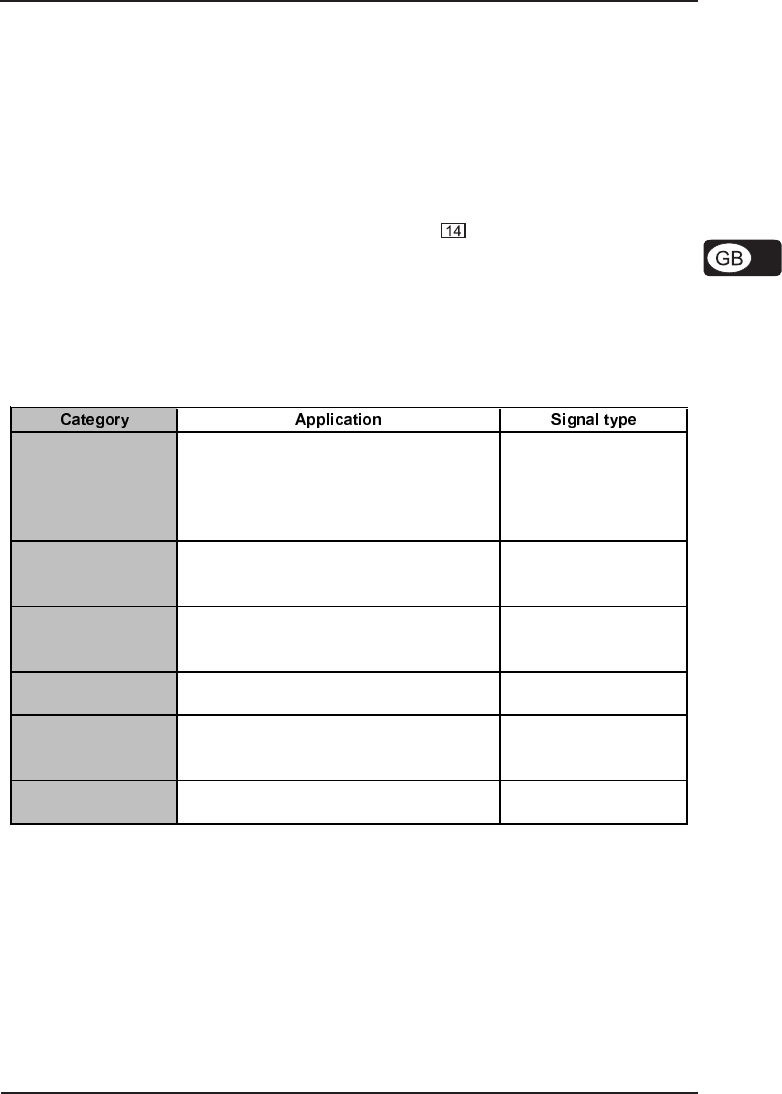
9
MINICOM COM800
DEUTSCH
3. THE PRESETS OF THE MINICOM
The COM800 comes with a total of 16 different presets. These pre-programmed compressor settings
save you a lot of work and trouble. Depending on the application in question they give you the
desired results. You dont have to be familiar with the complex parameters of a compressor for your
music to benefit from the use of the COM800.
Some presets are designed for stereo signals, some can be used for mono signals only. Depending
on the preset chosen you can use your COM800 to process single or mix signals.
+ When using a mono preset only one mono signal can be processed with the COM800.
In this case please use the INPUT jack L (MONO) . It is not possible to process
two mono signals independently of each other!
3.1 Preset categories
The COM800 features presets for compressing individual signals (e.g. guitar, drums, etc.) or stereo/
mix signals (e.g. keyboard, main mix, sub-groups). To give you a better overview, the presets are
grouped in six categories based on typical applications.
Vocals
(presets 1-3)
Optimized settings for vocal parts with lots
of punch and presence using different
degrees of compression.
Individual signals
Drums + percussion
(presets 4-5)
Special presets with optimized control times
for powerful percussion sounds.
Individual/stereo signals
Guitars
(presets 6-8)
Adapted control behavior for powerful
electric and punchy acoustic guitars.
Individual signals
Keyboards
(presets 9-11)
Maximized sound density for electronic
keyboard sounds and piano.
Stereo signals
Limiter
(presets 12-13)
Mastering presets ensuring effective
loudness maximization and level limiting for
“mighty mixes”.
Mix signals
All-round/special
(presets 14-16)
Presets for special applications. Individual/mix signals
Table 3.1: The preset categories of the MINICOM
3. THE PRESETS OF THE MINICOM


















