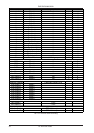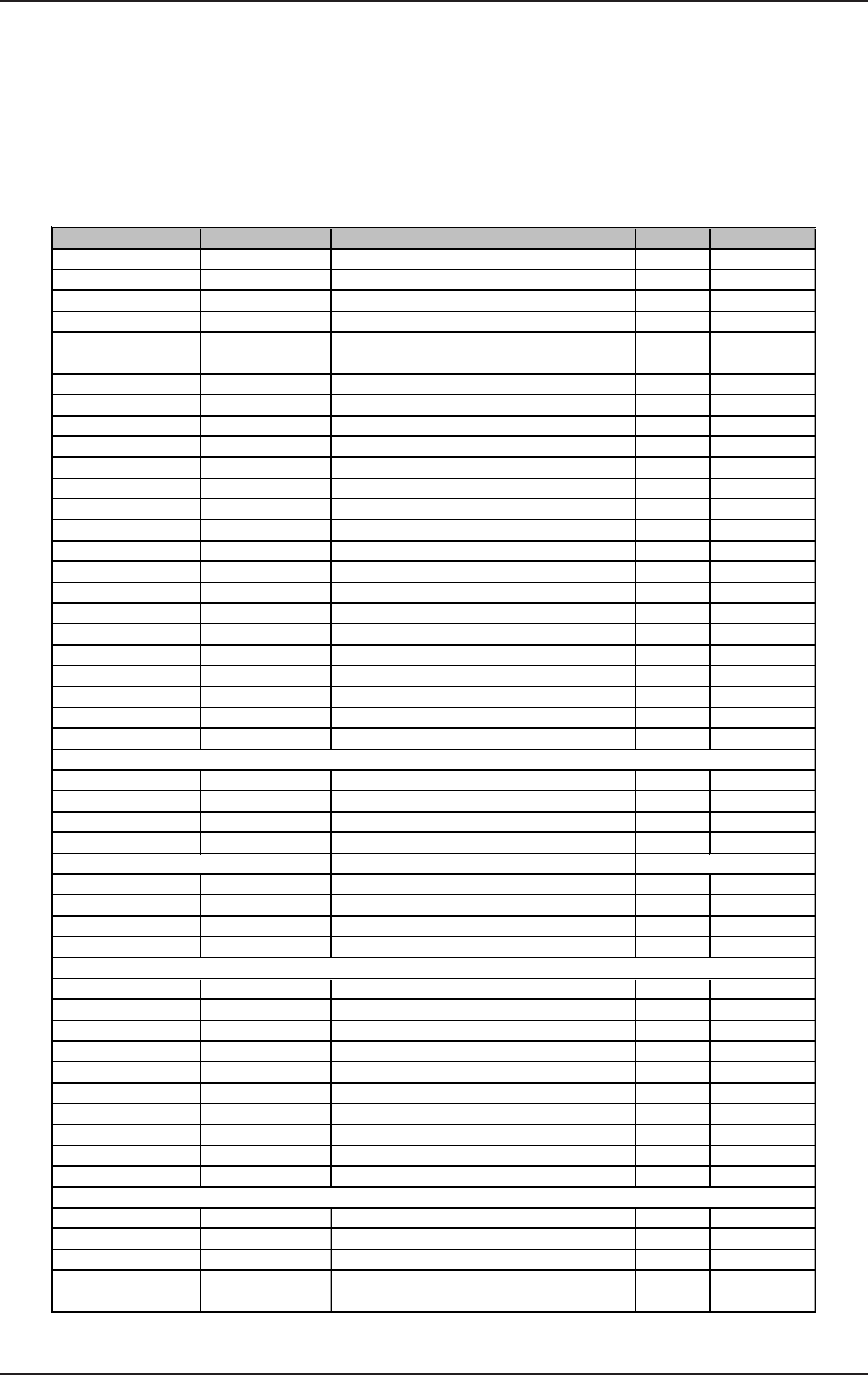
24
EURODESK MX3282A
+ Try using a compressor and noise gate on vocals, bass guitar and even drums via channel insert.
+ Effects may be a little over-the-top for a live band (not so for a dance act!). You might want to
have 2 effects sends, but six independent cue feeds for on-stage monitoring.
+ Record the FOH mix to DAT (or to 1 or 2 channels of the multitrack) as a listening aid during
mixdown (or to blend with dry submixes).
Channel Inputs Source Subgroup/Track Mic/Line mono/stere
o
1 Vocals 1 M m
2 Backing Vocals 2 M m
3 Backing Vocals 2 M m
4 Backing Vocals 2 M m
5 Kick Drum 3&4 (Stereo Mix) M m
6 Snare Drum 3&4 (Stereo Mix) M m
7 Hi-Hat 3&4 (Stereo Mix) M m
8 Tom 1 3&4 (Stereo Mix) M m
9 Tom 2 3&4 (Stereo Mix) M m
10 Tom 3 3&4 (Stereo Mix) M m
11 Tom 4 3&4 (Stereo Mix) M m
12 Overhead L 3&4 (Stereo Mix) M m
13 Overhead R 3&4 (Stereo Mix) M m
14 Bass Guitar 5 M m
15 Bass Guit. DI 5 L m
16 Guitar 6 M m
17 Brass 1 7 M m
18 Brass 2 7 M m
19 Brass 3 7 M m
20 Brass 4 7 M m
21 Keyboards 1 8 L m
22 Keyboards 2 8 L m
23 Keyboards 3 8 L m
24 Keyboards 4 8 L m
25/26 Effects 1 Mix (stereo) L s
27/28 Effects 2 Mix (stereo) L s
29/30 Intro Tape Mix (stereo) L s
31/32 CD Mix (stereo) L s
Aux Return 1 Effects 3 Mix (stereo) L s
Aux Return 2 Effects 4 Mix (stereo) L s
Aux Return 3 Effects 5 Mix (stereo) L s
Aux Return 4 Effects 6 Mix (stereo) L s
Subgroup Outputs > Main Mix / tracks 1to 8
Aux Output 1 > Cue 1 (pre fader) > Floor monitors 1
Aux Output 2 > Cue 2 (pre fader) > Floor monitors 2
Aux Output 3 > Effects 1
Aux Output 4 > Effects 2
Aux Output 5 > Effects 3
Aux Output 6 > Effects 4
Aux Output 7 > Effects 5
Aux Output 8 > Effects 6
Mix Output L > Graphic EQ (Insert) > FOH
Mix Output R > Graphic EQ (Insert) > FOH
Monitor Out L > Sidefills (Main Stereo Feed)
Monitor Out R > Sidefills (Main Stereo Feed)
Tab. 10.1: MX3282A tracksheet for live concert and simultaneous recording
10. APPLICATIONS