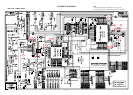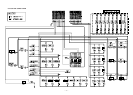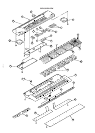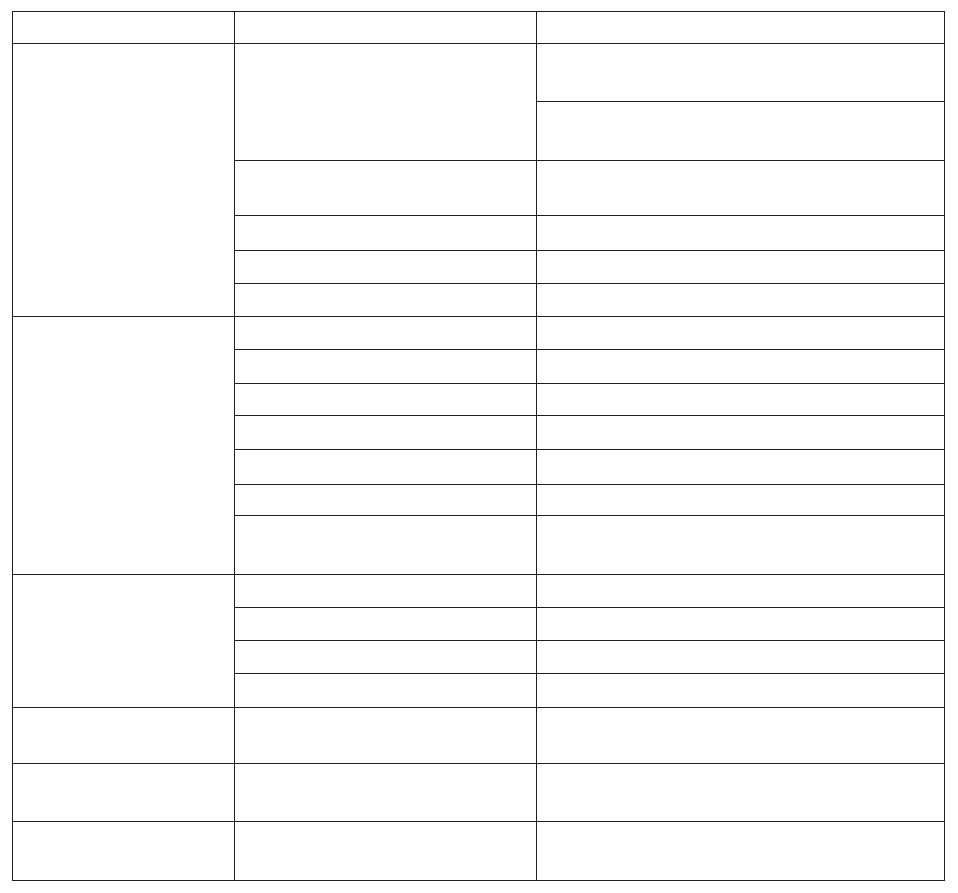
— 10 —
TROUBLESHOOTING
Nature of Trouble Faulty Block Cause/Remedy
No power Power supply circuit Faulty Q101 ~ Q106.
Replace Q101 ~ Q105.
Faulty D101 ~ D105.
Replace D101 ~ D105.
Power jack (J101) Open J101 or poor soldering.
Replace J101 or resolder.
Reset IC (IC105) Faulty IC105. Replace IC105.
CPU (LSI105) Faulty LSI105. Replace LSI105.
Oscillator (X102) Open X102. Replace X102.
No sound at all Power amp (IC101) Open or shorted IC101. Replace IC101.
CPU (LSI105) Faulty LSI105. Replace LSI105.
Sound source ROM (LSI104) Faulty LSI104. Replace LSI104.
DSP (LSI101) Faulty LSI101. Replace LSI101.
Oscillator (X101) Open X101. Replace X101.
DAC (IC102) Faulty IC102. Replace IC102.
Working storage RAM
(LSI103)
Faulty LSI103. Replace LSI103.
Distorted sound Sound source ROM (LSI104) Faulty LSI104. Replace LSI104.
DSP (LSI101) Faulty LSI101. Replace LSI101.
Effect RAM (LSI102) Faulty LSI102. Replace LSI102.
Power amp (IC101) Open or shorted IC101. Replace IC101.
Certain keys do not
function
Key matrix Open circuit on KC, FI or SI line.
Replace keyboard PCB assembly.
Certain buttons do
not function
Button matrix Open circuit on KC, FI, SI or KI line.
Replace console PCB assembly.
A certain button or
key does not function
Key or button matrix Dust on the contact. Clean the contact.