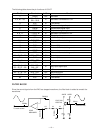— 6 —
The initial settings of MIDI control change
Pitch bend: +/- 0 (Center)
Modulation: 0 (Off)
Expression: 127 (Maximum)
Sustain: 0 (Off)
Sostenuto: 0 (Off)
Soft: 0 (Off)
Channel pressure: 0 (Off)
RPN: null
Operation 3
Messages of Digital Effect Type, which are system exclusive messages, are transmitted when completing
the following operation.
Transmitting a digital effect type
1. Press the tone button.
2. Press the digital effect button once when the digital effect indicator is off.
Press the digital effect button twice when the digital effect indicator is lighting up.
3. Using the 10-key, enter a number from 0 to 9.
4. The display shows the degital efffect type entered, eg. "E_3" means digital effect 3 (Chorus)
5. Wait for about a few seconds unitl the display show the tone number at Step 1.
System exclusive: Effect change [F0][44][0B][09][xx][F7]
[xx]: [00] - [09], [0F]
[00]: Reverb1 (Stage)
[01]: Reverb2 (Hall)
[02]: Reverb3 (Room)
[03]: Chorus
[04]: Tremolo
[05]: Phase shifter
[06]: Organ speaker
[07]: Enhance
[08]: Flanger
[09]: EQ Loundness
[0F]: Effect OFF
RECEIVING MIDI MESSAGES
The MIDI monitor blinks during receiving a MIDI message.
To recognize Note On/Off messages, set a MIDI channel on.
Setting on/off of a MIDI channel
1. Press the MIDI channel button.
2. Press the channel on/off button.
The LED lights when the MIDI channel is on.
The LED goes out when the MIDI channel is off.
Active sensing
This message checks if the MIDI cable is disconnected.
Once GZ-500 has received this message, it always counts time of an interval to a next MIDI message.
In case when GZ-5 receives no MIDI message for 420 msec of time, it will stop sound output and reset all
controllers, then it will cancel the function of active sensing.