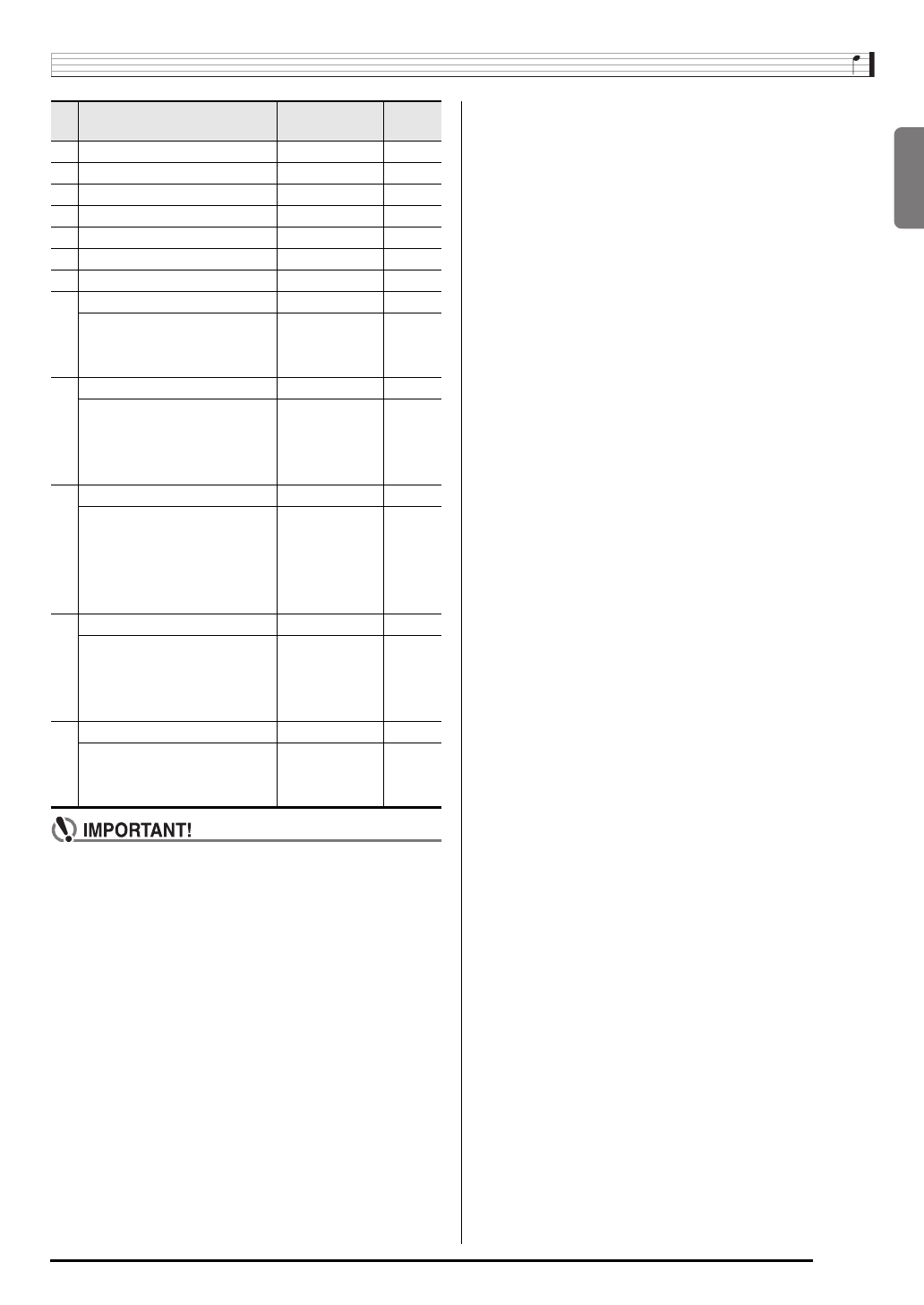
English
General Guide
E-7
• The tone and other parameters revert to their initial
defaults whenever you turn on power (page E-9).
Function Display
See
Page
1 Transpose Trans. E-16
2 Accompaniment Volume AcompVol E-42
3 Song Volume Song Vol E-29
4 Touch Response Touch E-10
5 Tuning Tune E-16
6 Reverb Reverb E-15
7 Chorus Chorus E-15
8 Sampling SAMPLING
Automatic Sampling Start AutoStrt E-23
Automatic Sampling Stop AutoStop E-24
Sampled Tone Protect (Protect) E-25
9 Step Up Lesson LESSON
Voice Fingering Guide Speak E-34
Note Guide NoteGuid E-35
Performance Evaluation Scoring E-35
Phrase Length PhraseLn E-35
10 Other Settings OTHER
Arpeggiator Hold ArpegHld E-51
Pedal Effect Jack E-16
Accompaniment Scale AcompScl E-49
LCD Contrast Contrast E-11
Power On Alert Demo2 E-9
11 MIDI Settings MIDI
Keyboard Channel Keybd Ch E-59
Navigate Channels Navi. Ch E-59
Local Control Local E-60
Accomp Out AcompOut E-60
12 Delete DELETE
Sampled Sound Delete (tone name) E-24
User Song Delete (song name) E-51
All Data Delete All Data E-52


















