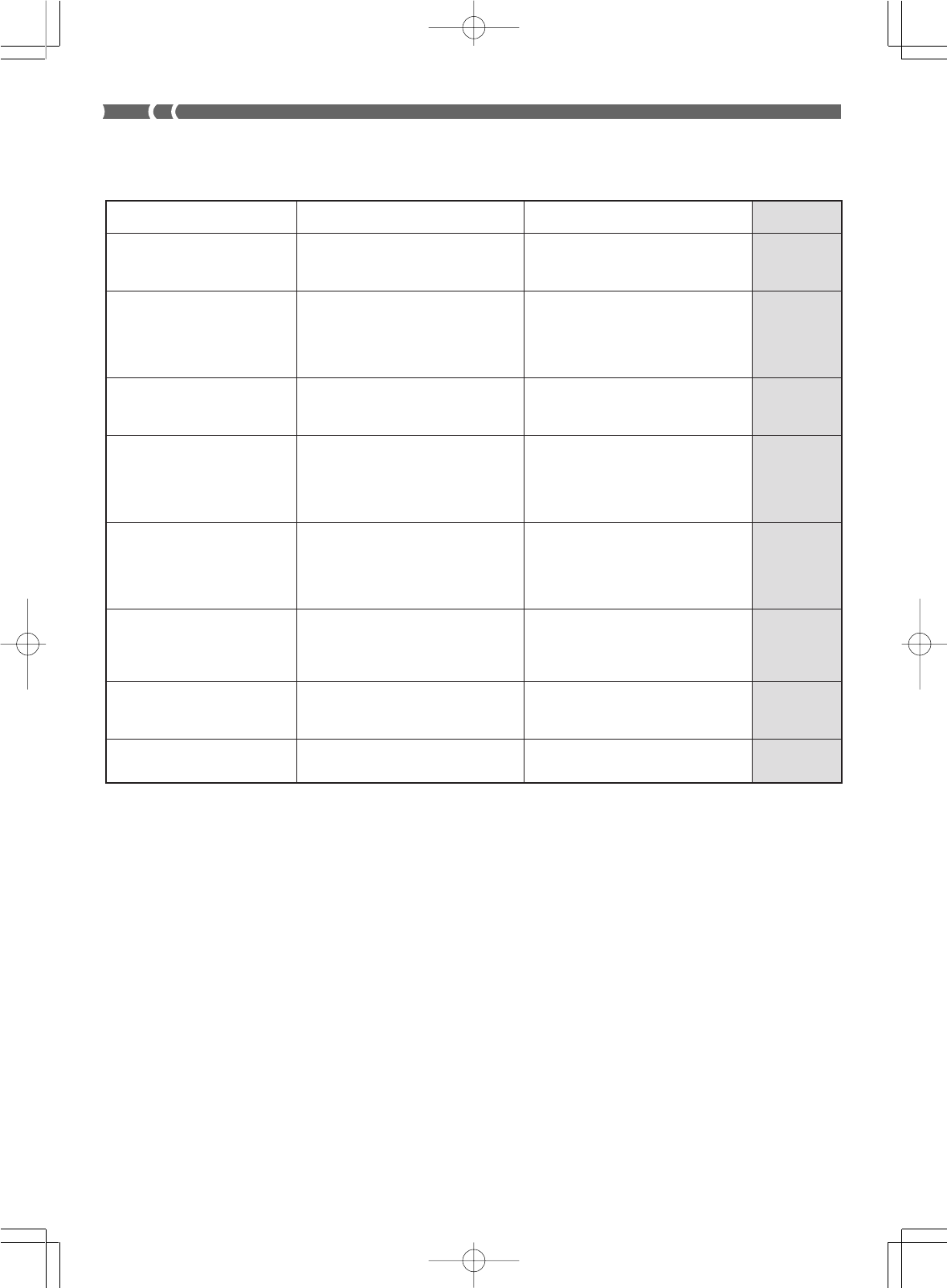
E-76
Page E-45
Page E-29
Page E-30
Pages E-40, 42
Page E-29
Page E-30
Page E-60
Pages E-29 to 30
Page E-61
Page E-61
Page E-61
Some parts stop playing at some
point during Sequencer play-
back.
Some parts don’t play at all dur-
ing Sequencer playback.
Cannot record Auto Accompa-
niment or rhythm.
Nothing happens when the
LAYER or SPLIT button is
pressed.
No sound is produced when
playing MIDI data from a com-
puter.
The bass notes of General MIDI
data being played back by a
computer are one octave too
low.
Playing on the keyboard pro-
duces an unnatural sound when
connected to a computer.
Cannot record chord accompa-
niment data on a computer.
Playback exceeds the maximum po-
lyphony of the keyboard.
1. The Mixer mode setting for the cor-
responding channel is off or Exter-
nal/Solo.
2. Volume or expression setting is too
low.
Track other than Track 1 is selected as
the recording track. Tracks 2 through
6 are melody tracks.
1. One or more of the melody channels
(2 through 4) is turned off.
2. The volume or expression setting of
one or more of the melody channels
(2 through 4) is too low.
1. MIDI cables are not connected prop-
erly.
2. Channel is turned off, or volume or
expression setting is too low.
GM SYSTEM is turned off.
The computer’s MIDI THRU function
is turned on.
ACCOMP MIDI OUT is turned off.
Use the Song Sequencer to decrease the
number of parts playing at the same
time by turning off channels.
1. Use the Mixer to make sure that
channels are turned on.
2. Use the Mixer to check the volume
or expression setting.
Use the track select buttons to select
Track 1.
1. Use the Mixer to turn on Channels
2 through 4.
2. Use the Mixer to raise the volume
or expression setting of Channels 2
through 4.
1. Connect MIDI cables properly.
2. Use the Mixer to turn the channel
on, or raise the volume or expres-
sion setting.
Turn on the GM SYSTEM.
Turn off the MIDI THRU function on
the computer or turn off LOCAL CON-
TROL on the keyboard.
Turn on ACCOMP MIDI OUT.
Problem
Possible Cause Action See page
733A-E-078A
WK-1800/1600(E)-75~78 03.7.31, 5:22 PMPage 76 Adobe PageMaker 6.5J/PPC


















