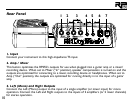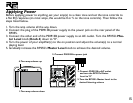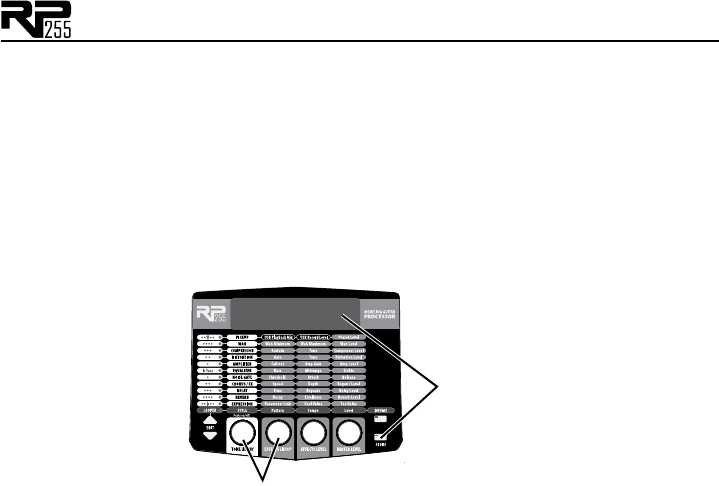
17
Anytime a stored value within a preset is changed, the Store button LED lights up. This indicates
that you need to store the changes. Changing presets, or turning the power off before storing any
changes, erases any changes made and the RP255 will revert to the stored values for the preset.
Storing/Copying/Naming a Preset
Once the preset has been modified to your liking, you may store your settings to any of the
60 User preset locations (presets 1-60). The following steps outline the procedure for storing
changes to a preset or copying a preset to a different location:
1. Press the Store button once. The Store button LED blinks and the first character in the Dis-
play flashes, indicating that you can now name your custom creation.
2. Use Knob 1 to select the alpha-numeric character and Knob2 to select the next character
location.
2. Use Knobs to
name Preset
1. Press Store;
characters in Display
flash individually
3. Once the desired name is shown in the display, press the Store button again to enter the sec-
ond stage of the storing process. The Display begins to flash.