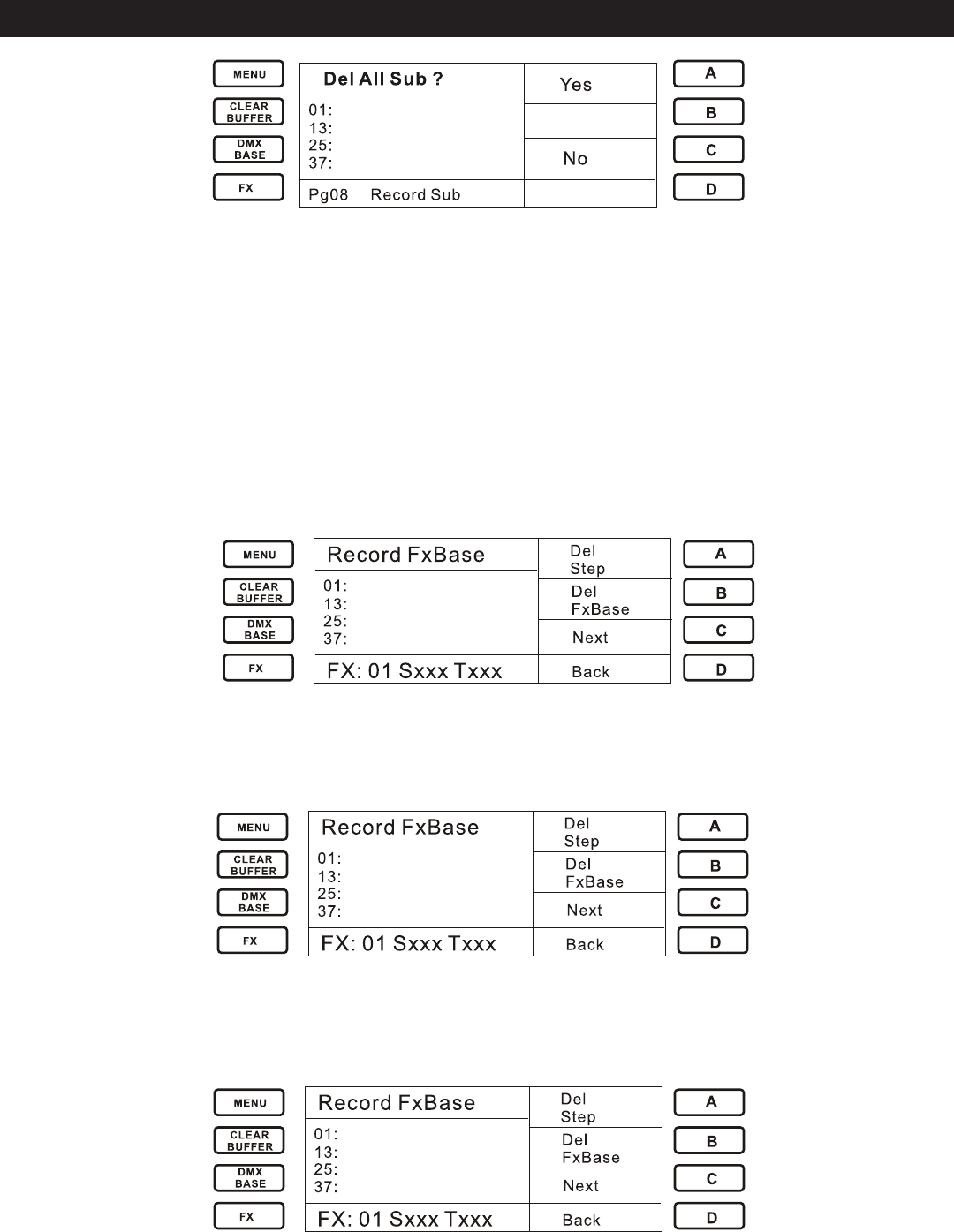
Elation Professional® www.elationlighting.com - Trio-1248 - Page 16
2. Record Fx1- Fx12
FX Keys are multi function keys that can be used to store Chases, Trigger Playback in DMX Base,
and enter numeral information such as Password.
FX Keys allow the user to program scenes and chases as independent Submasters. They can run
regardless of the work mode with 99 Steps max per FX.
To record Fx1- Fx12 the console must be in either Single or Two Scene mode in order to adjust
Faders.
2.1Push the Record key. The Record key will illuminate.
2.2 Push the Fx1- Fx12 that you want to Record. Example: Fx1
2.3 The Fx1 key will illuminate blue. The LCD screen will then display the information for Fx1.
Sxxx represents the current Step
Txxx represents the total number of Steps
2.4 Press the Step key to record the scene and run Sxxx and Txxx. After the Scene is completed for
FX1, press the Step key and the Scene can be recorded to the current Step.
2.5 If you want to delete/cancel a Step, choose the desired Step using button C (Next) or D (Back).
Push the A button (Del Step) to delete the Step.
2.6 To insert a Scene before a Step, use the C (Next) or D (Back) buttons to select the step desired
to have the scene precede. Push the Step key to insert the Scene.
TRIO-1248 OPERATION - RECORD FUNCTION


















