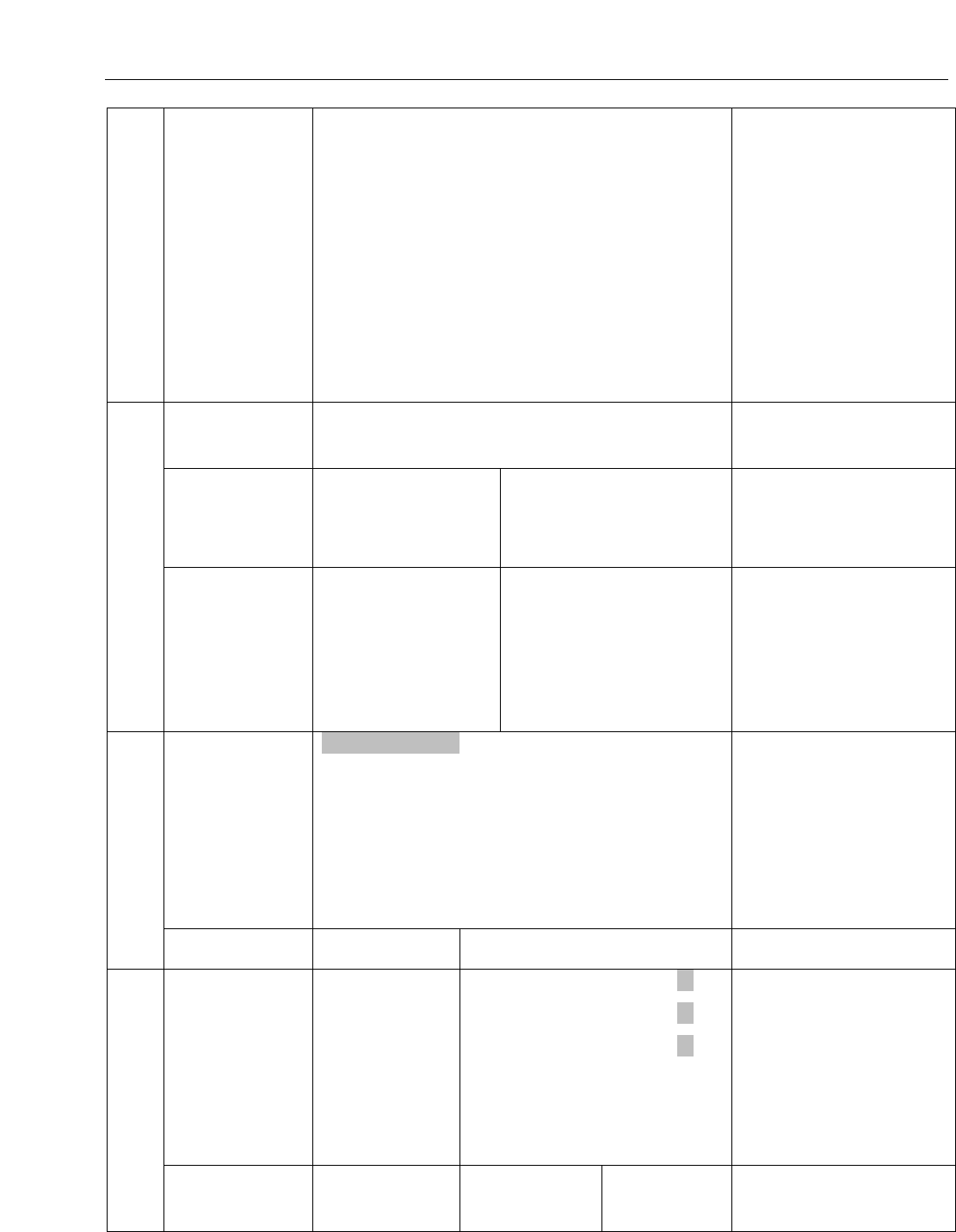
Design Spot 575E™
©Elation Professional® 23
Design Spot 575E™
Reset Function
Reset All
Reset Pan&Tilt
Reset Colors
Reset Gobos
Reset Shutter
Reset Others
Reset all motors
Reset Pan and tile
motors
Reset color wheel
Reset gobo wheel
motors
Reset shutter and/or
dimmer
Reset other motors
Test Channel PAN …… Test the various
functions of the fixture
Manual Control
PAN
PAN =XXX
Allows the user manual
control all functions of
the fixture
Effect Adjust
Calibrate
Values
--Password--
Color wheel
Password=XXX
Color wheel=XXX
Allows manual
calibration of internal
effect motors.
Password “050”
0 ~ 255
User Mode XXXXXX (Band)
User Mode A
User Mode B
User Mode C
This mode changes the
channel functions to
match similar fixtures
from different
manufactures for easier
control.
Users Mode Set
Edit User Mode
PAN PAN = CH01 Preset User modes
Select
Programs
Auto Program
Part 1
Auto Program
Part 2
Auto Program
Part 3
Program 1 ~ 10 Program 1
Program 1 ~ 10 Program 2
Program 1 ~ 10 Program 3
Allows the user to select
from 1 of 10 internal
programs
Edit Program
Edit Program Program 1
:
Program Test
Step
(“STEP XX”)
Testing program


















