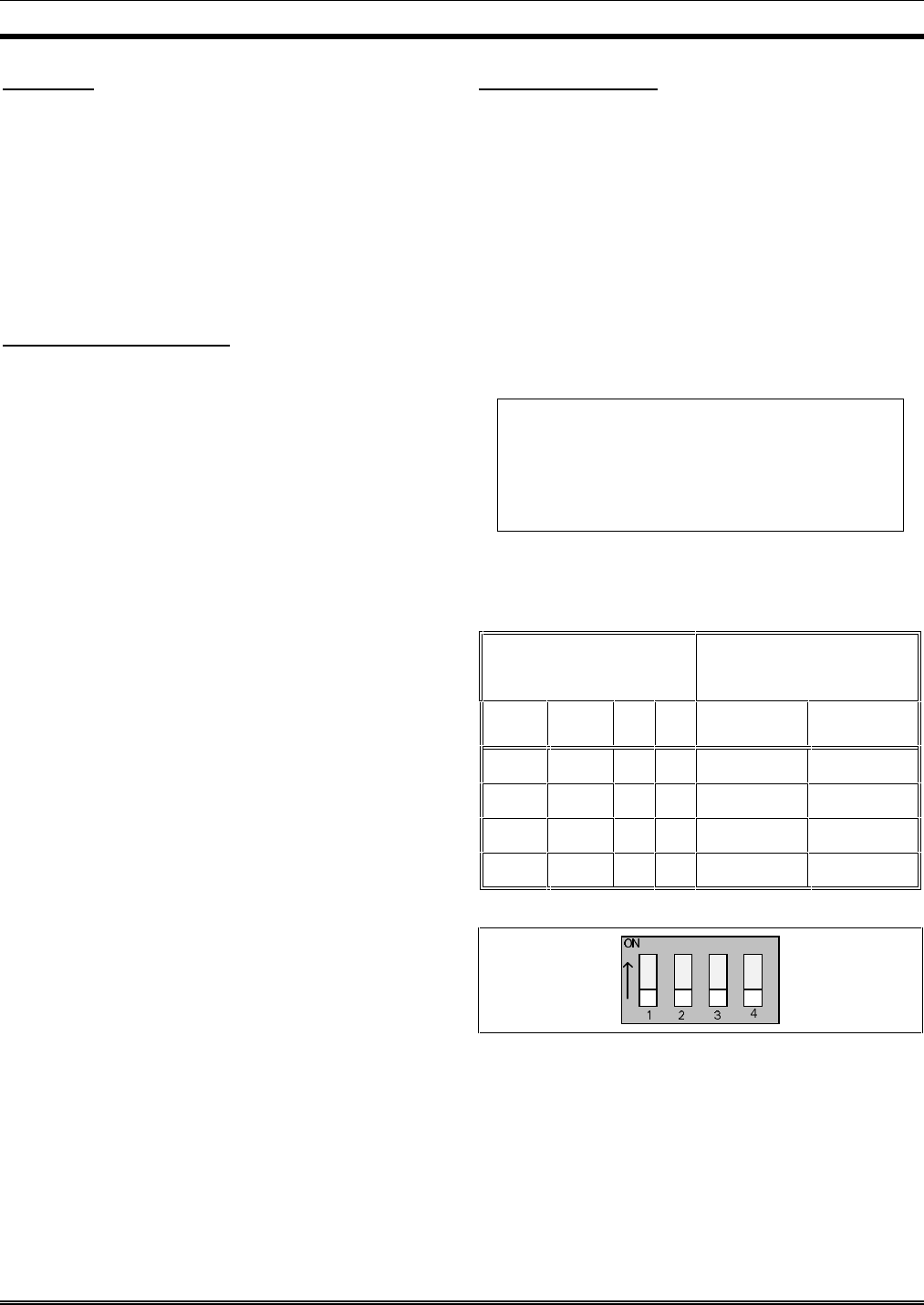
LBI-39055
5
Firmware
EPROM integrated circuit U4 on the Logic Board
stores the operating program firmware for the on-board
microprocessor. After programming at the factory, the
EPROM (part number 344A4245Gx) is labeled with the
corresponding firmware version number. C3 Maestro
application software version 3.0x requires Logic Board
firmware version 3.02 (part number 344A4245G10) or
later. If necessary, verify the proper EPROM is installed
into U4's socket.
Installation Into The PC
The Logic Board is installed in an expansion slot
inside the PC. Although it can be installed in any slot,
installing it in the slot furthest from the PC's internal power
supply is recommended. If field installation is necessary,
follow this procedure:
1. Review the procedures in the documentation
included with the PC related to expansion board
installation.
2. If necessary, power-down the PC and
disconnect it from the ac power source.
3. Remove the outside cover from the PC in
accordance with the manufacturer's instructions.
4. Select an empty expansion slot and remove the
respective rear cover plate. Retain the hold-down
screw. Discard the rear cover plate.
5. Install the Logic Board in the selected expansion
slot. Secure it with the hold-down screw.
6. Replace the outside cover.
PLUG-IN RS-422 BOARD (Optional)
If the PC is equipped with a plug-in RS-422 capable
board, see the section entitled "INTERCONNECTING
THE EQUIPMENT", subsection "CEC/IMC
INTERCONNECTIONS" for set-up information.
AUDIO TOWER
All necessary slide-in boards are installed in the Audio
Tower before the C3 Maestro console system ships from the
factory. If the console system is ordered with multiple
unselect speakers (2 or 3) or with the Call Director patch
option, two Audio PA Boards are installed. DIP switches
and jumpers/plugs located on the Audio Matrix and Audio
PA Boards are factory configured for standard console
installations. The following information lists the normal
factory settings and the optional settings which are
available.
Audio PA Board(s)
SW1 −− Maximum Speaker Power Level DIP Switch
Switch SW1 on the Audio PA Board provides a
method to limit the maximum audio output from each
speaker power amplifier. Maximum levels of 5 watts or 8
watts are available. Normally, the factory setting is 5-watts.
This level is recommended, as it should be adequate in
nearly all dispatch environments. Table 2 indicates the
available settings and Figure 4 shows the 5-watt factory
setting. These switches have no effect on headset earphone
output levels.
NOTE
SW1 is not present on Audio PA Board
P29/5000055000. Both speaker power amplifiers
on this earlier board (sometimes referred to as a
"Phase 1" board) are hardwired for 8 watts
maximum output. See LBI-38716 for details.
TABLE 2 −− AUDIO PA BOARD
MAX. SPEAKER POWER LEVEL SELECTION
SW1
POSITION
MAXIMUM
OUTPUT
1 2 3 4 SPKR A SPKR B
OFF OFF x x 5 Watts 5 Watts
ON OFF x x 8 Watts 5 Watts
OFF ON x x 5 Watts 8 Watts
ON ON x x 8 Watts 8 Watts
"x" = either position
Figure 4 −− Audio PA Board SW1 Factory Setting
SW2 −− Audio Source DIP Switch
During normal console operations, SW2 positions 1
and 3 should always be "ON" or "CLOSED" and SW2
positions 2 and 4 should always be "OFF" or "OPEN".
Figure 5 shows this setting.
For test procedures, SW2 positions 1 thru 4 may be
inverted to shift the Speaker A and Speaker B audio


















