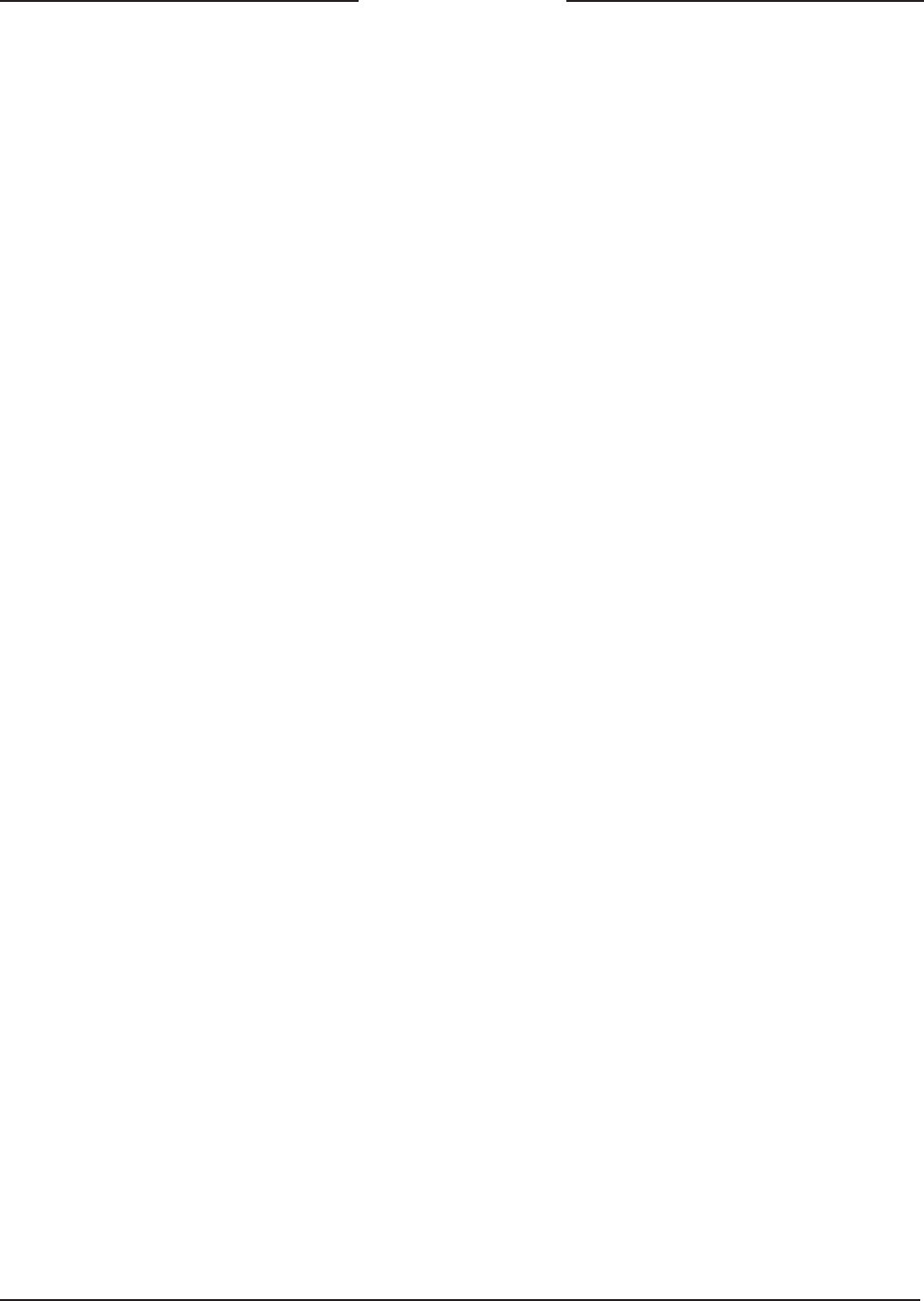
Model 750 User Guide Issue 3, May 1997
Studio Technologies, Inc. Page 29
Model 750
direct output. The active audio signal will
only be connected to the main and/or AUX
buses if their respective bus assignment
buttons are enabled. In the following
paragraphs it is assumed that these but-
tons have be set to their desired positions.
Voice Play
If the button labeled VOICE is the only one
selected, playback of the L+R, L Only,
and R Only voice segments will occur in
a continuous sequence. The L+R voice
segment will play first, connecting the
recorded audio to both the left and right
channels. After a 1-second pause, the L
Only voice segment will connect to the left
channel, with silence on the right channel.
After another 1-second pause, the R Only
voice segment will connect to the right
channel, with silence on the left channel.
After a 2-second pause the L+R voice
segment will again play. And so it goes
If a voice segment has been electronically
marked as erased, it will be skipped from
the playback sequence. If all three seg-
ments have been erased, then the voice
play status LED will flash in a 1-second-
on/1-second-off cadence whenever the
play function is enabled.
Single Tone Play
If the button labeled SINGLE TONE is the
only one selected, a continuous 400Hz or
1kHz sine-wave signal will be connected
to both the left and right channels. Con-
figuration DIP switch 4 is used to select
whether 400Hz or 1kHz will be generated.
Multi-Tone Play
If the button labeled MULTI-TONE is
the only one selected, a pre-configured
sequence of sine-wave signals will play
continuously, each complete sequence
Be Warned! The easiest means of getting
a very quiet recording is to have DIP
switch 1 set to EXT, while having no exter-
nal audio signal connected! (During initial
testing of the Model 750 the guys in Studio
Technologies lab did this more than once,
causing high-SPL howls of what hap-
penedthe recording section doesnt
work anymore.)
To keep other audio signals from interfer-
ing with the record audio, the Model 750s
monitor speaker output is automatically
muted whenever recording is taking place.
(During initial testing, it was found that this
muting feature was also very useful in an
unintended way; providing an audible
marker as to when to begin talking.)
Using the Play Functions
Three buttons are associated with the
setup sections play functions. Adjacent to
each button is an LED indicator that lights
whenever its respective function is active.
The uniqueness of the setup section is
highlighted by the use of blue LEDs, a
rarity that we think adds a bit of cool-
ness to the Model 750!
It is important to understand the operating
differences between when only one of the
play buttons has be set to the on (in)
position, and when more than one has
been set to the on position. When only
one button has been selected, the function
associated with that button will operate
continuously. When more than one button
has been selected, the selected functions
will alternate according to a pre-pro-
grammed schedule.
Remember, the setup section has a direct
audio output. This means that any time
one of the play functions is active, an
audio signal will be present on the setup


















