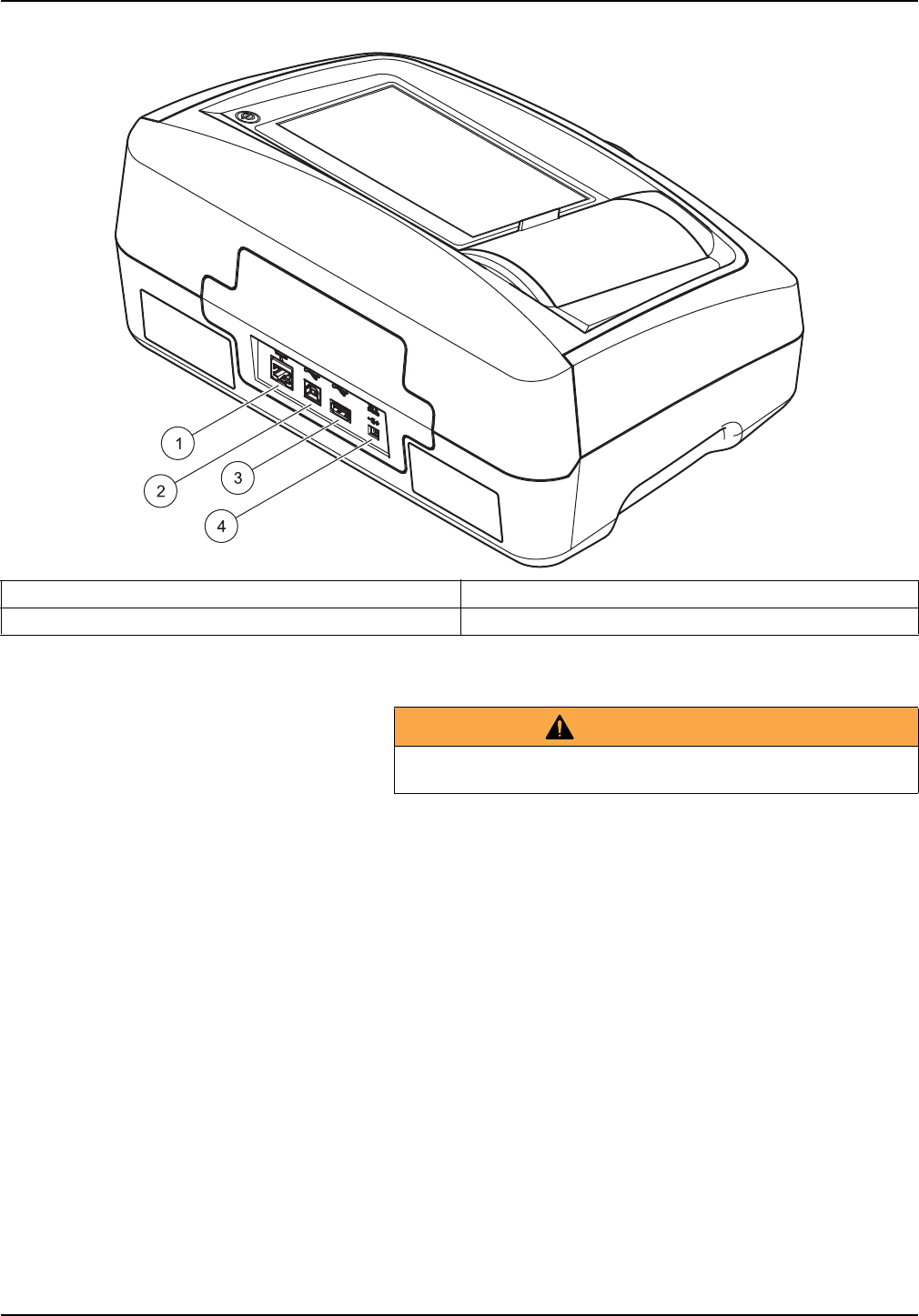
15
Installation
Figure 2 Back view
3.4 Power connections
1. Connect the power cable to the benchtop power supply.
2. Plug the benchtop power supply cable into the back of the
instrument (Figure 2, page 15).
3. Insert the power cable plug into a mains socket
(100–240 V~/47–63 Hz).
4. Turn on the power switch next to the screen to activate the
power supply (Figure 1, page 14).
Note: If you do not intend to use the instrument for a long period,
disconnect it from the power supply.
Note: Make sure the socket you are using is easily accessible.
1 Ethernet port 3 USB port type A
2 USB port type B 4 Connection for benchtop power supply
WARNING
Electrical and fire hazards.
Only use the supplied benchtop power supply LZV844.


















