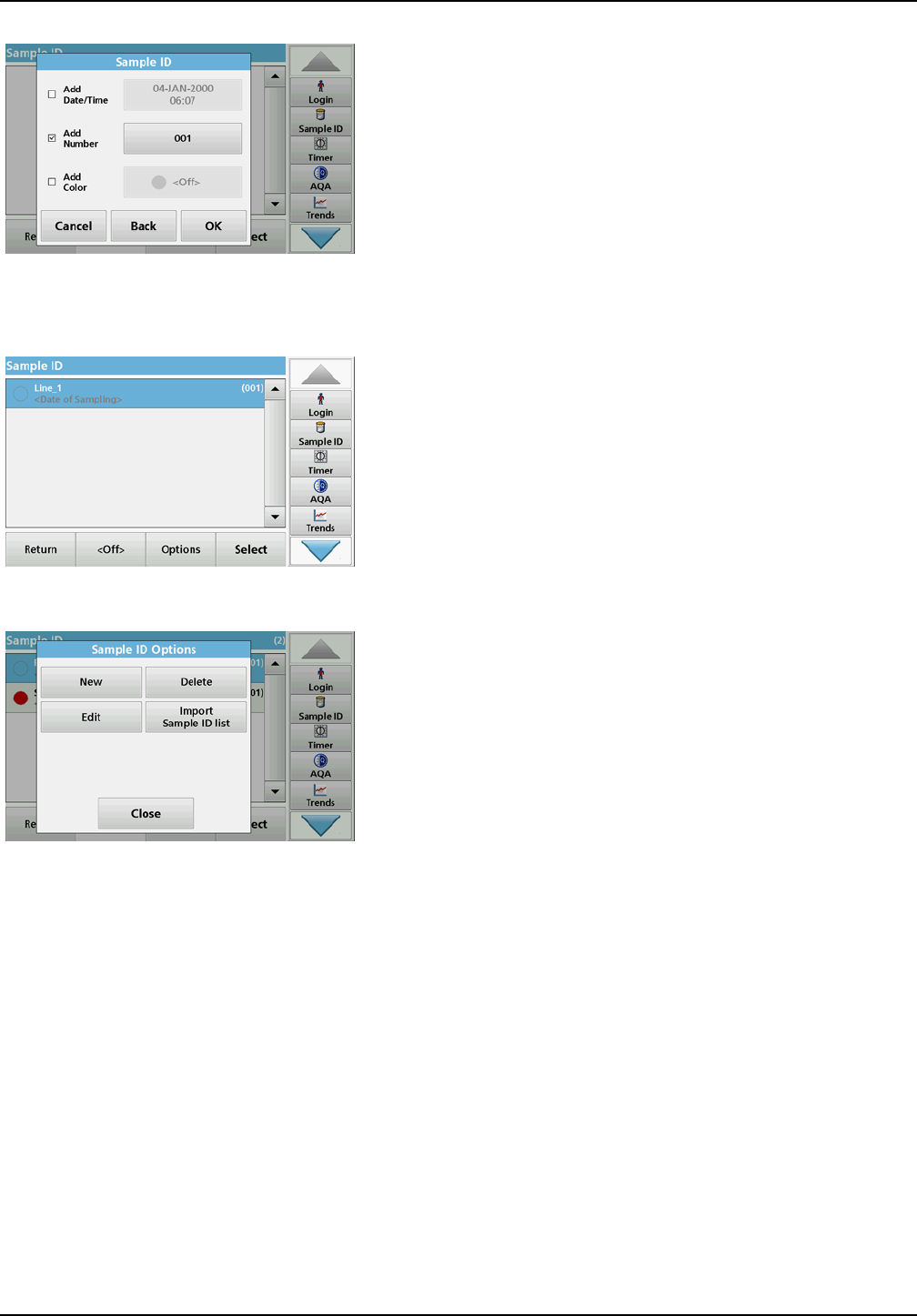
25
Standard programs
6. To number the sample IDs sequentially (e. g. Inflow (01) etc.),
press Add Number.
• Use the arrow keys to specify the first number of the
sequence.
• Use the key between the arrow keys to enter the first
number of the sequence using the alphanumeric keypad.
7. Press OK to return to the "Instrument Setup" menu.
The Sample ID is activated. Each Sample ID is automatically
numbered in ascending order after a reading. The number is
shown in parentheses behind the Sample ID.
8. Press Back to return the instrument to the "Instrument Setup"
menu.
Press Off to switch off the active sample ID.
Press Select to activate the selected sample ID.
Use Options to enter, change or delete additional sample
IDs. The following screen is displayed:
9. Press New to enter another sample ID.
Press Delete to delete a sample ID.
Press Edit to edit a sample ID.
Select Import Sample ID List to import *.txt and *.csv files
via a USB stick or network; see section 5.2.2.3, page 26.
5.2.2.1 Sample ID with hand-held scanner method 1
1. Connect the hand-held scanner to the USB port.
Successful connection is indicated by a sound.
2. Press Sample ID > Options and NEW.
3. Read barcode with hand-held scanner.


















