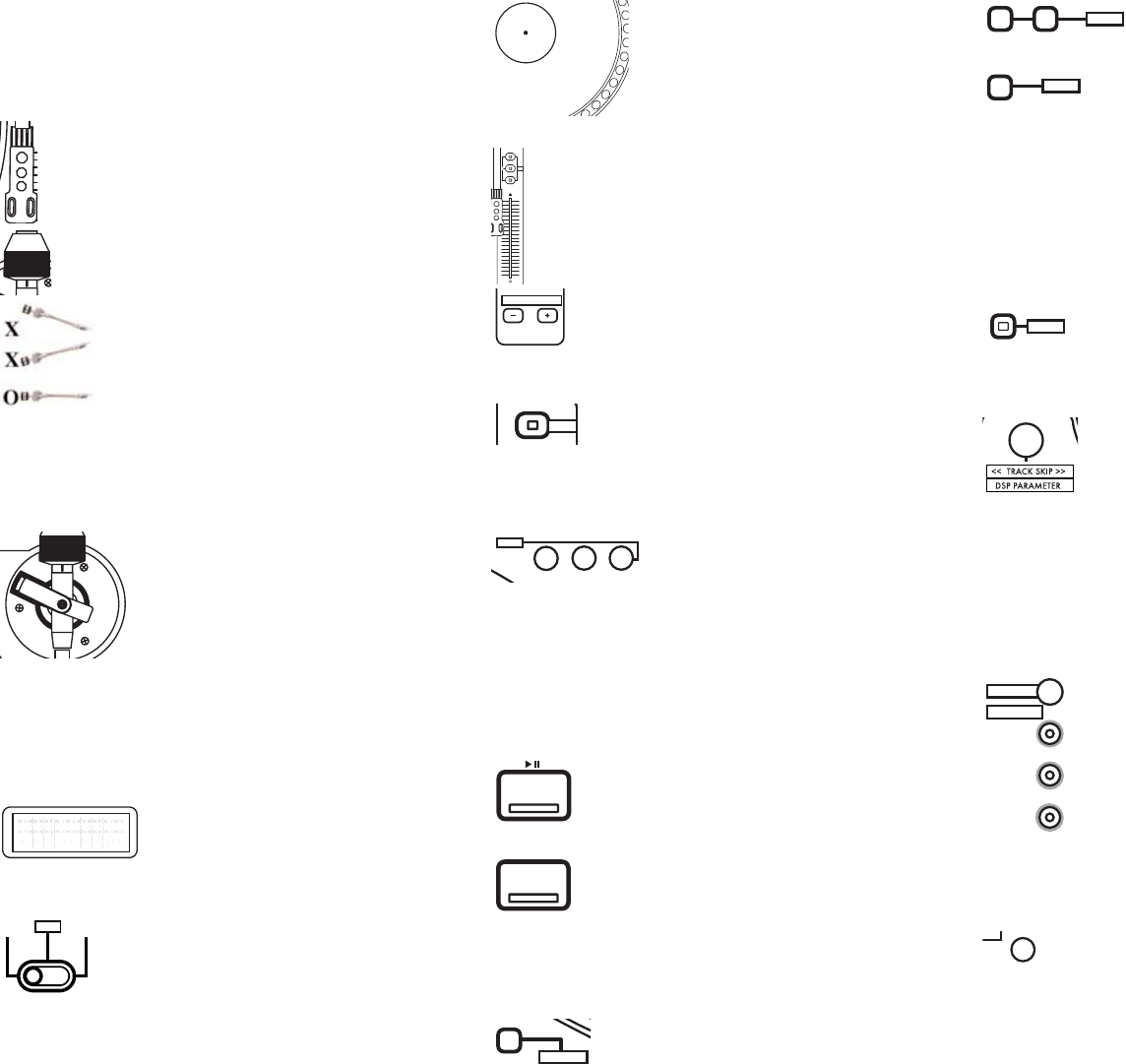
feet, the unit should be virtually flush with most mixers. With the STANDARD
FEET, the unit will sit higher, but the Turntable portion might resist more
vibration.
TONEARM SETUP:
1. Attach the H
EADSHELL (7) or integrated cartridge to the tonearm by
twisting the fastening screw counterclockwise. Be careful not to
overtighten the fastening screw. If you have an overhead mount car-
tridge, consult the cartridge manual for instructions on how to
mount it to a headshell.
2. Attach the C
OUNTERWEIGHT (8) to the back of the tonearm, with
the number scale facing forwards, by turning the weight counter-
clockwise.
3. Adjust the C
OUNTERWEIGHT (8) until the tonearm floats
freely when placed above the platter. The cartridge should
not sit on the vinyl, nor should it be leaning backwards.
This is the Zero Point, at which no weight is applied to the
cartridge whatsoever.
4. Set just the number scale to ‘0’ to reflect that the tonearm is balanced,
and at the Zero Point.
5. Turn the complete C
OUNTERWEIGHT (8) counterclockwise until the appro-
priate weight (in grams) is reflected on the number scale. The appropriate
weight will be furnished by the cartridge manufacturer.
6. To adjust the tonearm height, use a Philips-head
screwdriver to remove the T
ONEARM BASE (6) from the
upper right hand corner of the unit. There are 3
screws which must be completely removed. Once the
T
ONEARM BASE (6) is removed, adjust each of the
spring-loaded height modules to reflect the necessary
height required, as per the specifications of your preferred phono car-
tridge. All 3 of the spring-loaded height modules should be set to the same
height, to ensure that the stylus tip meets the vinyl at the appropriate angle
and position.
FUNCTIONS:
1. LCD D
ISPLAY: The LCD DISPLAY (1) is used to visu-
ally show all parameters relating to the function of
the unit. This includes track titles (on applicable
MP3 files), pitch values, mode of operation, transport functions, time, beats
per minute, and a visual graph relating to the position of the playing track.
2. O
PERATION MODE SWITCH (44): This switch has 3 posi-
tions: CD, TT, and MIX. CD Mode allows for full manipu-
lation of audio via the S
CRATCH CONTROL VINYL PLATE (3), TT
mode allows for the playback, and MIX Mode allows for a
CD to be played with limited tactile control, while also playing a Vinyl
record simultaneously.
3. S
CRATCH CONTROL VINYL PLATE (3) and SCRATCH
ANCHOR (4): These work in conjunction with the
platter to provide realtime control to both the CD
and Vinyl playback functions of the CDT. Upon using
the unit for the first time, make sure that the SCRATCH
ANCHOR (4) is firmly seated within the SCRATCH
CONTROL VINYL PLATE (3).
4. P
ITCH
CONTROL
(9): The pitch control, along with PITCH
RANGE
SELECTION (11), allows you to manipulate the speed and tempo of the
music being played. PITCH
RANGE SELECTION
(11) allows for more dra-
matic manipulation, whereas the higher the percentage selected, the
more dramatic the effect is. Smaller percentages mean less dramatic
manipulation, but more precise control.
5. P
ITCH
BEND BUTTONS
(10): These allow the DJ to make tem-
porary changes to the speed and tempo of the music being
played and are primarily used for fine adjustment during beat-
mixing. In M
IX M
ODE
, the PITCH
BEND BUTTONS
(10) function as
a pitch control for the CD portion of the unit.
6. K
EY LOCK
FUNCTION
(12): Key Lock allows the speed of the
music to be changed without changing the musical key. This
function is available strictly on the CD portion of the unit,
and is meant to be used in conjunction with the P
ITCH CONTROL (9) section.
Bear in mind that Key Lock may cause flanging or artifacts on certain musi-
cal programs, especially at higher percentages.
7. DSP E
FFECTS (13, 14, 15): The DSP EFFECTS (13,
14, 15) section allows for tonal, phase and delay-
based manipulation of the CD section of the CDT.
To engage an effect, simply select and press the button of the effect you
desire, and use the T
RACK S
KIP/DSP PARAMETER
(22) knob to tweak the
parameter to your liking. By pressing and holding the knob for 1 second,
the unit will switch to Dry/Wet mode, and you will be able to set the
amount of audio that is sent through the DSP, for varying the intensity of
the effect. Note that when an effect is not engaged, the T
RACK SKIP/DSP
P
ARAMETER (22) knob will advance through tracks.
8. P
LAY/PAUSE BUTTON (16): In CD or Turntable (TT) Mode,
the P
LAY BUTTON
(16) starts and stops playback. In Mix Mode,
the PLAY BUTTON (16) controls CD only, and the MOTOR
ON/OFF (21) starts and stops the platter for vinyl playback.
9. M
ASTER CUE BUTTON (17): In CD Mode, the MASTER CUE
BUTTON (17) returns the unit to the position of the set Cue
Point, once it has been set. After advancing to the set Cue
Point, the unit will remain paused until the P
LAY BUTTON (16)
is pressed. Pressing and holding the MASTER CUE BUTTON (17) will allow
you to preview the cue point. For step-by-step information on the CUE
functions of the CDT-05, see the section entitled ‘Setting Cue Points and
Loops’.
10. H
OT START CUE FUNCTION
(18): This function allows you
to start from the specified Cue Point, once it has been set,
without interrupting playback.
11. T
RACK SEARCH BUTTONS (19): Pressing these but-
tons allows you to momentarily advance through a
CD track, for as long as each button is held down.
12. S
INGLE/CONTINUOUS MODES (20): This button will deter-
mine how the unit will behave at the end of each track.
When the unit is in Single Auto-Cue mode, the LCD display will show the
word ‘Single,’ and the unit will automatically cue to the first frame of audio
on the specified track. When the unit is completed playing that track, it will
stop and cue automatically to the first frame of audio on the subsequent
track. In Continuous mode, the LCD display will show the word
‘Continue,’ and the disc will play all tracks without interruption, indefinite-
ly repeating the disc until it is stopped manually. When the display says nei-
ther ‘Single’ nor ‘Continue,’ the unit will play all tracks without interrup-
tion, but will then stop after playing the last track on the disc.
13. M
OTOR ON
/OFF
(21): This button allows you to start or
stop the rotation of the platter. In TT or CD Mode, this
requires that the unit is in Play mode. In Mix Mode, the
MOTOR ON/OFF (21) button controls the platter for vinyl playback, where
the P
LAY BUTTON (16) controls the playback of the CD player portion.
14. T
RACK SKIP & DSP PARAMETER (23): This knob, during
CD playback, allows you to advance through track num-
bers on the CD portion of the unit. By pressing the knob
downwards and turning in either direction, the unit will
advance through track numbers in increments of 10. When there is a DSP
effect engaged, the T
RACK SKIP & DSP PARAMETER (23) knob controls the
parameter associated with the selected effect. By pressing the knob down-
wards and holding for 1 second, the context of the display will change,
and you will be able to set the Dry/Wet control for the selected effect. This
will determine the intensity of the effect. As effects are highly dependent
on preference, it is advisable to take some time to experiment and find
the settings that are to your liking.
15. M
EMO BUTTON (23) and HOT STARTABLE CUE POINTS (24):
By using this function, it is possible to set up to 3 specific
points at which you can advance to, without interruption.
The M
EMO BUTTON
(23) allows you to set Cue Points on the
fly, simply by pressing the MEMO BUTTON (23) first and then
pressing the desired H
OT STARTABLE CUE POINT
(24) that you
wish to set. The M
EMO BUTTON (23) also allows you to save
the MASTER
CUE POINT
, once it has been assigned, on CD
Audio tracks (not available on MP3 discs). To save the MASTER CUE POINT,
hold the MEMO BUTTON (23) down for 3 seconds. For step-by-step infor-
mation on the CUE functions of the CDT-05, see the section entitled
‘Setting Cue Points and Loops’.
16. T
IME MODE/RECALL CUE (25): With each button press, while in
CD or Mix Mode, the time display will change from Time
Elapsed, to Total Time Remaining, and to Song Time
Remaining. When the unit is in Play Mode, the time mode will change as
well as the visual graph relating to the position of the playing track. When
the unit is in Stop Mode, the LCD display will instead show ‘Elapsed,’ ‘T.
Remain,’ or ‘S. Remain,’ depending on your time selection. If you have
saved the M
ASTER CUE POINT on a CD Audio (not MP3) track, you can
<6>
CD TT
MIX
ON / OFF
1
2
FLAN
GER
ECHO
FILTER
3
+
ON / OFF
1
2
FLAN
GER
ECHO
FILTER
3
+
ON / OFF
1
2
FLAN
GER
ECHO
FILTER
3
+
ON / OFF
1
2
FLAN
GER
ECHO
FILTER
3
+
>
ON / OFF
1
2
FLAN
GER
ECHO
FILTER
4%
8%
16%
OFF
3
50%
+
ON / OFF
1
2
FLAN
GER
ECHO
FILTER
3
PITC H BEN D
+
ON / OFF
1
2
FLAN
GER
ECHO
FILTER
3
KEY
+
ON / OFF
1
2
FLAN
GER
ECHO
FILTER
3
HOT START
+
ON / OFF
1
2
FLAN
GER
ECHO
FILTER
3
SINGL E
+
ON / OFF
ON / OFF
1
2
FLAN
GER
ECHO
FILTER
3
MOTOR
+
ON / OFF
1
2
FLAN
GER
ECHO
FILTER
3
<< TR AC K SKIP >>
+
ON / OFF
1
2
FLANGER
ECHO
FILTER
MEMORY
3
CUE
+
ON / OFF
1
2
FLAN
GER
ECHO
FILTER
3
EV
+
RECALL CUE
TIME
ON / OFF
1
2
FLAN
GER
ECHO
FILTER
3
<<
SEARCH
<<
+
ON / OFF
1
2
FLAN
GER
ECHO
FILTER
3
+
ON / OFF
1
2
FLAN
GER
ECHO
FILTER
3
CUE
+
ON / OFF
1
2
FLANGE
GE
R
ECHO
FI
FI
LTE
TE
R
3
+
EFX
ON / OFF
1
2
FLAN
GER
ECHO
FILTER
3
+


















