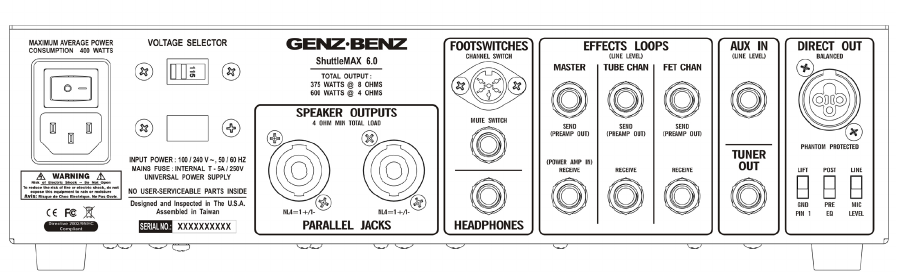
GENERAL GUIDELINES FOR SETTING YOUR INPUT SIGNAL – There are a wide variety of variables that can
impact your signal and tone in the design of all ampliers. Below are some basic guidelines to consider when begin-
ning to set your tone on the SHUTTLE MAX 6.0.
•Begin a basic set up for the FET and TUBE channels with all EQ settings set at the 12 o’clock position.
•If you are using an Active bass, begin with the channel GAIN switches in the LOW positions. For a Passive bass
begin with these set in the HIGH position.
•Set the GAIN control for each channel to approx. 10-12 o’clock positions. Now, bring up the PREAMP VOLUME
control to approx. the same position --- 10-12 o’clock.
•At this time, you may want to set the MASTER VOLUME to the 9 o’clock position.
•From this point you can set your EQ settings to your desired taste.
•If the O/L light on either channel is blinking, you should back down either your PREAMP GAIN control or PREAMP
VOLUME control so that it blinks with only the very hardest notes played ---- or not at all.
•If you set radical EQ settings this may impact the level of your signal causing the O/L light to engage more. If so,
then reduce your PREAMP VOLUME control a little more.
•In the TUBE channel the O/L light will not sense TUBE OVERDRIVE so you will be able to get varying amounts of
TUBE compression or distortion without the O/L light coming on. If you do see the O/L light blinking on the TUBE
channel, then you will want to reduce your PREAMP VOLUME control.
•As you ne-tune your settings and levels and get your tone ready for a performance level of output, it is suggested
you try to keep your PREAMP VOLUME levels and your MASTER VOLUME levels operating in approximately the
same range, generally between 9 – 3 o’clock. This is not a hard-fast rule but it is a good starting place.
NOTE ---- In the TUBE channel if you are using an aggressive TUBE distortion your PREAMP GAIN may be set very
high and your PREAMP VOLUME set very low to keep the O/L LED from lighting. In this case the MASTER VOL-
UME will primarily be used to set your nal output level. For heavy distortion, you may want to use the HIGH GAIN
switch with a hot Active bass.
REAR PANEL
DIRECT OUTPUT – An XLR balanced DIRECT OUTPUT is provided for connection to a PA system or directly into a
recording studio console or D/A converter. The DIRECT OUTPUT signal may be switched between MIC and LINE level,
PRE and POST EQ, and the audio signal ground may be connected or lifted from pin 1 with the ground lift switch to
eliminate hum due to ground loops. The DIRECT OUTPUT is fully protected against 48 volt phantom power, and may
be used for driving microphone lines of up to 300 feet without problems.
AUX INPUT – A 1/4” unbalanced line level AUXILIARY INPUT is provided. It sums directly to the main output bus, and
is controlled by the MASTER VOLUME control. This input is ideal for practicing with recorded tracks from a CD player,
IPOD, or MP-3 player. Adjust the level of the playback source to balance with the bass guitar’s volume.
TUNER OUTPUT – The SHUTTLE MAX 6.0 is equipped with a fully isolated TUNER OUTPUT. This jack is located
after the front end scaling preamplier, but is pre-SIGNAL SHAPE circuits and pre-EQ. This output may also be used to
drive a separate direct box or high-impedance recording device. The TUNER OUTPUT remains active when the ampli-
er is muted with the front panel MUTE switch, allowing silent tuning on stage.
5












