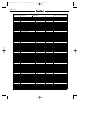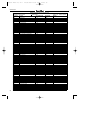15
ENGLISH
E2) The zenTera
®
is cabled up and connected properly, but no
sound is audible.
• One or more of the volume knobs or the master knob is/are
turned all the way down. Dial in higher settings.
• The internal speakers are not connected. Plug them in.
• The zenTera
®
is in TUNER mode, which means that it is muted.
Quit TUNER mode by tapping the
r
TUNER button.
• A shorted external speaker cable caused one of the internal
fuses to blow. Have a qualified technician change the fuse
(ensure the replacement fuse bears the proper rating).
• The volume pedal of the connected Z-Board is set to the
minimum position. Floor the pedal.
E3) The zenTera
®
will not respond to the Z-Board or footswitch.
• The connector of the Z-Board or footswitch is not plugged in
correctly or at all. Plug it into the zenTera
®
, ensuring that it is
seated firmly.
E4) The sound is totally distorted when you activate a connected
effects device.
• The input of the effect device is being overdriven. If it is
equipped with a level meter or other level indicator, check the
signal level and back off the signal processor's input sensitivity
(via a knob labeled "Input" or "Gain").
E5) The signal level drops considerably when you connect an
external effects device,
• The effect device is sending the signal back at too low a level.
Turn up the signal processor's output level.
E6) A connected MIDI controller is not getting operating voltage
via the phantom power feed of the MIDI IN port:
• The MIDI cable is defective. Replace it with a new cable.
• The phantom power fuse tripped. Replace the blown fuse
making sure that the replacement has the same specs as the
original fuse.
10.0 TECHNICAL SPECIFICATIONS
PREAMP SECTION
INPUT -10 dBV / 1 M ohm
FX RETURN L/R 0 dBV / 10 K ohms
FX SEND L/R 0 dBV / 220 ohms
RECORDING OUT L/R 0 dBV / 220 ohms
POWER AMP SECTION
OUTPUT POWER 2 x 100 watts into 6 ohms
2 x 60 watts into 16 ohms
FREQUENCY RESPONSE 20 Hz - 20 KHz
SPEAKER OUTS Minimum impedance per channel:
6 ohms (1 x 16 ohms + 1 x 8 ohms)
LOUDSPEAKER Celestion Vintage 30, 16 ohms
HEADPHONES OUT 500 mW into 4 - 600 ohms
General Specifications
MAINS VOLTAGE 230 volts AC (European version)
117 volts AC (North American version)
100 volts AC (Japanese version)
MAX. POWER CONSUMP. 708 VA
MAINS FUSE T 2.5 A (230 V model)
T 5 A (117 V model)
T 6.3 A (100 V model)
EXTERNAL FUSES T 500 mA MIDI Phantom
INTERNAL FUSES 2 x T 5 A (power amp)
1 x T 2.5 A (DSP)
2 x T 500 mA (analog section)
DIMENSIONS (W X H X D) 750 x 585 x 300 mm
WEIGHT 30 kg
11.0 APPENDIX
11.1 TABLE: EFFECTS AND EFFECT PARAMETERS
The following overview gives you a survey of all of the zenTera
®
's
effects and effect parameters. Note that you must first activate the
appropriate effect menu before you can enter and edit settings.
Activate INS FX by tapping the
r
AMP TYPE knob and the remaining
menus by turning or tapping
Wr
MOD FX, DELAY and/or REVERB.
INS FX
TYPE PARA 1 PARA 2
Wah Wah - - - -
Wah Wah 2 - - - -
Fix Wah Frequency 0.23 - 1.55 - -
Fix Wah 2 Frequency 0.50 - 2.21 - -
Mod Wah Rate 0.0 - 10.0 Intensity 0 - 100
Mod Wah 2 Rate 0.0 - 10.0 Intensity 0 - 100
Comp Short Make Up Gain 0.0 - 15.0 Intensity 0 - 100
Comp Medium Make Up Gain 0.0 - 15.0 Intensity 0 - 100
Comp Long Make Up Gain 0.0 - 15.0 Intensity 0 - 100
Tube Scream Gain 0.0 - 10.0 Level 0.0 - 10.0
Fuzz Gain 0.0 - 10.0 Level 0.0 - 10.0
MOD FX
TYPE PARA 1 PARA 2
Chorus Mono Rate 0.1 - 10.0 Depth 0 - 100
Chorus Stereo Rate 0.1 - 10.0 Depth 0 - 100
Flanger 1 Mono Rate 0.1 - 10.0 Intensity 0 - 100
Flanger 1 Stereo Rate 0.1 - 10.0 Intensity 0 - 100
Flanger 2 Mono Rate 0.0 - 10.0 Intensity 0 - 100
Flanger 2 Stereo Rate 0.0 - 10.0 Intensity 0 - 100
Phaser Rate 0.1 - 10.0 Colour 0 - 100
Phaser XL Rate 0.1 - 10.0 Colour 0 - 100
Tremolo Rate 0.5 - 10.0 Shape 0 - 100
DELAY
TYPE PARA 1 PARA 2
Echo Time 10 ms - 2 s Feedback 0 - 100
Ping Pong Time 10 ms - 2 s Feedback 0 - 100
Tape Echo Time 10 ms - 2 s Feedback 0 - 100
Tape Hallo Time 10 ms - 2 s Feedback 0 - 100
Tape Multi Time 10 ms - 2 s Feedback 0 - 100
Hold Echo >>PLEASE USE TAP BUTTON<< Feedback 0 - 100
Hold Ping Pong >>PLEASE USE TAP BUTTON<< Feedback 0 - 100
Hold Tape >>PLEASE USE TAP BUTTON<< Feedback 0 - 100
REVERB
TYPE PARA 1 PARA 2
Hall Time 0.0 - 15.0 Predelay 0 - 100
Spring Time 0.0 - 15.0 Predelay 0 - 100
Garage Time 0.00 - 5.00 Predelay 0 - 100
Stage Time 0.0 - 15.0 Predelay 0 - 100
Small Time 0.00 - 5.00 Predelay 0 - 100
Bright Time 0.0 - 15.0 Predelay 0 - 100
Normal Time 0.0 - 15.0 Predelay 0 - 100
Warm Time 0.0 - 15.0 Predelay 0 - 100
ZENTERA - MANUAL
Zentera Manu 2.0 E-D 28.08.2001 15:00 Uhr Seite 15