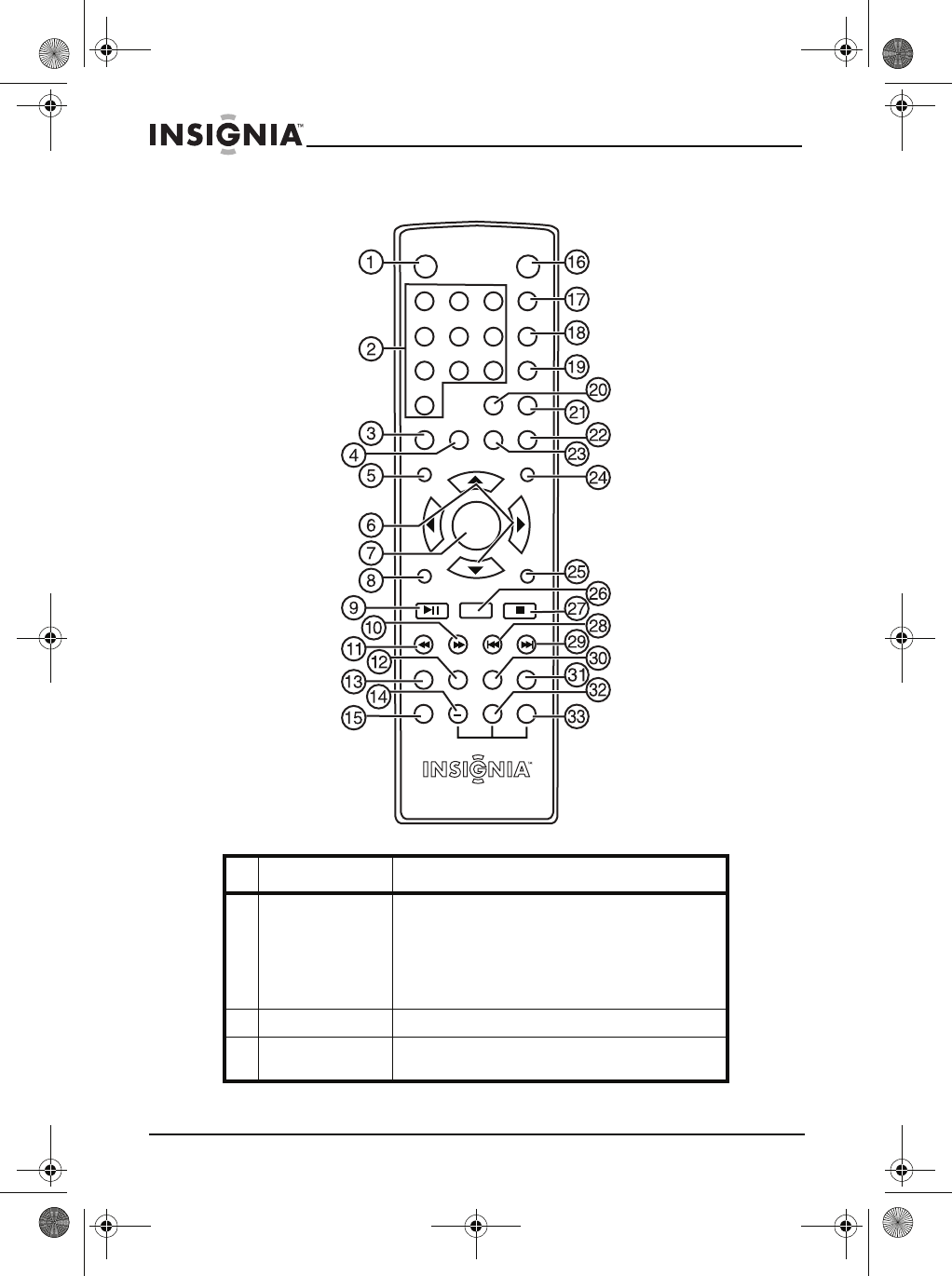
10
Insignia NS-KP04 DVD and CD+G Karaoke Player/Recorder
www.insigniaproducts.com
Remote control
# Jack Description
1 RECORD When playing an audio or MP3 CD, press to record to a
connected USB flash drive or an inserted SD memory card. Press
again to stop recording. If both a USB flash drive and an SD
memory card are inserted, the recording will be saved to the
USB flash drive.
For more information, see “Recording audio” on page 19.
2 Number buttons Press to enter track numbers or the parental control password.
3 WIDE Press to switch between 4:3 and 16:9 aspect ratios. For more
information, see “Selecting the aspect ratio” on page 24.
RECORD
DVD/LINE IN
L/R
DVD/USB/SD
PROG
OSD MUTE
WIDE ANGLE
TOP MENU
SUBTITLE
SETUP MENU
123
456
789
0
ZOOM AUDIO
PLAY/PAUSE
STEP STOP
ENTER
REV FWD PREV NEXT
GOTO SLOW EQ A-B
REPEAT KEY FLAT KEY
+
RMC-KP04
NS-KP04_10-1285_MAN_V4_English.fm Page 10 Tuesday, December 28, 2010 9:36 AM


















