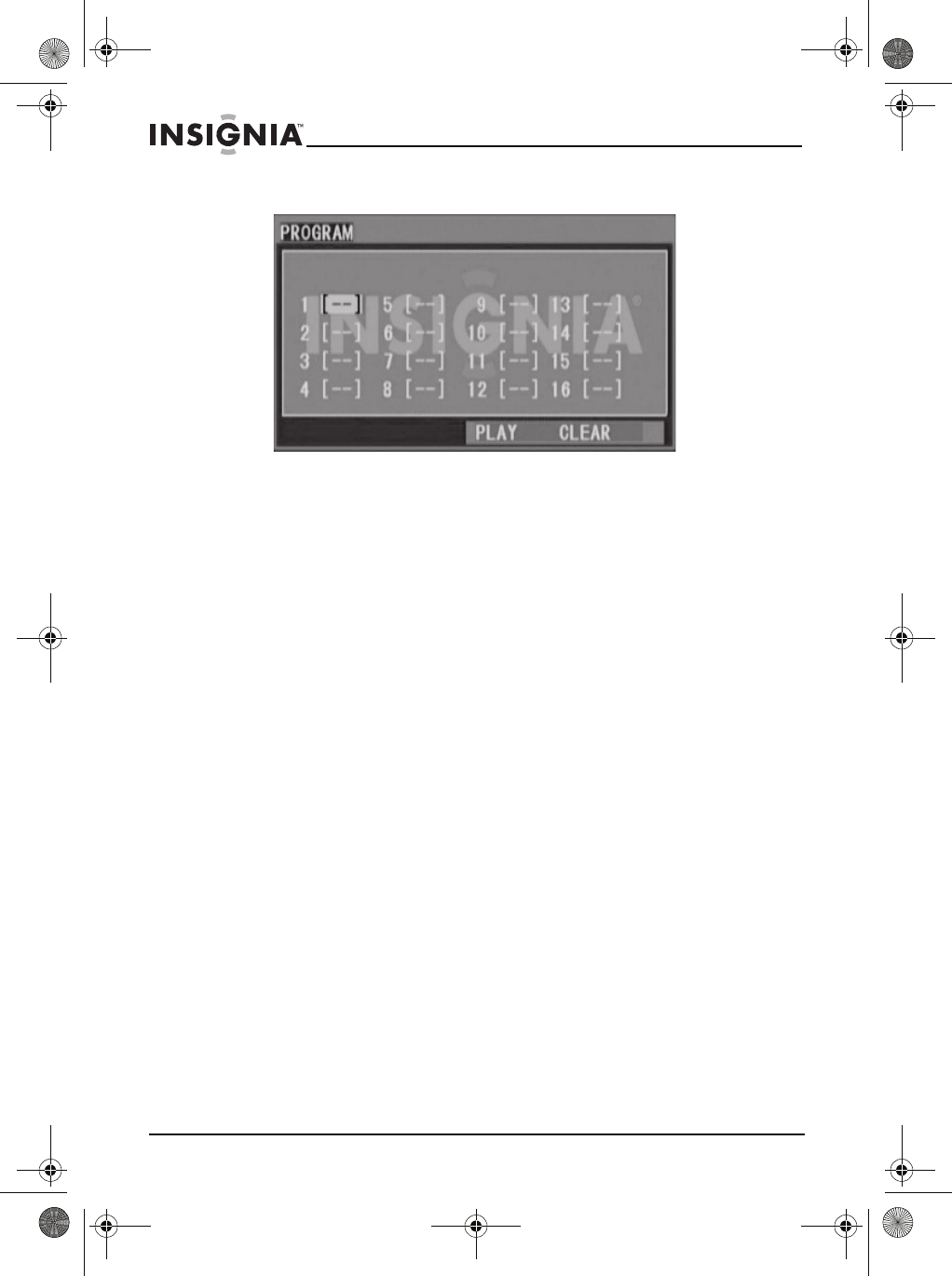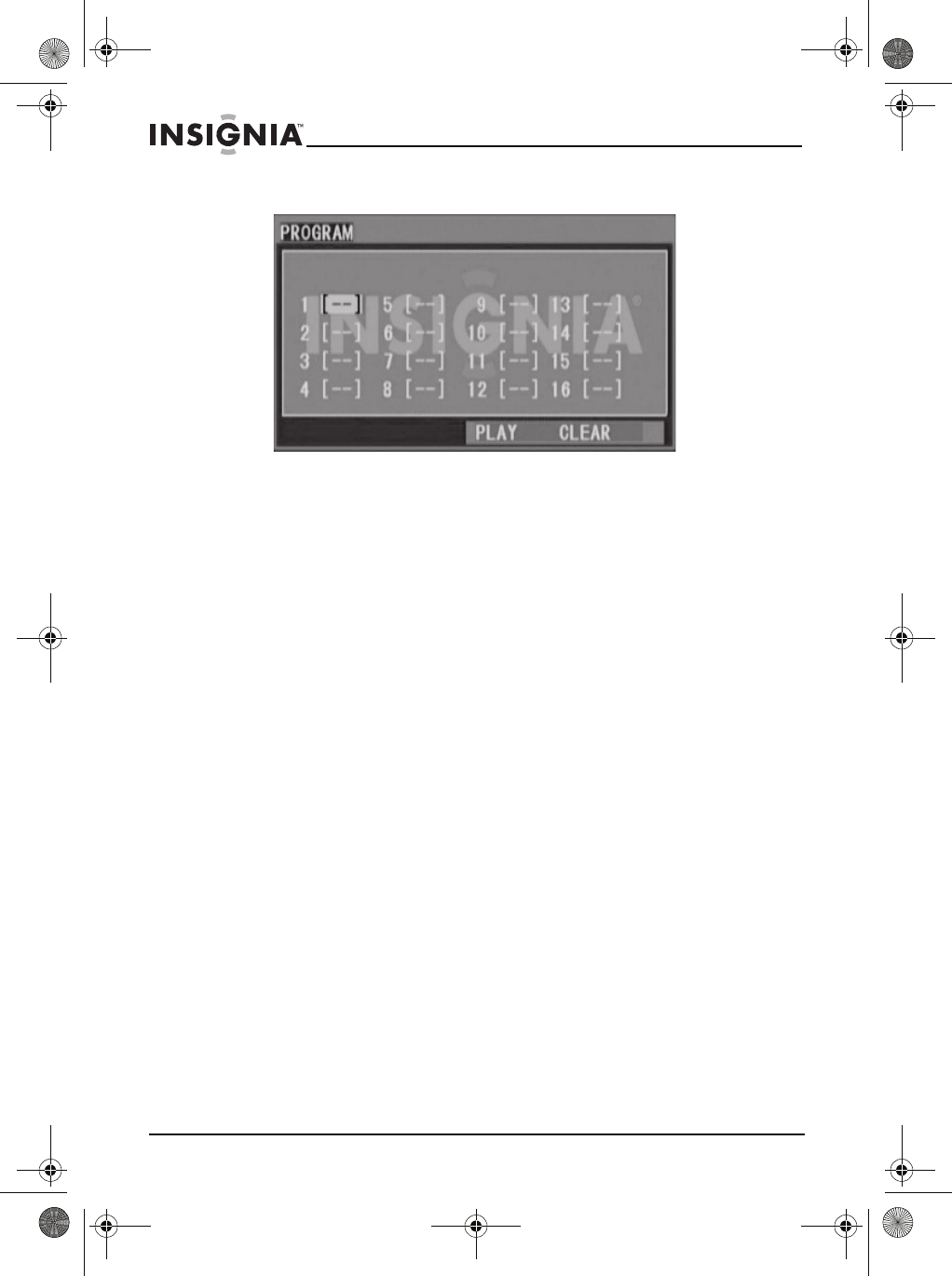
22
Insignia NS-KP04 DVD and CD+G Karaoke Player/Recorder
www.insigniaproducts.com
MP3/WMA/CD/JPEG
2 Use the arrow buttons and number buttons to enter title/folder
number and chapter/track number of the chapter/track you want to
play.
3 Repeat Step 2 to enter additional selections. A program can have as
many as 16 selections.
4 When you have finished creating your program, highlight PLAY, then
press ENTER. The selections you made are played in the order you
entered them.
5 If you want to change a selection, press PROG, highlight the
selection, then enter a new selection. Highlight PLAY, then press
ENTER.
6 To clear all the selections from the program, press PROG, highlight
CLEAR, then press ENTER.
Selecting a DVD title and chapter with the title menu
To select a DVD title and chapter with the title menu:
1 During DVD playback, press TOP MENU to display the title list.
2 Press
S or T to highlight the title you want to play, then W or X to
move to the chapter list.
3 Press
S or T to highlight the chapter you want to play, then press
ENTER.
Selecting a DVD chapter with the main menu
To select a DVD chapter with the main menu:
1 During disc playback, press MENU. The main menu opens with a list of
chapters. The currently playing chapter is highlighted.
2 Press
S or T to highlight the chapter you want to play, then press
ENTER.
NS-KP04_10-1285_MAN_V4_English.fm Page 22 Tuesday, December 28, 2010 9:36 AM