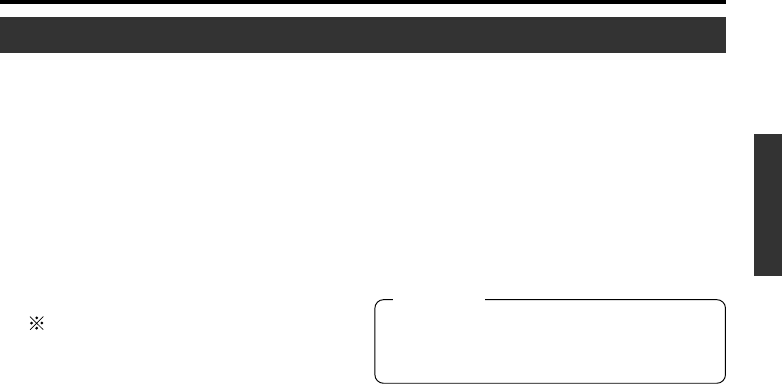
11
English
9 Relay Board
This board is meant for connecting to KY-
F560 camera. This is to be inserted into
the slot at the rear of KY-F560.
0 [SDI OUT] SDI Output Terminal...Only
for KA-F5603U
Camera video is output in the form of SDI
signal.
! [VF] Viewfinder Terminal (6 Pin)
Use for connecting cable from the View-
finder.
@ Viewfinder Holder
Use for mounting the VF-P400 4-inch
Viewfinder.
# Lens Cable Clamp
This clamp is meant for securing the lens
cable.
Part Names and Functions (continued)
Caution
To avoid causing malfunction, please do
not touch this terminal except when con-
necting cable to it.
5 [INCOM MIC] Intercom Mic [CARBON/
DYNAMIC] Switch
Use for selecting the type of intercom
headset microphone to be used.
[CARBON] : Choose this setting if car-
bon type microphone is to
be used.
[DYNAMIC] : Choose this setting if dy-
namic type microphone is
to be used.
If JVC Headset KA-310U is to be used,
choose the [CARBON] setting.
6 [CALL] Call Button
Press this button to send call signal to the
remote control unit operator if intercom
headset is not in-use.
When this button is pressed and held
down, call signal is being sent to the re-
mote control unit and its [TALLY] button
indicator will blink. Once the [CALL] but-
ton is released, call signal will not be sent
and the [TALLY] button indicator of the re-
mote control unit will go off.
7 [CALL] Indicator
If the remote control unit is connected, it
will light up during the duration when
6
[CALL] button is being pressed and held
down. The indicator will go off once the
[CALL] button is released.
8 Camera Mounting Frame
Remove this frame for the mounting of KY-
F560 camera.


















