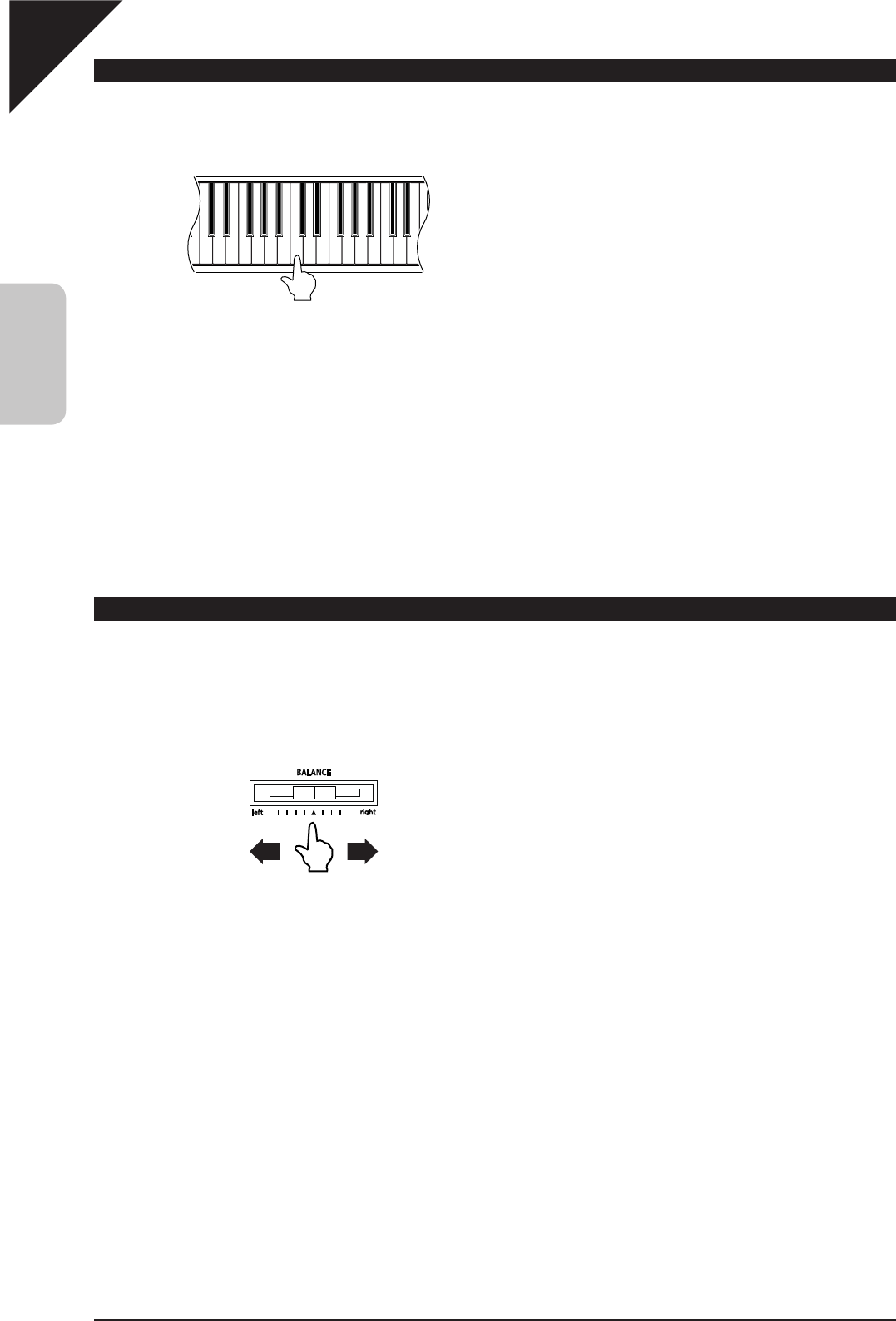
Page
22
2
PLAYING THE PIANO
PERFORMING A SONG
Step1
Tap out the rhythm of the selected song on any one of the piano’s 88 black or white keys.
Concert Magic songs will respond to changes in playing style. As the keys are tapped harder, the music will
grow louder; if the keys are tapped more softly, the music will become quieter. Tapping faster will cause the
music to speed up, while tapping slower will make the music slow down accordingly. Using Concert Magic, even
inexperienced pianists can sound like they have been playing for years, simply by pressing one key with one
fi nger.
Concert Magic is a perfect method for small children to learn music, especially when developing a sense of
rhythm. For older people who may believe it is too late to learn the piano, Concert Magic offers an enjoyable fi rst
step. With Concert Magic, the CN piano can be enjoyed by everyone in the family, even those who have never
touched a musical instrument in their life.
CONCERT MAGIC PART VOLUME BALANCE
When used with Concert Magic, the BALANCE slider adjusts the volume balance of the melody part and the
accompaniment.
Step1
Move the balance slider to the right or left to adjust the volume balance.
As the slider is moved to the right, the sound of the melody becomes louder and the accompaniment becomes
softer. The balance changes in the opposite way when the slider is moved to the left.
Accompaniment Melody


















