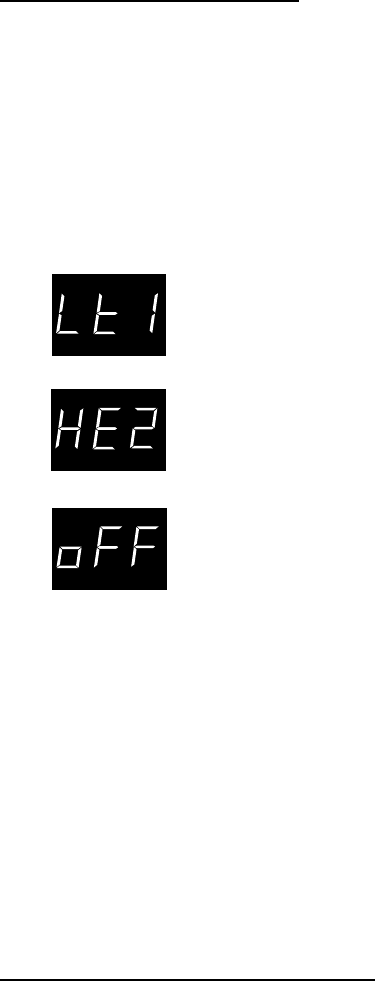
– 16 –
The piano can be transposed up to 12 half steps higher or 12 half steps
lower.
Pressing TRANSPOSE button again turns the transpose function off.
The TRANSPOSE function remembers the current setting as long as the
power is on.
4. TOUCH RESPONSE
When playing a piano, the volume of the sound produced increases in
direct relation to how hard a key is struck. The CP piano offers the realistic
feel of an acoustic piano for practicing music. The touch response function
simulates the standard touch of an acoustic piano when the LED of the
TOUCH button is off. When the LED of the TOUCH button is lit, you can
select other touch types as follows.
Light 1 / 2 (Lt): For those still developing finger strength, such as a
child, a louder sound is produced even when the piano
is played with a soft touch. Light 2 is lighter than
Light 1.
Heavy 1 / 2 (HE): Perfect for those with strong fingers or for practicing
with a hard touch. Heavy 2 is heavier than Heavy 1.
Off (oFF): For tone colors like organ or harpsichord, and for
playing some contemporary music with the piano
sound, a constant loud sound is produced regardless
of your force on the keys.
To change the touch type, press and hold the TOUCH button. The
LED display shows you the current touch type. While holding the TOUCH
button, use the VALUE buttons to change the touch type.
Press the TOUCH button again to get back to the standard touch
setting.
Once the power is turned off, the touch type will be reset to the standard
setting.
5. DEMONSTRATION SONG
The CP piano has 3 built in demonstration songs for your listening
enjoyment.
Press the DEMO/CONCERT MAGIC button and the first demo song
LIGHT 1
HEAVY 2
OFF


















