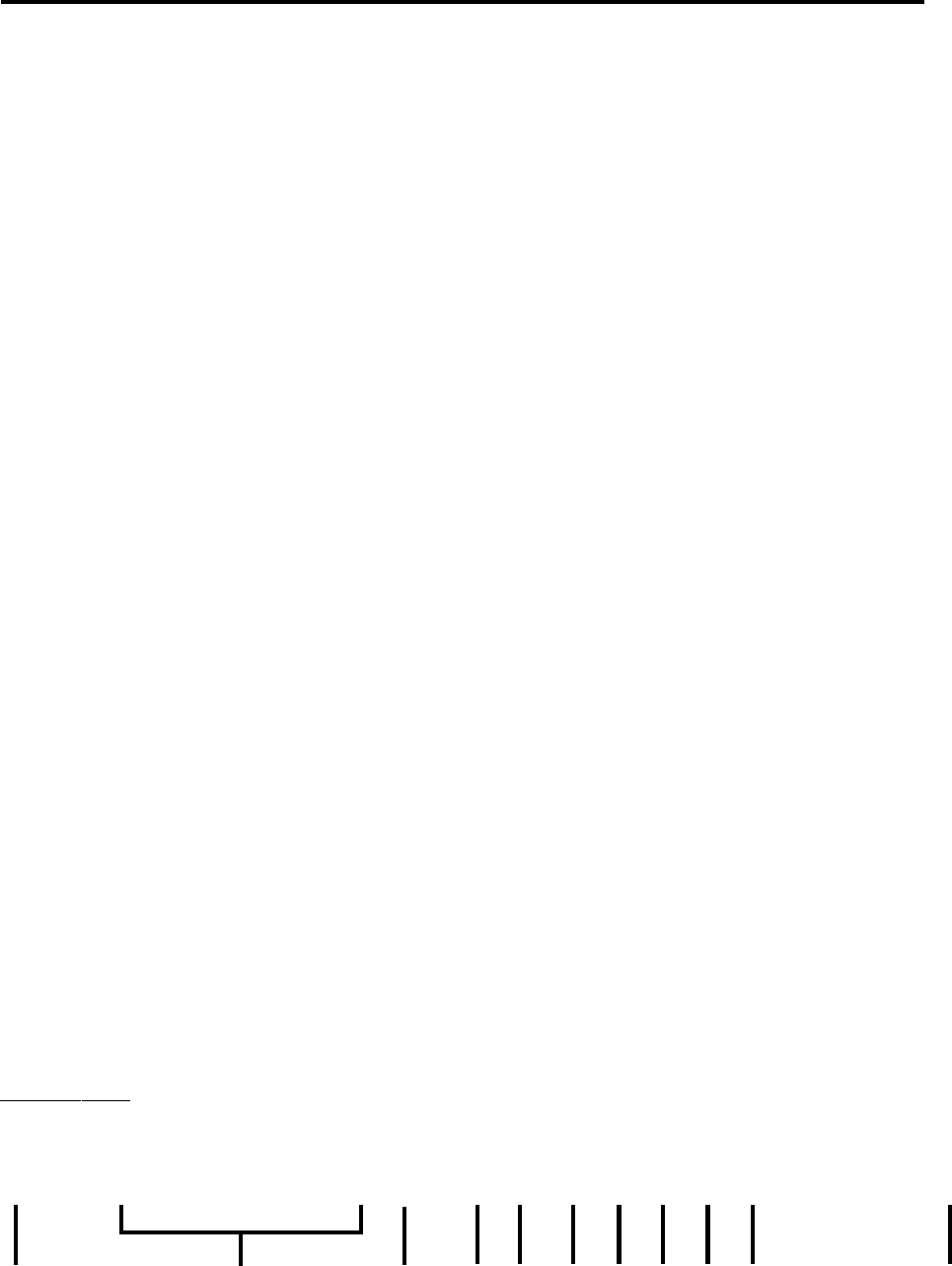
– 8 –
PART NAMES
MASTER VOLUME SLIDER (A)
Move the volume slider to the right to increase the instrument’s volume. Move the slider to the left
to decrease the volume.
STYLE BUTTONS (B)
These buttons are used to select different styles to accompany your playing.
METRONOME BUTTON (C)
This button is used to start/stop the metronome.
REGISTRATION BUTTON (D)
This button is used to memorize and recall up to six of your favourite panel settings.
1-2 PLAY BUTTON (E)
This button is used to automatically choose an appropriate sound and setup for the selected style.
ACC BUTTON (F)
This button is used to turn the auto accompaniment style function on/off.
SYNC BUTTON (G)
When active, the accompaniment style will start as soon as you play a note or chord on the keyboard.
FILL IN BUTTON (H)
This button is used to play a short fill in section that embellishes the style and leads to the next
section.
START/STOP BUTTON (I)
This button is used to start and stop the accompaniment style.
INTRO/ENDING BUTTON (J)
This button is used to play an intro section that leads into the style. If you press this button while
the style is playing an ending section will be played before stopping.
VALUE BUTTONS (K)
This buttons are used to adjust tempo, scroll through different selections, and adjust data values on
the LED display.
FRONT PANEL
DB
FE
C
G
A
J
K
H
I


















