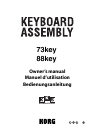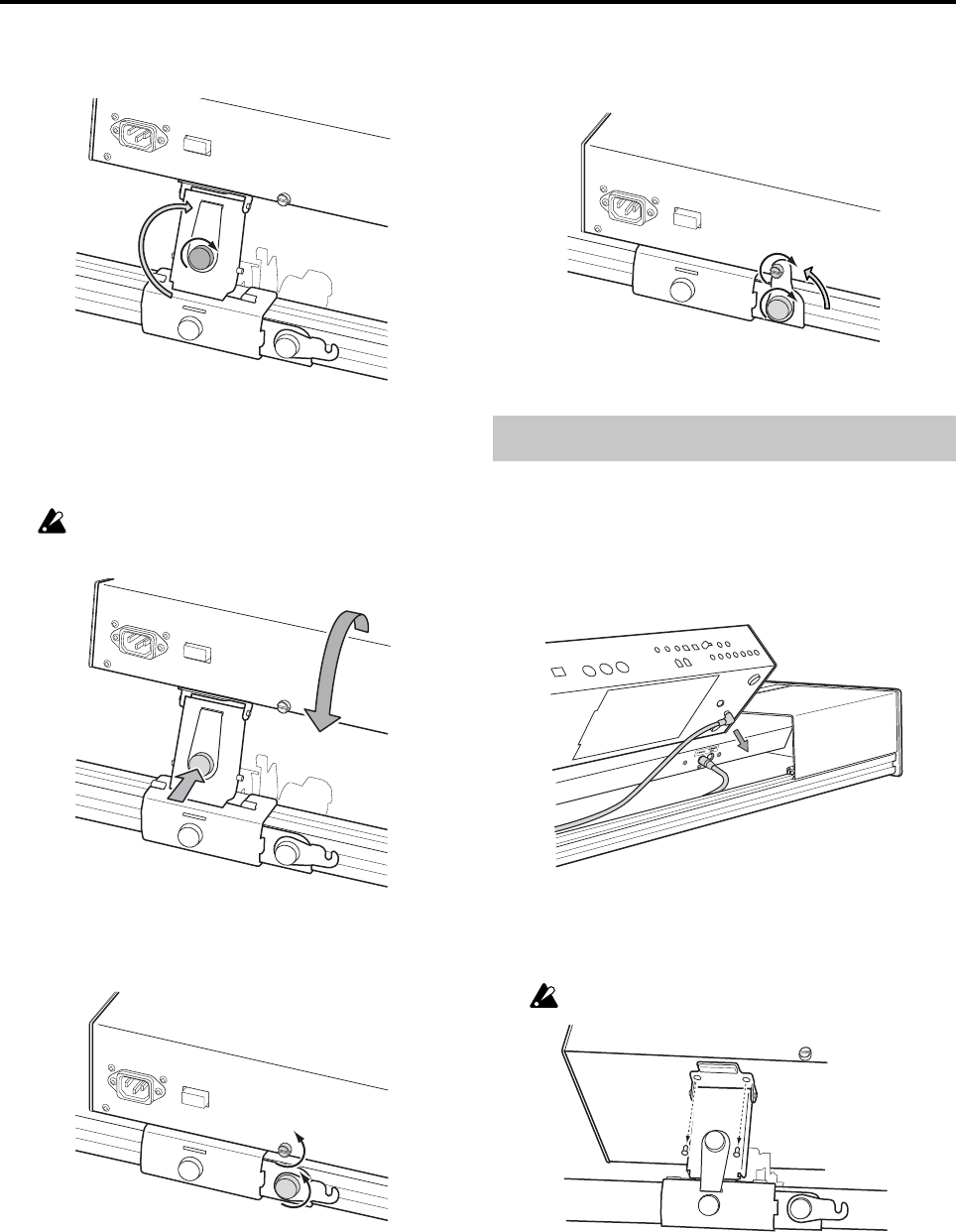
6
2. Rotate the lock plate 180 degrees, fit it into the slot of the
support arm, and tighten the screw to fasten it.
3. As shown in the illustration, lightly press in on the screw
A securing the lock plate to the arm, then gently lift the
module using the handle located on the rear panel and
release it. The module will slowly pivot down.
Be careful not to pinch your hand between the
module and the keyboard assembly.
4. Loosen the screw on the module and the screw A that
secures the latch.
5. As shown in the illustration, rotate the latch to the verti-
cal position and slide it under the screw on the module.
Then tighten both screws.
Module removal
1. If the module is lying flat in the storage position, raise it
as described in steps 1–5 of “Raising the module.”
2. Disconnect the cable plug (L-shaped plug) connected to
the TO KYBD connector located on the bottom of the
module.
3. As shown in the illustration, use your Phillips (+) screw-
driver to remove the two screws B that attach the support
arm to the module.
Be careful not to lose the screws you remove.